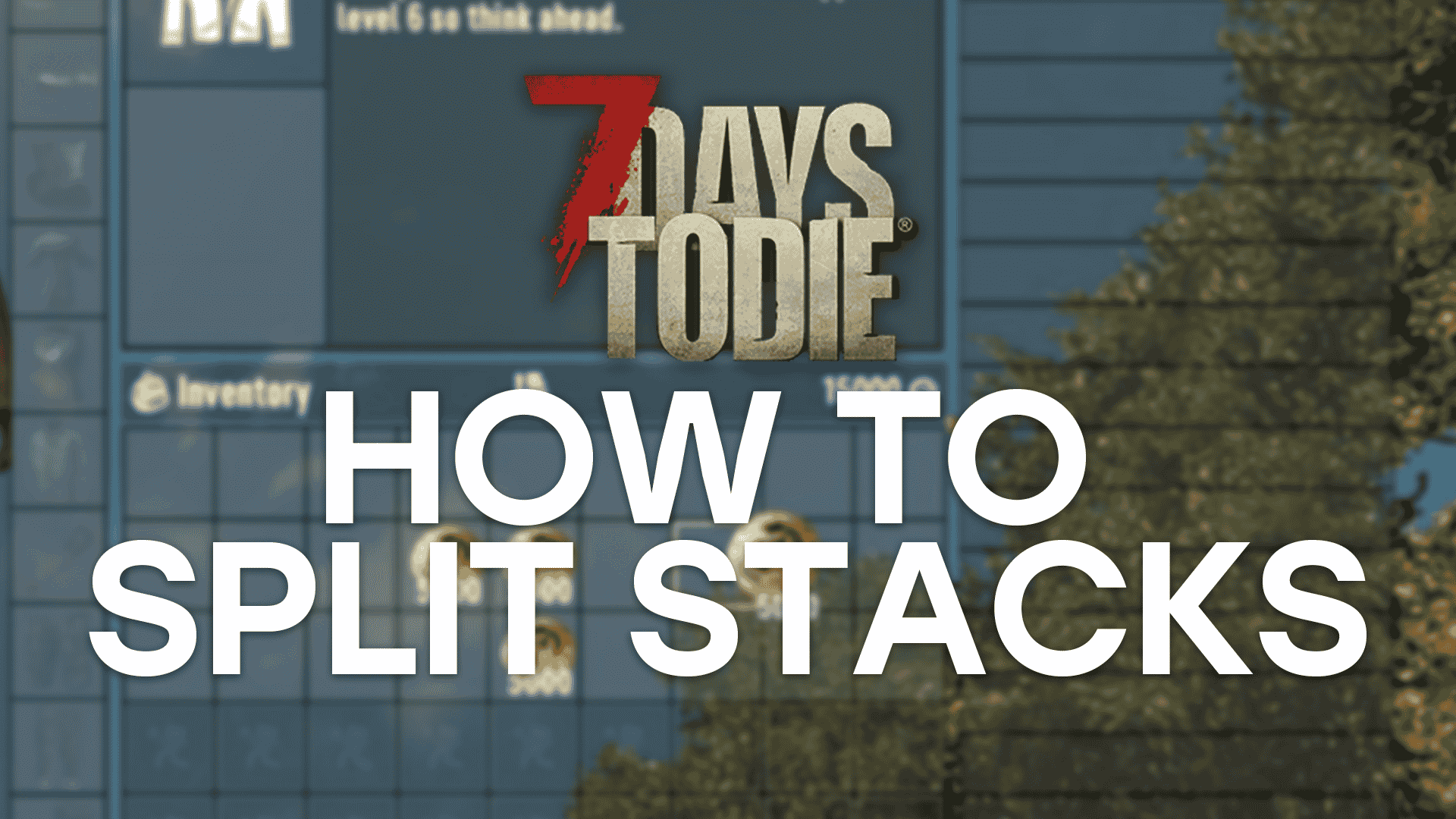As you struggle to survive in the zombie survival game 7 Days to Die, you may get stumped on splitting stacks of items in your inventory. Today that is what we will be walking you through how to split stacks in 7 Days to Die.
Gathering and crafting is a huge aspect of any survival game but especially 7 Days to Die. You will pick up a lot of items while trying to survive like wood, stone, metal fibre, and others. You may need to split stacks so you have enough space if it’s a material you will need on your travels but don’t want to fill up on as you cannot collect more of it without it taking up more valuable inventory space, which you will need a lot of.
How to Split Stacks on PC
To split a stack on PC all you need to do is right click it in your inventory. This will give you half of the stack which you can then place in another inventory slot, drop, or place into storage. If you then right click again while holding the items with your courser, you will be able to place or drop a single item from that stack.
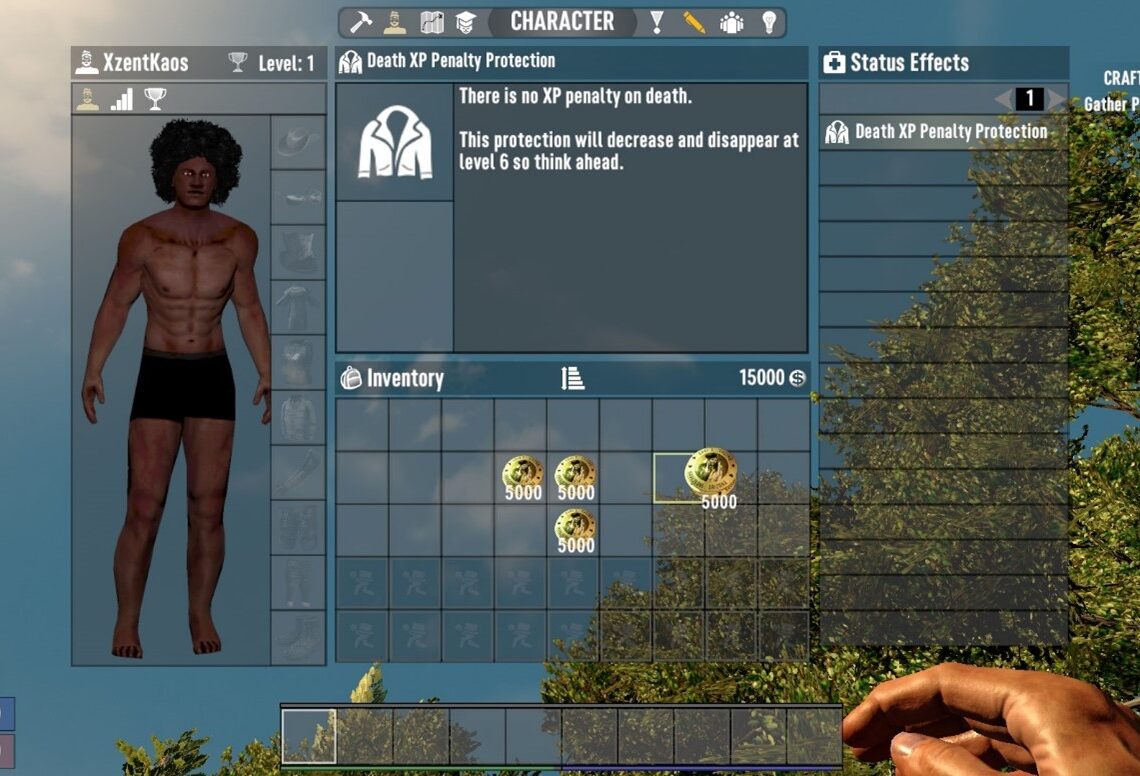
How to Split Stacks on Consoles
If you are playing the console version of the game then you will be able to accomplish the same. However, instead of right clicking, you will use either the X button on Xbox or Square on PlayStation.
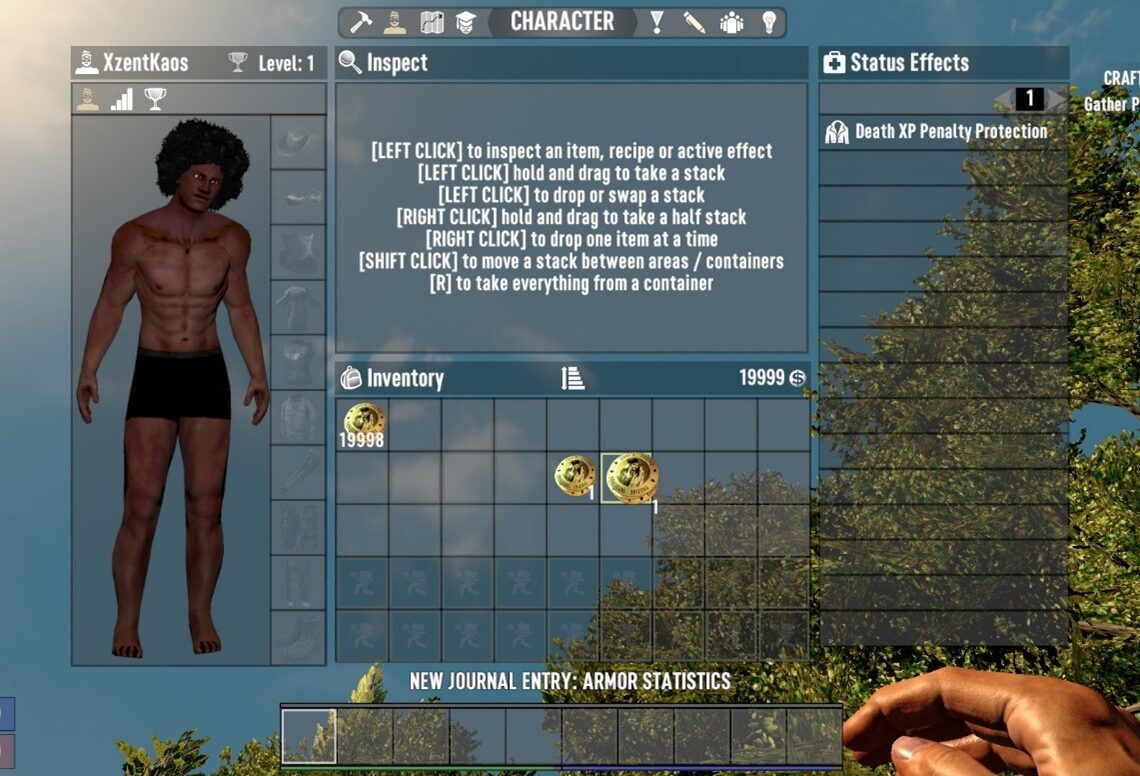
Change Your Split Controls in 7 Days to Die
If you are playing 7 Days to Die on PC you are able to change these controls in the controls section of the menu. This is not possible with the console version of the game. If you are using a controller on PC, then you can change the controller bindings using the steam controller settings in the layout tab.