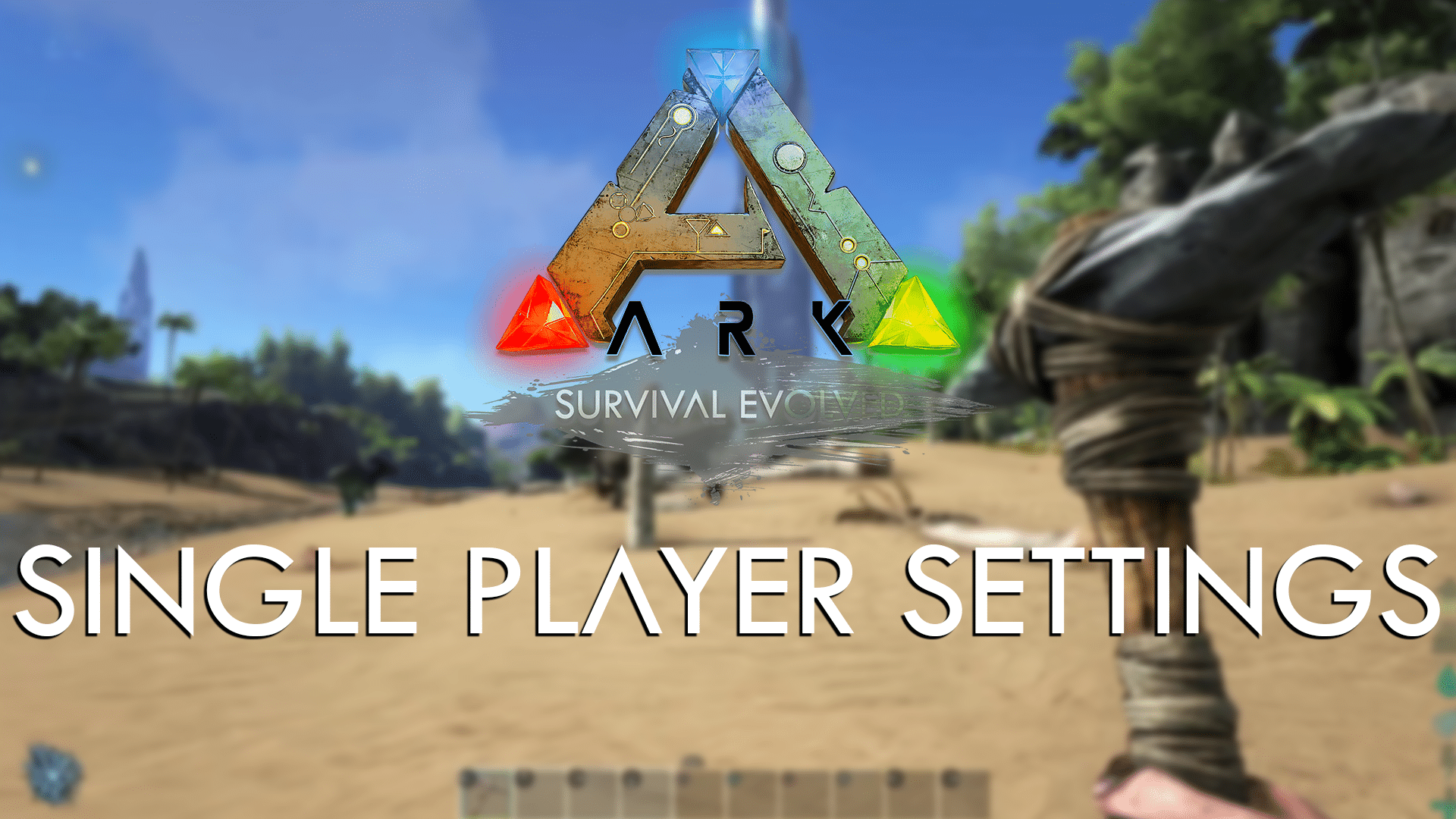When you are tired of dealing with other players in ARK: Survival Evolved, it’s time to set up a single-player mode. It’s just you, dinos, and a vast island to explore.
How to Set Up a Single Player Game
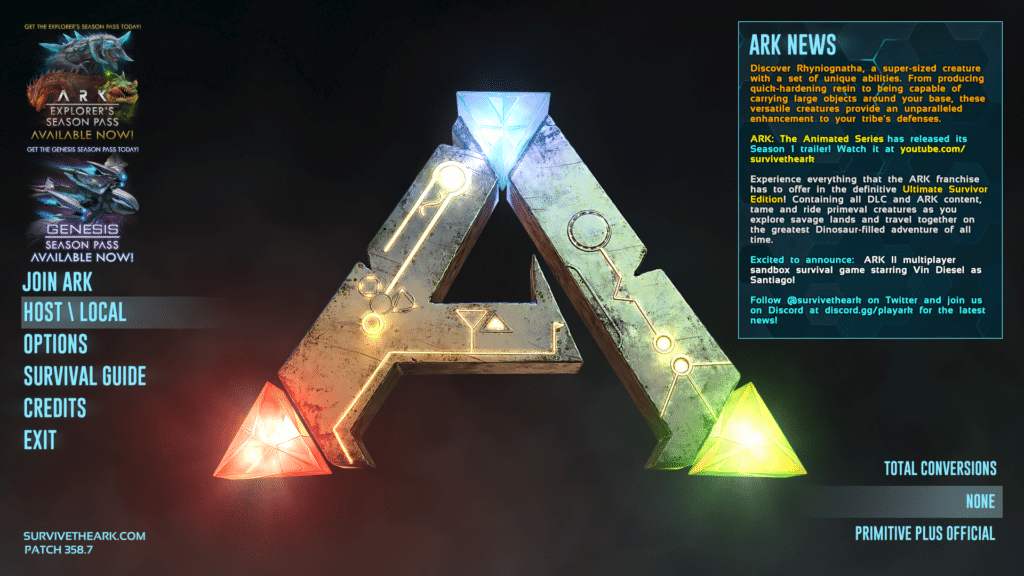
In the main menu, choose the “Host/Local” option. This will open a screen where you can customize every last detail of the world and your character.
Just in case, make sure to press the “Reset to Default” button that looks like a curved arrow before adjusting settings. This way you’ll avoid any mismatched settings that can ruin your experience.
Best ARK Single Player Settings
And here are the best ARK settings for single player. Any of the settings we didn’t mention should be left with default values.
General Settings
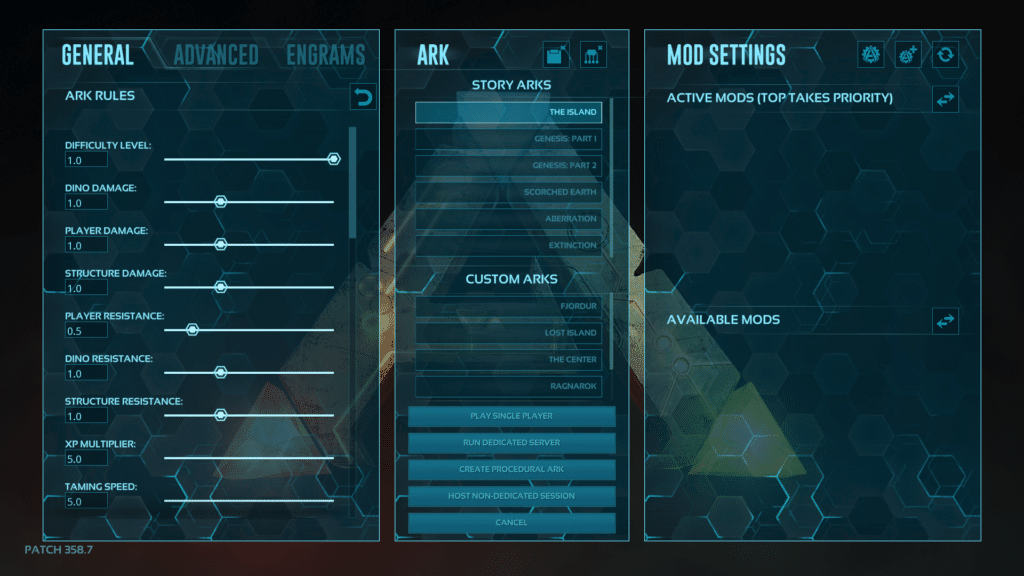
- Difficulty: 1.0. The increase from 0.2 to 1.0 is massive but it will also make the experience more rewarding. What the setting does is allow level 150 dinosaurs to spawn in your world.
- Player Resistance: 0.5. Increased resistance is here to compensate for the high-level dinos. You won’t become a Superman, but it will be manageable when fighting bosses and multiple dinosaurs at once.
- XP Multiplier: 2.0-5.0. Leveling up can be a pain, especially when it’s made for multiplayer. So we recommend increasing the XP Multiplier to somewhere within the given range. Higher will likely make the game boring for you.
- Taming Speed: 5.0. We recommend setting this to 5.0 or higher. This means it takes much less time and resources to tame a dinosaur instead of trying to tame dinos faster yourself.
- Harvest Amount: 2.0. Another part of the grind is resource gathering. Increased harvest amount will give you more resources per hit and spawn more trees and bushes on the island.
- Dino Character Recovery: 2.0. Much like taming, recovery of your dinosaurs can take quite some time. It’s a good idea to increase it at least a bit to make sure you are back in the saddle quickly.
- Max Difficulty: Checked on
- Disable Structure Placement Collision: Checked on
- Allow Multiple Platform Floors: Checked on
- PvE Mode: Checked on
Advanced Settings
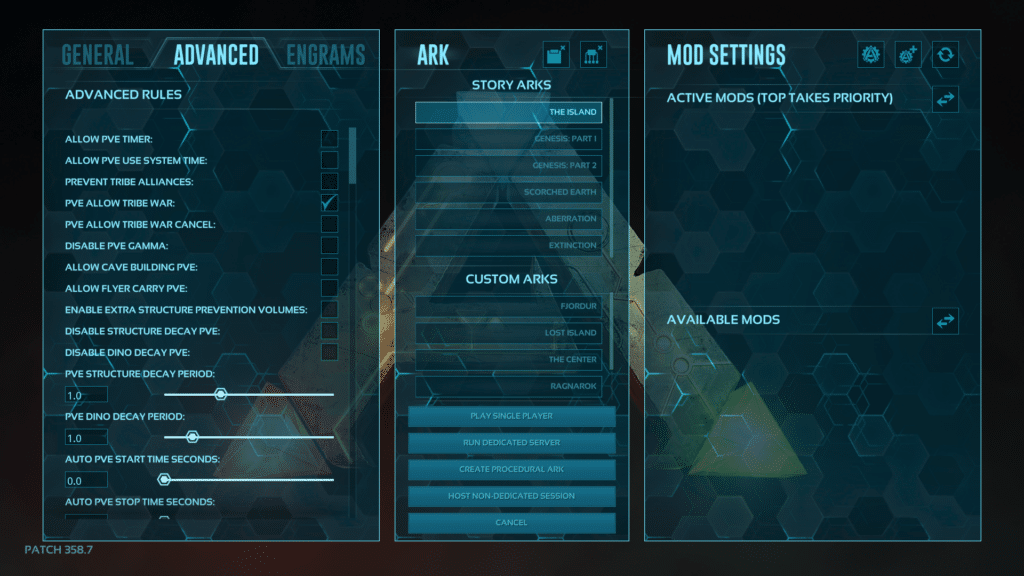
The advanced settings are here to speed up the core gameplay. Unlike multiplayer, where time keeps passing when you are not playing, in a single player you have to be online.
This is why the default settings aren’t really good for solo play.
- Non Permanent Diseases: Checked on
- Override Structure Platform Prevention: Checked on
- Lay Egg Interval: 0.5
- Mating Interval: 0.1
- Egg Hatch Speed: 5.0
- Baby Mature Speed: 5.0
- Harvest Health: 7
- Baby Cuddle Interval Multiplier: 0.1
- Crop Growth Speed: 3
- Supply Crate Loot Quality: 2
- Fishing Loot Quality: 2
All the stat settings and experience multipliers here are up to you to change. They are perfectly fine by default and make a balanced experience. But if you want tankier dinos, for example, you can increase Health or Stamina. It all depends on what you prefer.