Whether you’re playing at the pro level or just beginning your journey with League of Legends, your ability to succeed is dependent on your speed – to both think of your next move, and execute it. While thinking hones with experience, you can improve your execution by learning the best League of Legends keybinds.
The good news is that these moves can be customized to your comfort before you head into battle. A majority of the LoL players around the world stick to the default keyboard settings of the game, and for good reason – they work.
However, there is no such thing as right or wrong keybinding, and that is where you can swoop in and create marginal advantages for yourself against your opponents. In this article, we’ll list some of the pro League of Legends keybinds that you can draw inspiration from and tips and tricks to help you along the way.
The Best League of Legends Keybinds To Give You An Edge
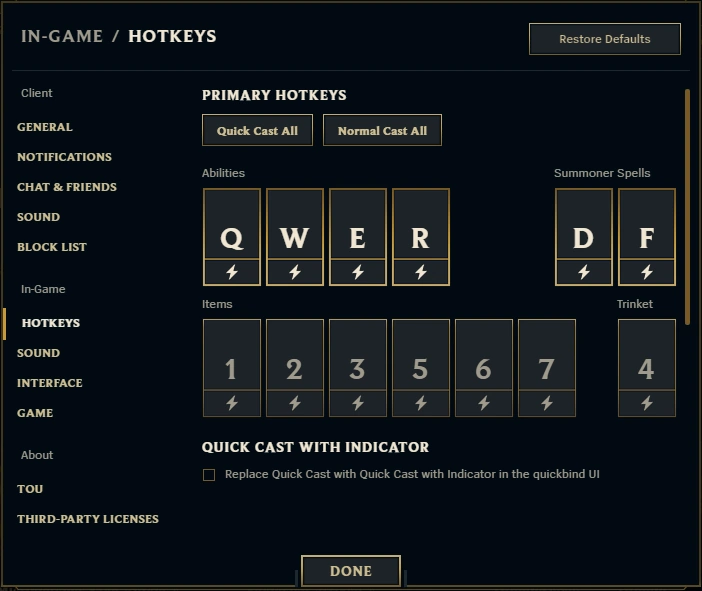
When it comes to mapping your keys to important commands, there is only one real rule to follow: keep the important ones as close as possible to reduce fatigue on your fingers. Here are some important keybinds to keep in mind and modify as required. Note that a lot of these commands can also be mapped onto a gaming mouse with multiple buttons.
Quick Cast
The most rudimentary of casting an ability is to press your ability button and then left-click on your target. That is one too many steps for advanced players. Instead, you’ll find them using either the Shift key or the Alt key, in combination with the key that their abilities are mapped to.
In general, the combination will look like this: Shift+Q/WE/R, depending on which of the four abilities the player wants to use. Alternatively, you can set all your spells to quick cast by default. That way the ability will cast as soon as you release its key.
Self Cast
This is a crucial command to master, as self-casting can save your life when you’re in the middle of a team fight. Team fights are among the most intense parts of any game, involving a lot of movement, and a lot of pressure on you to make smart moves.
With all that movement and pressure, it can cost you precious seconds if you’re looking to click on your champion while he’s in the middle of a fight. Instead, you can cast your support spell on your champion by combining the Alt key with your corresponding ability (Q,W,E,R).
Level Up
If you’re looking to level up your ability, you have to find the level-up icon on your screen and left-click it to affect the change. This button isn’t easy to spot when you’re in the heat of battle, so a more desirable way to do it is to press the Ctrl key followed by the key for the ability that you want to level up (Q,W,E,R).
Target Champions Only
This is a bit of a hidden gem in League of Legends, and most useful when you’re battling in a lane where a misclick could prove fatal. If you hold down the ` key, right next to the number 1 key, you can aim your abilities or summoner spells only on champions, which can do you a world of good.
Most Used League of Legends Keybinds
The table below lists the most frequently used default keybinds in the game. This is something you could be looking at to learn to expand your mechanical arsenal. Or even rebind them for further use.
| Key | Command |
| Q | Use champion’s 1st ability. |
| W | Use champion’s 2nd ability. |
| E | Use champion’s 3rd ability. |
| R | Use champion’s 4th ability (Ultimate) |
| Ctrl+Q | Add an ability point to the champion’s 1st ability. |
| Ctrl+W | Add an ability point to the champion’s 2nd ability. |
| Ctrl+E | Add an ability point to the champion’s 3rd ability. |
| Ctrl+R | Add an ability point to the champion’s ultimate ability. |
| Alt+Q or Q+F1 | Cast champion’s 1st ability on self |
| Alt+W or W+F1 | Cast champion’s 2nd ability on self |
| Alt+E or E+F1 | Cast champion’s 3rd ability on self |
| Alt+R or R+F1 | Cast champion’s ultimate ability on self |
| Shift+Q | Smart cast champion’s 1st ability. |
| Shift+W | Smart cast champion’s 2nd ability. |
| Shift+E | Smart cast champion’s 3rd ability. |
| Shift+R | Smart cast champion’s 4th ability. |
| A or X or Shift+right click | Attack Move |
| S | Stop Command |
| J | Hold Command (Toggled while held down) |
| D | Cast 1st Summoner spell |
| F | Cast 2nd Summoner spell |
| 1-3 and 5-7 | Use designated active ability items |
| 4 | Use trinket |
| B | Recall |
| Esc | Close current window |
| G | Toggle alert ping cursor |
| H | Toggle area is warded ping cursor |
| Y | Toggle camera lock on champion |
| Space | Center camera on champion (Toggled while held down) |
Pro League of Legends Keybinds

Here are some of the popular League of Legends pro players and their keybinds. You will notice that quite a few do not change their settings and stick to default while others change just a few things. We hope this will give you an idea of your perfect keybind layout to be the best on the Rift!
GALA’s League of Legends Keybinds
| Abilities | Q,W,E,R |
| Summoner Spells | D,F |
| Target Champions only | B |
| Ping Menu | G |
| Items 1-3 | 1,2,3 |
| Items 4-6 | 5,6,7 |
| Trinket | 4 |
Caps’ League of Legends Keybinds
| Abilities | Q, W, E, R |
| Summoner Spells | D, F |
| Target Champions only | B |
| Ping Menu | G |
| Items 1-3 | 1,2,3 |
| Items 4-6 | 5,6,7 |
| Trinket | 4 |
Faker’s League of Legends Keybinds
| Abilities | Q,W,E,R |
| Summoner Spells | D,F |
| Target Champions only | B |
| Ping Menu | G |
| Items 1-3 | 1,2,3 |
| Items 4-6 | 5,6,7 |
| Trinket | 4 |
Rekkles’ League of Legends Keybinds
| Abilities | Q,W,E,R |
| Summoner Spells | D,F |
| Target Champions only | Mouse 5 |
| Ping Menu | G |
| Items 1-3 | 1,2,3 |
| Items 4-6 | 5,6,7 |
| Trinket | ` |
Vulcan’s League of Legends Keybinds
| Abilities | Q,W,E,R |
| Summoner Spells | D,F |
| Target Champions only | – |
| Ping Menu | – |
| Items 1-3 | 1,T,3 |
| Items 4-6 | 4,5,6 |
| Trinket | 2 |

