Despite the release of the newer Xbox Series X and Series S, the Xbox One is still very much alive. If you’re thinking of buying it, here’s how long you can expect Xbox One to last.
According to Microsoft, the Xbox One is built to last 10 years. However, the average lifespan of the console is closer to six or eight years. An Xbox One’s exact lifespan depends on how it’s used and how well you take care of and maintain it.
How Long Can You Expect Your Xbox One to Last?
When the Xbox One was released in 2013, it had a price of $499. This figure has fallen to $300 following the release of the newer Xbox Series X and Series S.
According to Microsoft, the Xbox One is designed to last approximately 10 years. However, a more realistic estimate for the console’s lifespan is around six to eight years. That being said, certain things you do can reduce or extend the lifespan of your console.
What Can Reduce the Lifespan of Your Xbox One?
Here are the culprits behind the early retirement of your Xbox One:
Overheating
Excessive heat is often associated with gaming consoles, especially with heavy gamers who tend to keep the console on for hours and hours on end. We’ll discuss the overheating problem and its solution shortly, so we’ll skip to the next point for now.
Impact Damage
Dropping electronics is also a primary cause of damage that’s sometimes irreversible. Fortunately, larger devices like your Xbox tend to be secured in place most of the time.
However, if you have your controller plugged into your Xbox as you play, someone might trip on it and pull both your controller and your Xbox to the ground. As such, we recommend using the wireless feature whenever possible.
Power Surges
Unstable electric currents and sudden surges are the reasons for so many damaged electronics. Besides causing circulatory issues, excessive electricity can contribute even more to the already existing overheating issue.
How Can You Make Your Xbox One Last Longer?
If you want your Xbox One to last as long as possible, there are certain things you’ll need to keep in mind.
Here are some measures we recommend that you take so that you can play your favorite Xbox games for a long time:
Don’t Let Your Xbox One Overheat
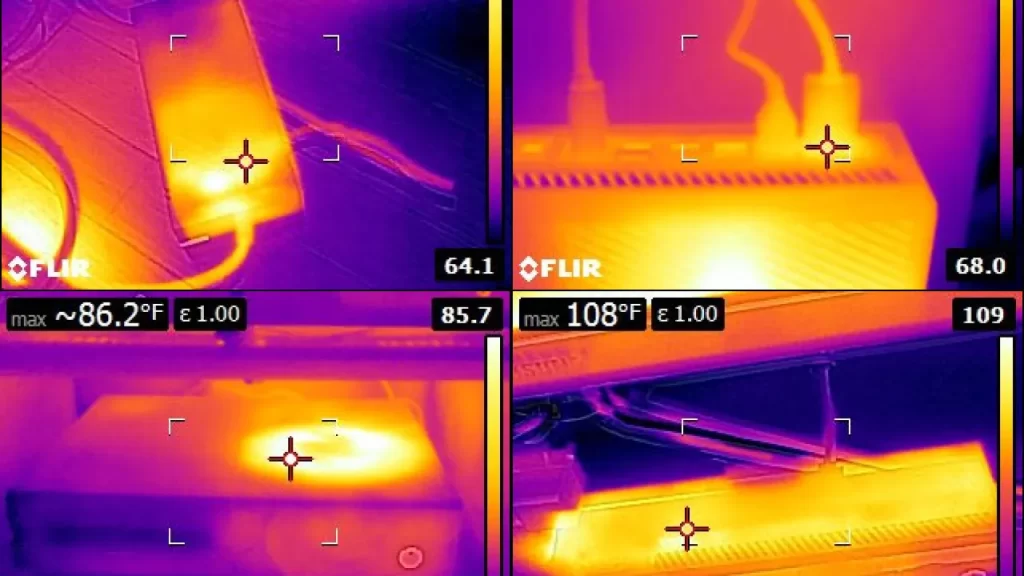
Overheating is one of the primary causes for an Xbox One not lasting as long as it should. In turn, the operating temperature of your console should always be in the back of your mind.
First and foremost, you should always place your Xbox One in a spot with sufficient ventilation. The better airflow will allow cold air to enter your console and prevent it from getting too hot.
Another measure to take is to be mindful of the duration of use. If you’re constantly leaving your Xbox on for hours on end, it’s more likely to overheat and have a shorter lifespan. Turn off the console and allow it to cool down in between prolonged sessions.
Clean Your Xbox One Regularly

Another highly important aspect to consider is keeping your Xbox One clean.
Dust and debris accumulation on the internal components of your console can eventually have severe adverse effects on its lifespan. This is because the dust clogs up your Xbox’s vents and blocks the air’s path into the console. In turn, the console is more prone to overheating.
Of course, any cleaning you should do should be dry. Don’t under any circumstances try to wash your console with water or cleaning solutions. These substances can significantly damage your Xbox.
Upgrade the Hard Drive to SSD
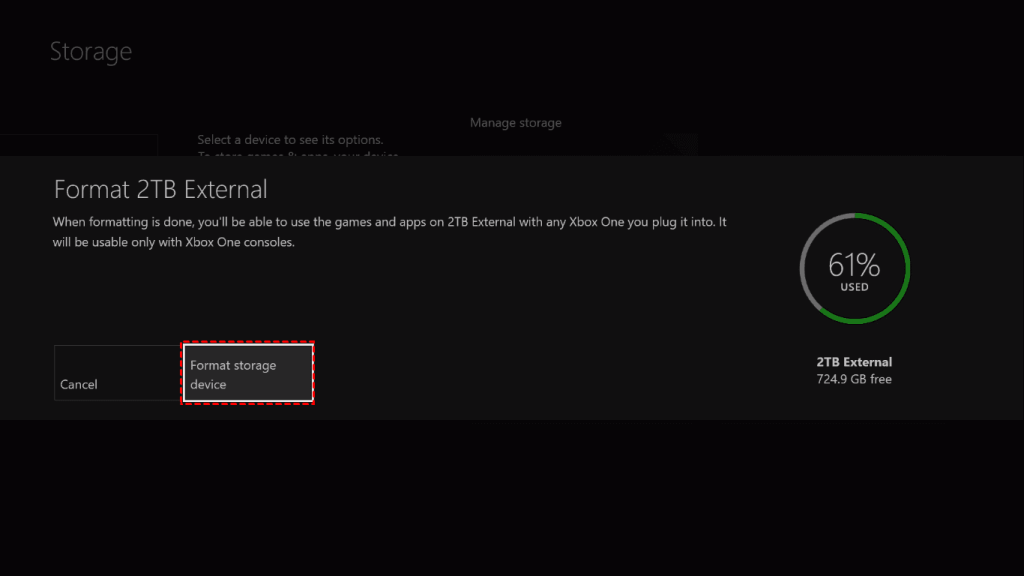
How long your Xbox One lasts will also largely depend on the type of hard drive you’re using. The conventional hard drive that the original Xbox One was equipped with has become rather outdated and unreliable.
In fact, the newest releases of Xbox One games require higher processing speeds to run optimally than the traditional hard drive can offer.
This is why we highly recommend that you upgrade to a Solid State Drive (SSD), as the latest in internal storage technology SSDs are way more efficient and long-lasting.
Don’t wait until it’s too late to take this step though. A faulty hard drive can’t be repaired and it can cause problems in other Xbox One internal components.
Protect Your Xbox One From Power Surges
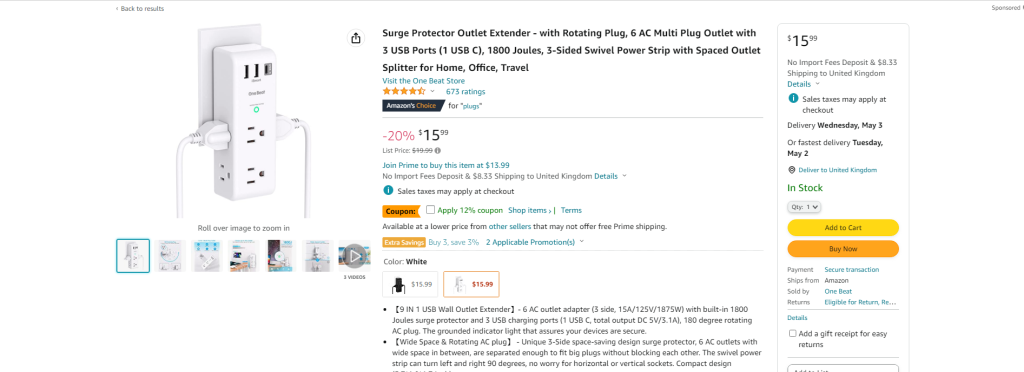
Ensuring that your Xbox One is always getting just the right amount of power is also key. Voltage fluctuations in your power supply can prove fatal to your Xbox One. You should note that it only takes one power surge to completely fry your Xbox One.
Therefore, you should take the necessary precautions and use some form of a surge protector. This is a device that regulates the voltage being received by your console at all times. It keeps it at the right level regardless of any power supply fluctuations.
Keep Your Xbox One’s Software Up to Date

The final best practice you should follow in your attempt to extend the lifespan of your Xbox One is to always keep your console equipped with the latest software update.
Microsoft releases these system software updates to address glitches and bugs and improve the overall performance of the console.
To do this, your Xbox One needs an internet connection. When you’ve ensured that it does, here’s what you should do:
- Press the Xbox button located at the center of your controller
- Select Profile and System > Settings > System > Updates and Downloads > Update Console
If you doubt you’ll remember to take this step with each system software update, you can configure your console to update itself automatically.
To do so:
- Go to Profile and System > Settings > General > Power Mode and Startup
- Set the “Power Mode” to “Instant-on”
- Now, go to Settings > System > Updates and Downloads
- Select “Keep my console up to date”
Does Xbox One Get the Ring of Death?

The red ring of death is when the power button lights up in red, indicating a catastrophic failure in the hardware. In many cases, this was caused by overheating.
Fortunately, the Xbox One doesn’t get the ring of death since it’s designed with better ventilation. However, constant playing without breaks and not cleaning your Xbox One can still cause it to overheat and suffer the same catastrophic failure. The only difference is that you won’t see the ring, but your Xbox won’t start.
Fortunately, you can get it fixed in many places even if there’s a hardware failure. It’s still fairly expensive to fix, though, and you might upgrade to the next generation instead.

