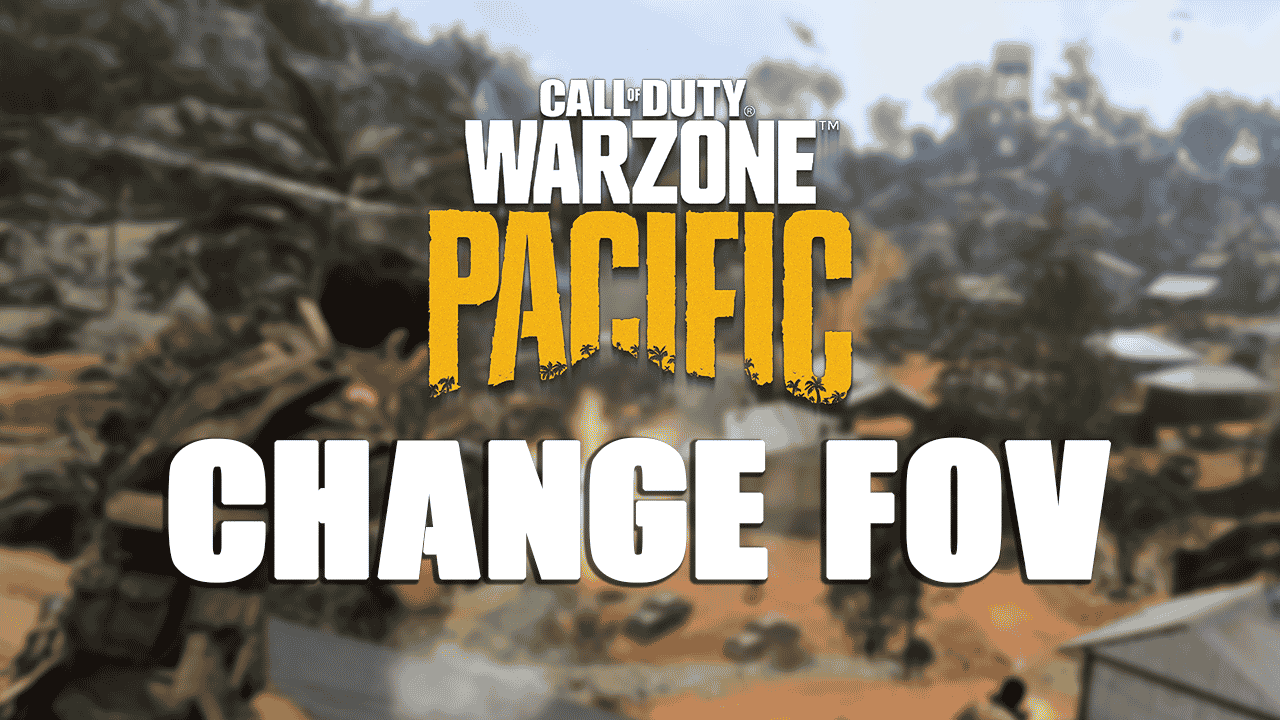Many FPS players don’t know that playing with a high field of view (FOV) may give you a competitive advantage in the game. With a higher FOV, you see much more and can react to certain events much faster. FOV is adjustable and can be increased in many games and Warzone is no exception. So if you want to try if it will help you in your game, here’s how to change FOV in Warzone and the best settings.
What is FOV in Warzone
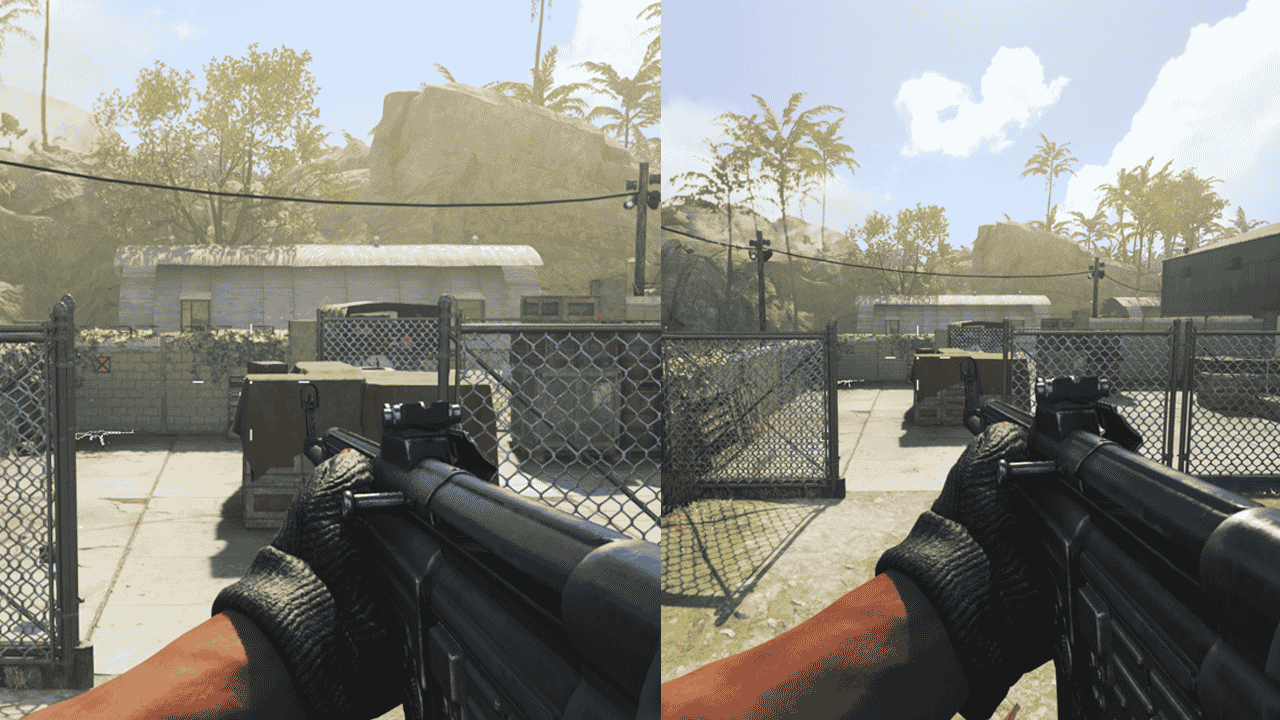
FOV will increase/decrease your peripheral vision allowing you to see more/less. It does sound great on paper since you will be able to spot enemies much earlier than before. However, not everyone will find playing with higher FOV comfortable. Below you will find the best FOV settings with reference to pro players but make sure to test things out to see what works for you.
Changing FOV can affect the game’s performance as well. So if you are running a low to a mid budget system you are at risk of making your game laggier than before. There is no benchmark to tell you if changing FOV will affect you or not, so make a few test runs and if the performance drop becomes uncomfortable, revert to the default setting. You will play better and enjoy the game much more with the default FOV but with stable performance.
How to Change Field of View (FOV) in Warzone
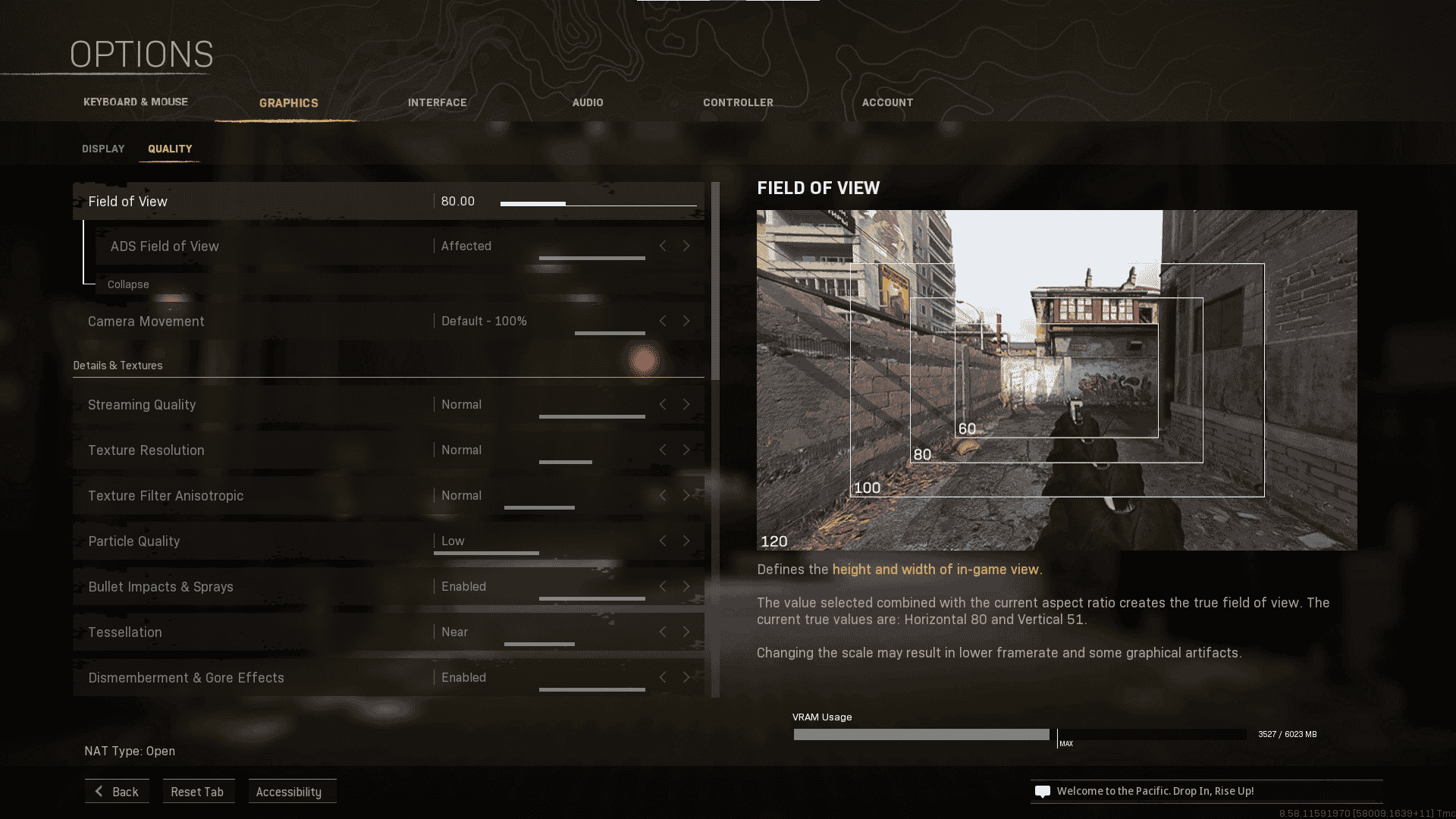
Changing FOV in Warzone is super easy and does not require restarting your game. So you can change the FOV mid-game to see how it works for you and your performance.
To change FOV in Warzone:
- Open Warzone’s main menu or press the Esc key if mid-game
- Click on “Options” in the bottom left
- Go to the “Graphics” tab
- Within the graphics tab go to the “Quality” tab at the top
- The very first setting is Field of View (FOV)
Here you can change the Field of View value by sliding the slider or clicking the number and entering the value yourself. The maximum Field of View you can have in Warzone is 120.
There is also one advanced setting in the “Advanced” menu below. The setting is ADS Field of View. There are two options: Independent and Affected. Independent will keep the FOV when aiming down sights at default (80). Affected will change the ADS FOV to the Field of View setting you entered above
Best FOV Settings in Warzone
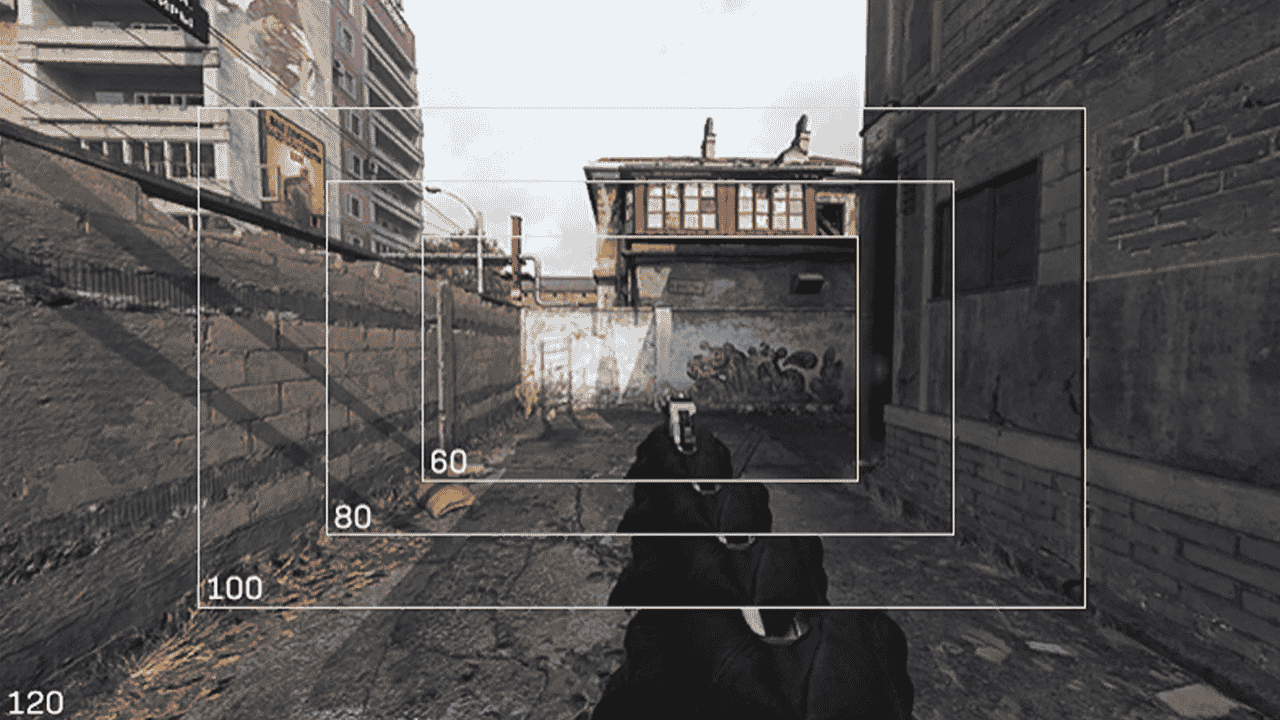
The average FOV amongst the Warzone players is 100 according to prosettings.net. And it is a good starting point for you to work from. The most optimal FOV in Warzone is between 100 and 115. Numbers below 100 don’t offer much impact and the numbers above 115 create a fisheye effect making everything look as if through the fisheye lens.
When it comes to the ADS FOV we’d recommend you use Independent. With independent FOV it will be easier for you to hit your targets and you still have a high FOV when moving. But if you are confident in your shooting skills you can switch it to Affected. In this mode, your FOV will not change when aiming down sights and the targets will be small yet you will keep your spatial awareness.
Can You Change FOV in Warzone on Consoles?
Unfortunately, FOV settings for Warzone are not available on consoles and never will be. The main reason from the words of developers is that high FOV affects the performance too much. But with Warzone 2 coming this year we can hope that it will offer all the settings players need on both PC and consoles.