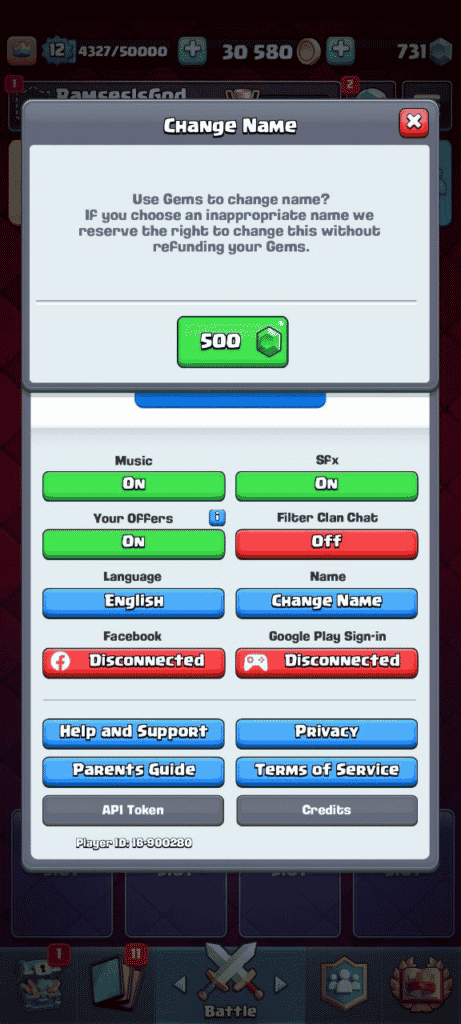If you ever thought that you dislike the name that you have chosen in Clash Royale. There may be multiple reasons for that realization. Maybe you changed your favorite show that you based your name on? Or even perhaps you did not like how your name sounds anymore? Nevertheless, here is a tutorial to help you no matter what the purpose that you have for wanting to change your name.
Supercell lets you set your in-game name once you start playing Clash Royale, and you can only change it after you start playing for a while and reach level four. It may sound hard, but reaching the lower levels will be a breeze if you play for a couple of minutes.
Free Name Change
Now, if you have reached level 4 and want to change your in-game name right away, click the square button with three bars inside of it on the upper right of your screen. Then click on the settings box, and you will see a “Change Name” option on your screen. Finally, enter your new Clash Royale name. There should be a confirmation box to input your new name for the second time to finalize the process.
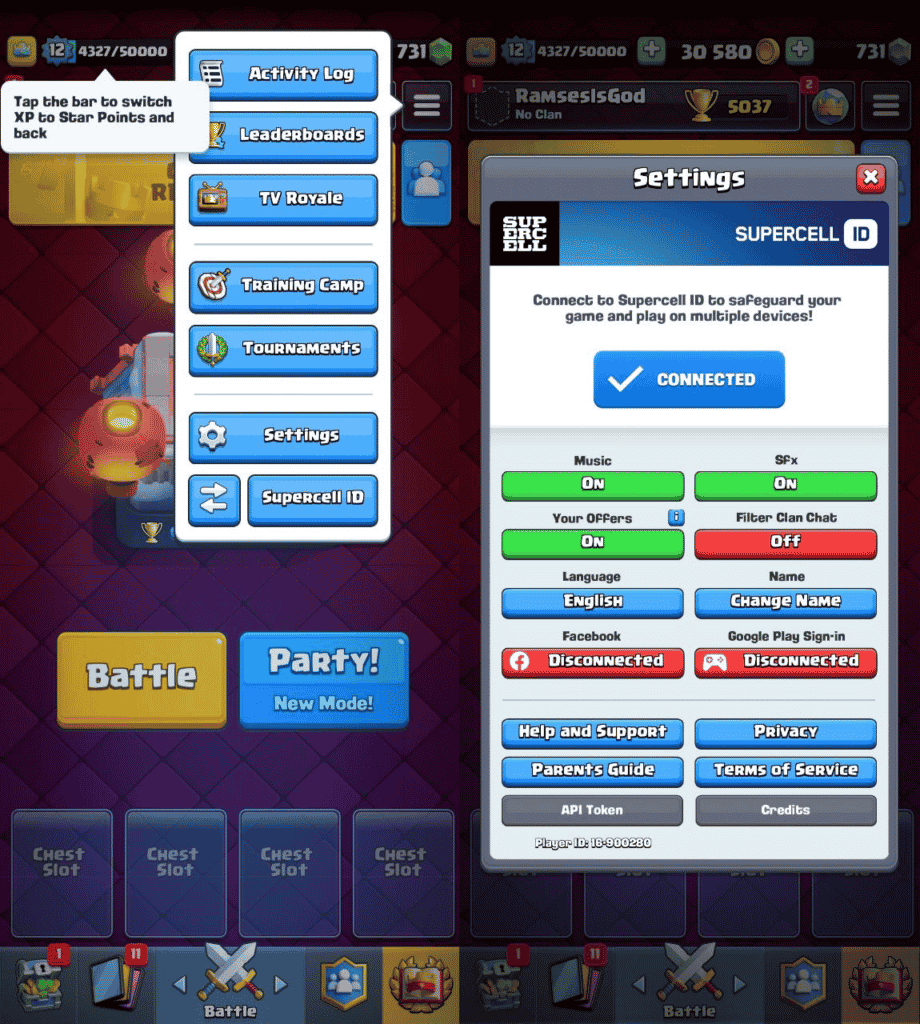
Unfortunately, Supercell usually does not allow more name change options if you have already done the process above, which is only accessible for a single time in the settings menu. However, not all hope is lost since there are still several options that you can do to convince Supercell into changing your Clash Royale name.
Emailing Support
Now, this was the only way to change your name before Supercell implemented the new change name system, where you will pay using gems to change your username. You can try emailing Clash Royale support and indicate that your name is making you uncomfortable because it is offensive or resembles your real name.
Here are the steps if you wish to request a username change through email:
- Open Clash Royale on your Android or IOS device
- Access the Settings by clicking the tri-bar icon on the upper right corner of your screen
- Click the “Help and Support” box. Scroll down and proceed by pressing the “Contact Us” button on the top right corner of your screen
- Craft a formal email detailing the reason why you would like to change your username
- Wait for a few days and check your account from time to time to see if Supercell has changed your username
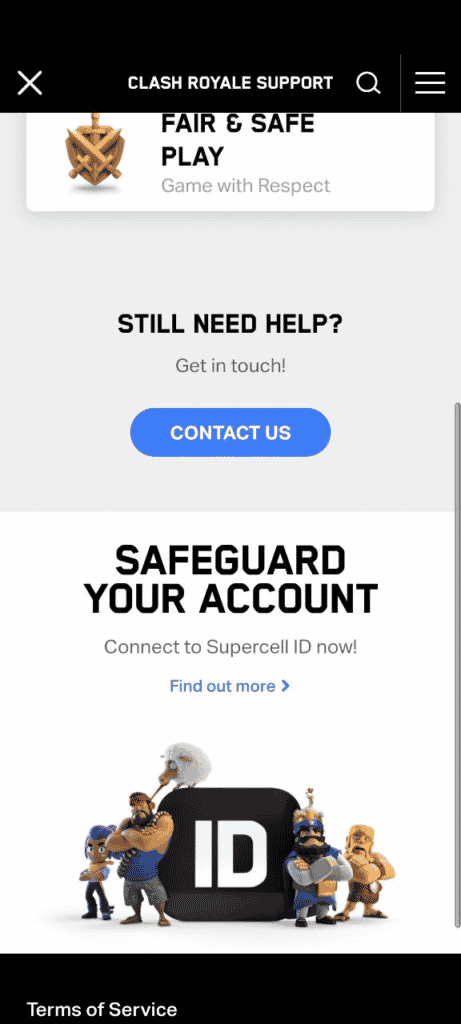
How To Change Name In Clash Royale Using Gems
As mentioned previously, this is the most recent way implemented by Supercell to change your username. It is pretty straightforward, so you probably won’t run into problems when trying this method.
The steps for changing your username using gems are the same as the free method when you reach level four, in which you will access settings and click the change name button. The only difference is that the game will prompt you to pay 500 gems every time you change your username.