In case you have an issue with Valorant’s payment options, moved to a new country, or just want to play on different servers for fun, you will need to change your account’s region. Here’s how to change your region in Valorant.
There are two ways for you to change your region in Valorant. Either create a new Riot ID using a VPN if you want to play for fun on other servers or use the Valorant Support page if you changed your physical location or have technical issues.
Creating a New Riot ID with VPN
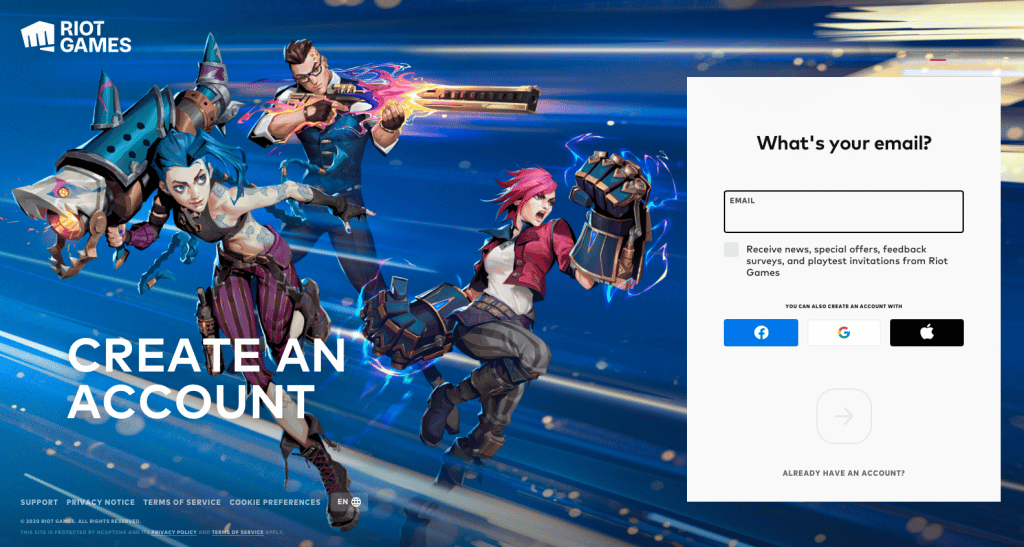
The first way to change your region in Valorant is to create a new Riot ID using a VPN service. This way you will be able to create an account in whichever region you want.
For that, you will need to first download and install a VPN service. In most cases, you will need a paid version of the VPN as the free ones will not actually work when registering a new Riot ID. There are many out there that you can choose from but we recommend NordVPN as it’s reliable and simple to use.
Once you have your VPN set up, here’s what to do:
- Close your browser and log out of Valorant
- Enable the VPN and connect to the country you’d like
- Go to riotgames.com and create a new Riot ID account
- Stay connected to the VPN throughout the whole process and make sure you have confirmed your account with your email
- Now you can disable the VPN and log into Valorant using your new Riot ID
From now on, you don’t need to turn on VPN when you play the game. However, if you select a region that’s too far away from you, you should keep in mind that you’ll have a higher ping than before. Which will affect your gameplay.
Changing Region via Valorant Support Page
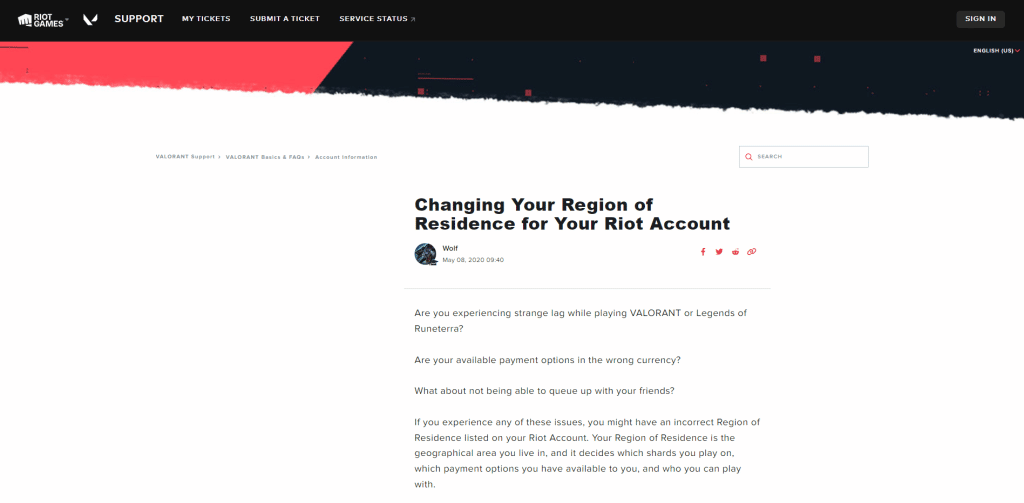
If you’ve recently moved to a different country and want to play Valorant or have issues regarding your region or payment options, your best and only option is to use a dedicated Valorant Support page.
The upside of this is that you get to keep your account with all the progress and collection. The only thing you will lose is your current ranked season data because the ranked ladder is individual in each region.
However, you can only change your region to match your physical location. You can’t change your region to North America if you are located in Europe. You will also have a 90-day account transfer cooldown period during which you won’t be able to change your region at all.
To change the region of your Valorant account, follow the steps below:
- Open the official Valorant Support Page and log in.
- At the bottom of the page press the red button to check for eligibility for region/country change
- Confirm and start playing in your new region
If however, this doesn’t work and you can’t change your region to where you currently are, make sure to submit a ticket to Valorant support. They are ve

