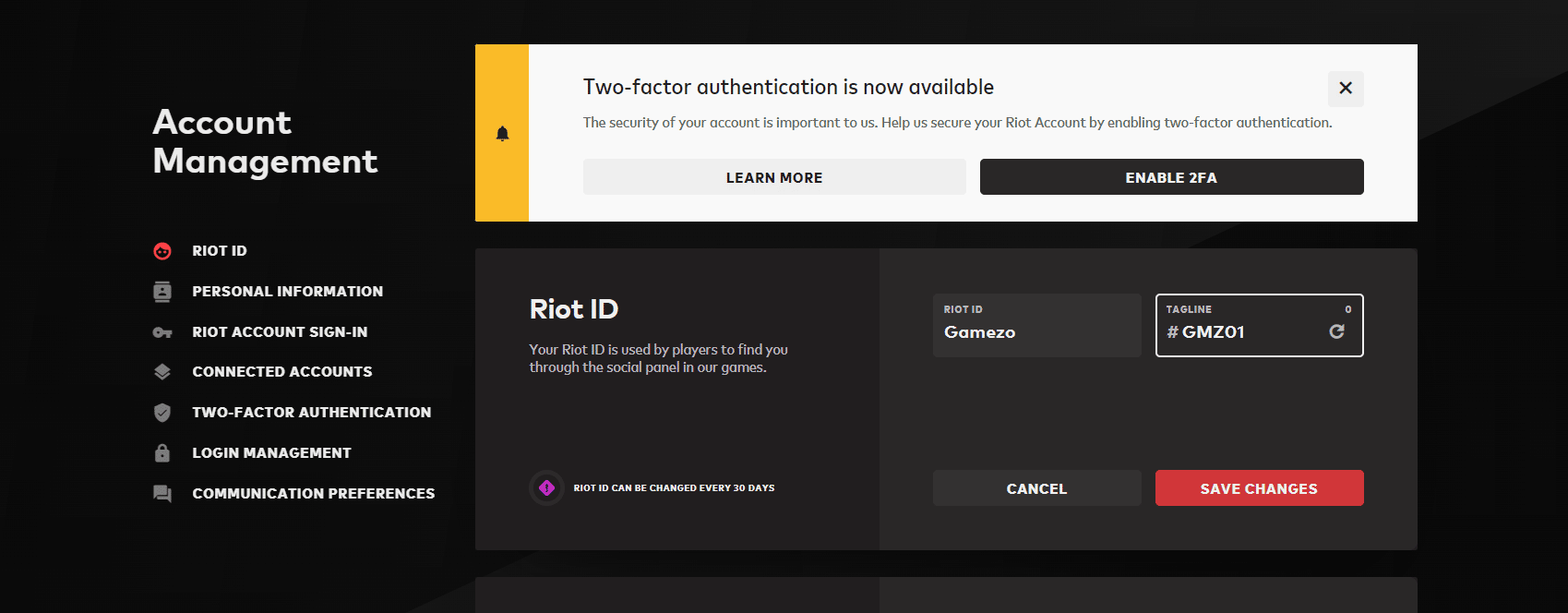In Valorant, players can be identified through their unique Riot IDs and Taglines. Any good player would definitely want to stick with a good name to make their mark in this competitive first-person shooter. However, some players would like to change their names in Valorant. The name change feature is definitely offered in Valorant and comes in easy steps for it.
How to Change Riot ID
Riot Games offers the name change service for free in Valorant. You will need to:
- Log in to your Riot Games account on the official site
- Select Valorant on the site
- Click on your name and select Settings
- Click on the Riot ID tab
- Find your Valorant name and click on the pen icon beside it
- Start editing your Valorant Riot ID and tagline
- Hit the Save Changes button once you’re done
The Riot Games name change feature in Valorant is generous on the characters that can be put on the Riot ID and tagline. Similar Riot IDs are still possible even if there’s another player using that name as long as the tagline is different. The tagline can also be set with letters instead of just numbers. Once you’re done, friends and fellow Valorant players will need to type this specific Riot ID and tagline to add you to their list.

When to Change Riot ID
Even though Riot Games offers the name change service for free, you actually have a limit on using this feature. Players can only change their names once per month. You will need to make their name change count for that month. After that, the feature will now be available again and you still won’t be charged for the next name change.
Players often change their names in games for various reasons. Regardless if it’s looking for a fresh start or a new perspective away from their previous names, here are some other guides to check out to get some new moves to go with your new name in Valorant.
Valorant Crosshair Settings: Best Crosshairs in the Game | 5 Best Keyboards for Valorant (& What Pros Use) in 2022 | 5 Best Gaming Mouse for Valorant (& What Pros Use) in 2022