Have you ever had monsters randomly spawn in your house? Chances are there is a corner with not a high enough light level. It’s quite simple to check your light level in any Minecraft edition.
To check the light level in Java Edition use the debug menu (F3 by default) and on Bedrock Edition you will need to download an external addon.
How to Check Light Level in Minecraft Java Edition
If you are playing on Java Edition, checking the light level is extremely easy. Press F3 to open the debug screen which is commonly used to look at your coordinates.

Down at line 14, you will find the “Client Light” parameter. There’s a light level of the sky and a block. You need the block data as it describes the block you are standing at.
How to Check Light Level in Minecraft Bedrock Edition
The Bedrock Edition unfortunately does not have the same option as Java. You will need to download a Light Level Sensor addon that will display the light level of where you are standing.
To use this addon to check the light level in Minecraft Bedrock edition:
- Head to the addon download page and choose to download either Builder Edition or Player Edition. Player Edition uses a player.json file and works a bit differently from Builder Edition.
- Open the downloaded file. It will automatically launch Minecraft and import the addon
- Create a new world (or open the settings of an existing world)
- In the “Behaviour Packs” tab find the Light Level Sensor addon and activate it
- Enter the world
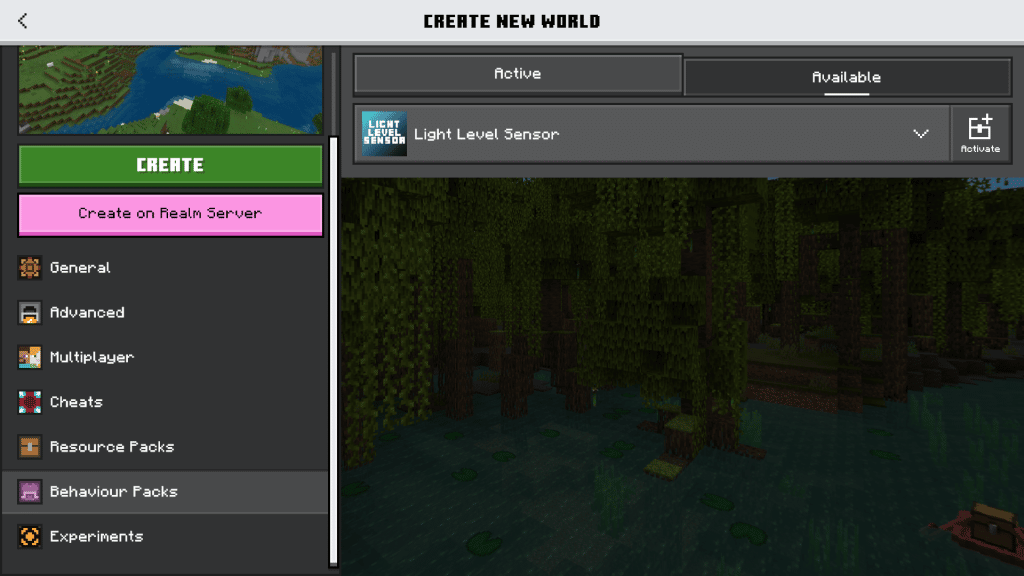
If you are using the Builder Edition, type the /function light_level.sensor command in the chat to activate the sensor. To disable it, type the same command again.
For the Player Edition, you need to hold the Daylight Sensor item for the Light Level sensor to show up. This edition is slightly more accurate than Builder Edition but is less suitable for Survival games.

No matter which edition you use, you will see a meter in the middle of your screen that shows the light level of the block you are currently standing on.
What are Light Levels For
Light levels describe how lit the area is on a scale from 0 to 15. The noon in clear weather is light level 15, and the midnight in clear weather level is level 4. While most light sources will increase the light level to 14-15.
The majority of common hostile mobs, like Creepers, Zombies, and Skeletons, spawn at light level 7 or lower. Apart from mobs, there are blocks that require enough light to form:
- Ice: light level 9 or lower
- Snow: light level 10 or lower
- Mushrooms: light level 12 or lower
- Saplings: light level 9 or higher
- Crops: light level 9 or higher
- Dirt: light level 9 or higher
Not all of them can be impacted by artificial light sources (torches, lanterns, etc.). For example, crops require a natural light level of 9 to grow. That means they won’t grow at night even if you put a ton of torches around.

