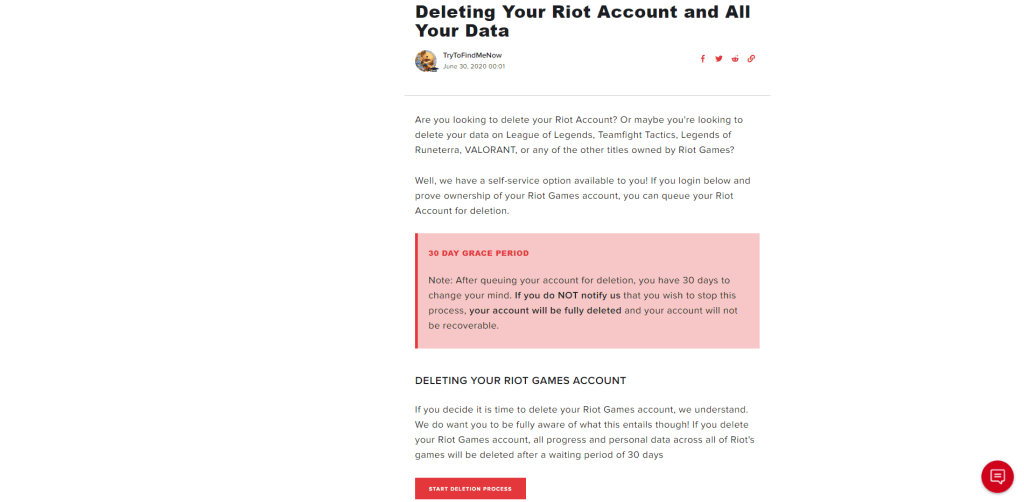For whatever reason, you have decided to get rid of your League of Legends account. Maybe it’s to start fresh, release your email to create a new account or the teammates in your last match surrendered even though you had an obvious advantage. Anyway, it is time to take a break and this is your guide on how to delete a League of Legends account.
Your Riot Games account
The only account you can delete is a Riot Games account. But apart from League of Legends, that account may hold your information and progress in games like VALORANT and Legends of Runeterra. And if you delete the account, all that will be lost as well.
Account Deletion VS Account Deactivation
There are two options when it comes to dealing with your unwanted account: deletion and deactivation.
From the official Riot FAQ:
Account deletion will permanently delete all personal information associated with your account. You’ll never be able to access the account again, and once it’s gone, there’s no bringing it back.
Account deactivation will restrict access to your account, but all of your account data will remain untouched. No one will be able to log in to the account while it is deactivated, and your information will remain on our database. This process is reversible at any time upon request. Please note that account deactivation will NOT prevent your rank from decaying.
Account deactivation makes more sense if you are taking a long break from League of Legends and know that you will play it unless you can’t log in. In this case, deactivation is for you. Other than that, account deletion is the legit way of getting rid of your Riot Games account for good
Deactivating Riot Games Account
To deactivate your account you will have to submit a support ticket. Pick the request type “Account Requests” and provide the following information in the description of the ticket:
Ticket Subject: Account Deactivation
- Account Name (The name you log in to the LoL Client with)
- Summoner Name (The name your friends see in-game)
- The server you play on
- Creation date of the account
- Location that you registered the account from (City, Country)
- The email address used to originally register your account
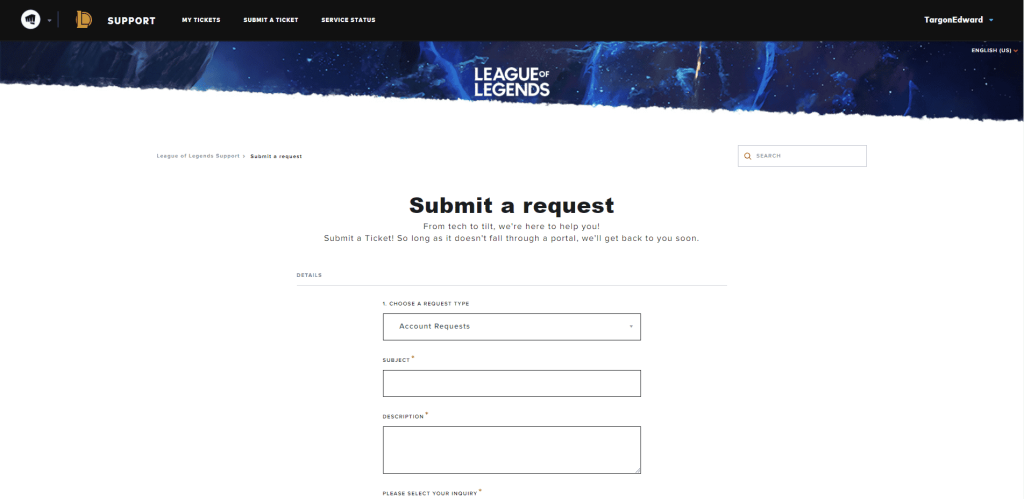
The Player Support will reach out to you regarding the progress of your request. If you can’t provide all the details, Riot will contact you and ask for additional information they need.
Deleting Riot Games Account
To request an account deletion Riot made a handy self-service page. The page requires you to press a few buttons and it will put your account in the queue for deletion. Nice and easy.
You will also receive an email confirmation of the process. After this, your account will be deleted in 30 days. To stop cancel the request, simply refresh the page and it will have a stop button.