Starting fresh in any game usually means deleting a character and creating a new one. In V Rising, this works a little bit differently. Here’s how to delete your character in V Rising.
You can’t directly delete a character in V Rising. Instead, you can either delete a local save or if you are playing on a server, wait for the server to wipe or change the server you are playing on.
Delete Your Local Save
If you are playing solo on an offline save, your process is very straightforward. You will simply have to delete your save and start a new one:
- In the main menu press “Continue”
- From the “Local Saves” list find the save you want to get rid of and select it
- On the right press “Delete Save”
This will completely delete your save including the character and progress.
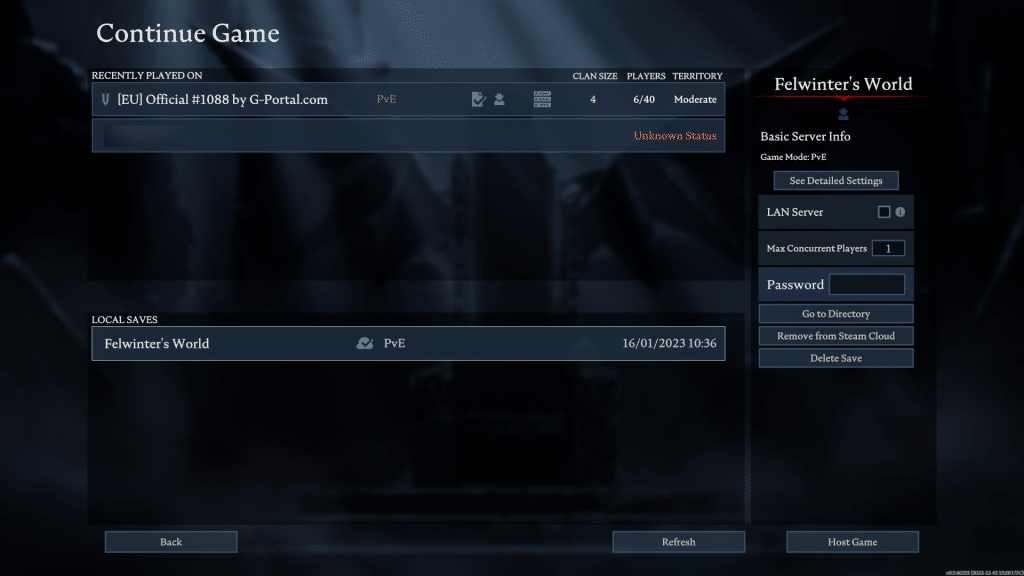
After that head back to the main screen and create a new local save with the settings you want and a new character. Since the map in V Rising is the same, every new save will be just like creating a new character.
Start Fresh on a Multiplayer Server
On a multiplayer server, your options are more limited. Some V Rising servers have a server wipe feature. This means that from time to time the server will reset everyone’s progress and you will have to start from the beginning.
To see if your server features wipes go to the server list and look for an hourglass icon. If there is such an icon it means that the server has scheduled wipes and in the server description you will see how many days are left until the next wipe.
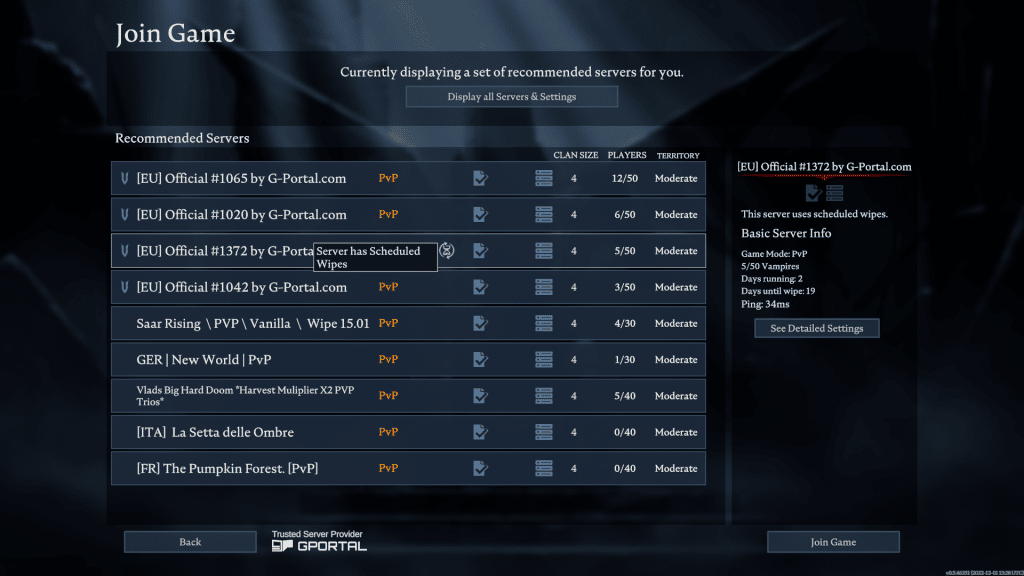
When a server gets wiped you can’t customize your character. You keep playing with whoever you had before the wipe. But if it’s the customization you need, you will be able to do that later in the game and we’ll explain how a bit later.
Server wipe is a useful feature but maybe you don’t want to play knowing that your progress will be unwillingly deleted at some point. Or maybe the server doesn’t use that feature. In that case, you only have a few options left.
First, you can find a different server to play on. Not an ideal option if you are playing with friends that may not want to start from scratch though. In that case, all you can really do is get rid of your castle and all your loot to get as close to the “fresh start” experience in V Rising as possible.
How to Change Your Character’s Appearance in V Rising
The main reason for character deletion is to start fresh on the server. But if you are not satisfied with how your vampire looks, don’t worry, you can change that without deleting your character and creating a new game.
To change your vampire’s appearance you will need to unlock and build a mirror. This can be done by completing the “Expanding My Domain” quest that will ask you to upgrade the Castle Heart to level 2.
To build a mirror you will need:
- x8 Wood Planks
- x4 Copper Ingots
Then place the mirror inside (or outside) your castle and interact with it to open the character appearance customization screen. You can change pretty much everything there including skin and eye color. However, you can’t change your name. The name will remain the same at all times.

