If you have been stuck on a Minecraft boat for a couple of years it might be time to learn how to get out of it. And since it may not that obvious, we are here to help.
To get out of a boat on a PC just press left shift on your keyboard. The controls vary depending on the edition and the platform of the game so below you will find how to get out of a boat in Minecraft on any platform.
Keybinds To Get Out of a Boat on All Platforms
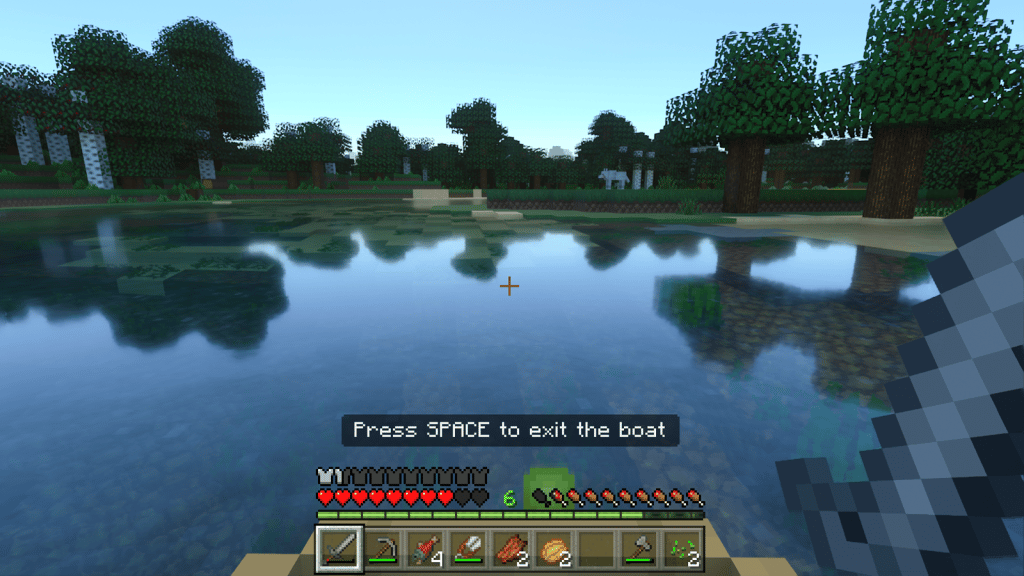
While you are in the boat you can safely dismount it using the appropriate keybinds or controls. Here are all the controls to get out of a boat in Minecraft on all platforms:
- Java Edition (PC/Mac): press the left shift
- Pocket Edition (PE): you tap on the Leave Boat button
- PlayStation: press the Right Stick (RS) on the controller
- Xbox: press the Right Stick (RS) on the Xbox controller
- Windows 10 (Bedrock) Edition: press the left shift or space key
- Nintendo Switch: press the Right Stick (RS) on the controller
- Education Edition: press the left shift key
Now that you are out of it, you can safely break the boat to move it to a different place or leave it there if you plan to come back to it.
You can always go old school and just break the boat while sitting in it. However, that does not work on every edition of Minecraft. In the latest bedrock for example you can’t damage the boat while sitting in it. And that can affect different platforms and different versions so be aware of that.
Keybinds To Get in a Boat on All Platforms

If you are just getting started with water travel and using boats in Minecraft, getting in the boat is just as easy. Once you craft the boat and put it in the water, use the following controls to get into it:
- Java Edition (PC/Mac): right click on the boat
- Pocket Edition (PE): tap on the boat and then tap on the Board button
- PlayStation: press the L2 button on the controller
- Xbox: press the LT button on the controller.
- Windows 10 (Bedrock) Edition: right click on the boat
- Nintendo Switch: press the ZL button on the controller
- Education Edition: right click on the boat
Boat Sailing Controls
The sailing controls themselves are very straightforward. Just use the same controls you would to walk on the ground. The only difference is that to properly turn to the left or right you need to use your movement controls rather than camera controls.
Controlling the boat also is not as responsive as the characters. The input takes a small delay to go through. But that shouldn’t be a problem unless you are traveling in narrow rivers.

