Path of Exile has plenty of loot, too much loot it could be argued, which is why Loot Filters are useful – they can be used to highlight the good stuff on the ground while the junk is easily ignored. These tools might not be used by every player of Path of Exile, but they come highly recommended and are well supported by the games community.
How to install loot filters to Path of Exile
Loot filters can be easily added to the game provided you have a loot filter file ready to add to Path of Exile already. To do so, simply head into the options menu from the title screen, and “List of Items Filters” is available under the “Game” settings section.
The small folder icon shown highlighted below in this menu will take you to the file directory responsible for storing Loot Filters. If you have a suitable Loot Filter file already, place it in this directory by copying or moving it in. From there, simply press the refresh button next to the folder button and your filter should appear in the drop-down menu now, provided it is valid.
Now all you need to do is select the loot filter name in that drop-down menu you wish to use, and you’re set. Just don’t forget to save your changes when done, of course.

What are item filters used for in Path of Exile?
Now, if you don’t already have an Item filter to use, you’ll need one to make any use of that advice, of course. If you’re not familiar with loot filters at all, the main Path of Exile website gives a few examples of what they can be used for here, as well as a bit of how they work.
The general summary is that these item loot filters run off a system of showing and hiding objects with set details. For example, armour pieces with below a set armour value could be hidden from sight when it is dropped so that you don’t waste time grabbing it only to be disappointed. You can do more complicated things with the system when making a loot filter, and you can set a large number of such filters within the file itself.
In a game that features a hell of a lot of murdering hordes of enemies, gathering and managing loot will end up being a significant activity. Therefore optimising it with a well-defined tool such as a loot filter can make the process faster and all-in-all simply easier for you. Particularly when you reach the end-game stages, where you’re only interested in a select handful of drops and it might actually be more productive for you to simply rapidly speedrun entire maps, selecting only the very best of the potential drops and little else.
Where to get Path of Exile Loot filters
Now that we’ve established how to use loot filters and why you might want to, if you don’t have one yet you’ll probably want to find one. The official Path of Exile website has a dedicated page for filters that can be sorted and searched by a few different methods including name if you have a specific author in mind.
Crucially, you can also sort it by the number of times a filter has been followed, and the number of times it has been copied for use – making it easy to find out filters that are popular at this very moment on demand, giving you an excellent starting point if you’re not quite sure how to get one or set one up yourself.
Neversink, a name even most casual Path of Exile players who’ve looked into this system may already be familiar with, absolutely dominates the top listings by these metrics, owning the top 7 spots by total copies, and even more places on the board in the top 20.
There’s even a website, Filterblade.xyz that makes use of these. Using this tool, you can select from softcore, hardcore and stable options for the base. You may then select a filter strictness tier. The higher end of the scale will filter out far more and is mostly useful for only the very endgame specific map speed runs designed to find exclusively high-end items and currencies while avoiding wasting time even considering other loot in the process.
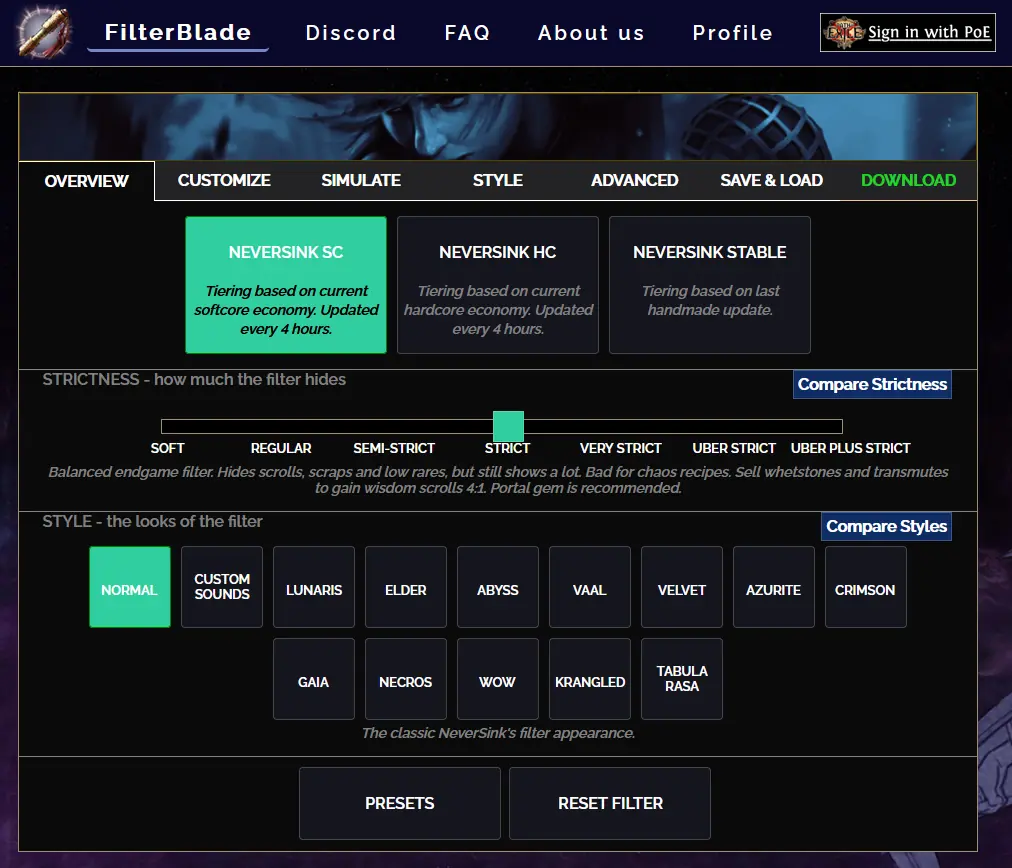
Lower strictness levels will show more items. Going too soft can mean re-introducing much of the item junk you were previously filtering out back in. There’s a balance that you’ll need to strike here, and if you’re not quite sure where to find it, rely on the descriptions provided and trial out what seems like a good balance to you.
Following that, you can set a style. Hover over each and you can see precisely what the name refers to in a small detailed text pop up. Preview options are available for both filters and styles in the top right of each section as well, making it easier to decide what suits you personally.
You can also simply go into the preset tab and look in there for something that suits you instead of designing something with the options provided.
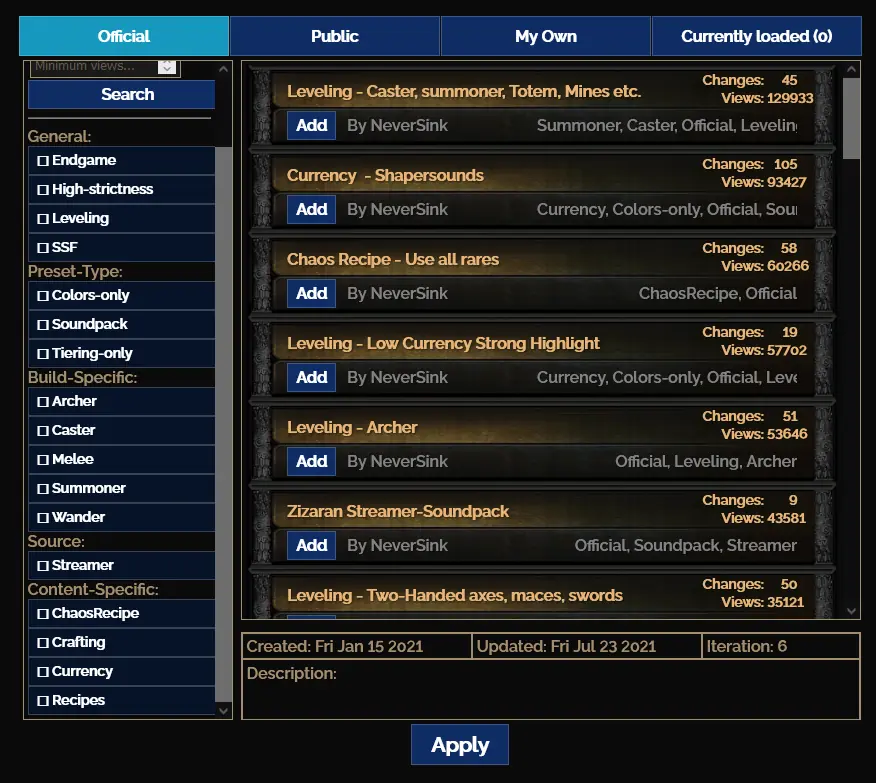
You’ll open into an official tab populated with more of the work of Neversink, as you may expect. There are plenty of options available here as well. Regardless as to whether you go with a preset or your own customised version, or perhaps even not a loot filter from Neversink at all, I’d personally recommend taking up a loot filter for yourself sooner or later.
These loot filters can be very useful tools. Setting them up wrong, however, can also end up making your own game harder. If you’re not sure what you’re doing with it, rely on the tools provided by the community as shown here. When you’ve got one you like, head back up to the start of the article. From there you should be able to follow our instructions on how to get your loot filter installed and ready to be tested in gameplay.

