As a streamer, having a strong moderation team is the key to establishing a thriving Twitch community. Moderators help to maintain safe, respectful and fun communication in the chat room by managing chat members, messages, polls and making sure that communication runs effectively, without any bans or spam.
In brief, moderators are crucial in maintaining enjoyable streaming, chatting and viewing experience.
This brief article will help you learn how to mod someone on Twitch and not make a mistake in your choice.
How to Make Someone a Mod on Twitch
You can easily identify mods by the green-and-white sword icon beside a moderator’s name. You can see all your mods by using /mods command.
There are three ways to assign a moderator to your Twitch account presented below
Use Chat Commands to Add/Remove Mods
If you notice the person you wish to be your mod in the chatroom while you are streaming, type this command: /mod username and send it. The person holding that username will be your new mod from that point.
Click on the User Profile
When your preferred mod and you are in the stream chat at the same time, click on their username. You will see their profile overview and a human-like icon with a plus symbol right next to it. By clicking on it, you will make that person your new mod.
Go to Your Dashboard
You can also manage roles by going to the dashboard ->Hamburger menu->Community->Roles Manager.
The list contains the usernames of your community members, their roles, and the date of modification.
If you want to add or remove a role, do that by clicking the Add New button in the right corner, selecting the user, and checking them.
In case a user you are assigning a new role to already has one on your channel, another alternative is to click the + button beside their name on the list.
In case you have made a mistake in your choice, you can always unmod your moderators by using /unmod username command.
How many Twitch Mods should you have?
The number of mods is influenced by the size of your Twitch community and the number of viewers and people in the chat room.
Small channels usually have 3 mods active 24/7, medium ones one active moderator per around 200 viewers, while large channels should also have automated moderation and one active moderator per 600 viewers. It is best to add new mods as the need arises.
A bot or a human?
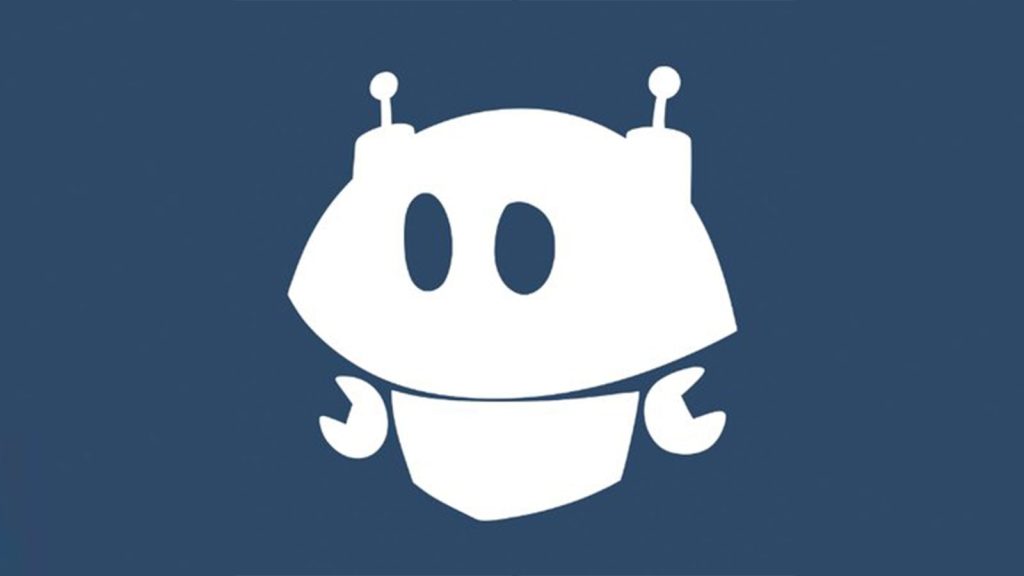
A bot is unlikely to catch every questionable behavior in the chat room or guarantee absolute accuracy. While having a human mod is advisable, if you choose wrongly, there is still the risk of having a poor chat experience.
How to choose a good mod?
- Pick someone trustworthy.
- Pick someone helpful, polite and friendly.
- Pick someone that has experience with being a Twitch moderator.
- Pick someone who has a good reputation in the Twitch community.
- Pick someone who is a team player, an effective communicator and willing to adapt to your needs.
- Pick someone who is willing to operate your chat room or moderation bots to catch certain words or symbols and deter malicious actions in fast communication.
Can a person be a VIP and a mod simultaneously?
No, holding only one function of the two is possible. In that regard, you will be an HR, so you need to consider what the best role for each community member is. Still, you can be both a VIP and an Editor.
Remember – Communication is Vital
Team communication is of the utmost importance for the successful and efficient functioning of your account.
Twitch chat is censored and there are lots of Twitch chat rules that influence the Twitch community, some of them being kind, respectful and compliant.
Discuss with your mods the kind of environment you want to create in your Twitch community, what language and behavior you consider offensive and acceptable and set parameters for spam, like long copy-pasted paragraphs, links or excessive repetition of certain punctuation marks per one message.
Let your mods know what’s acceptable and expected behavior so they can help you create enjoyable streaming, chatting, and viewing environment.
Conclusion
Twitch moderators play a crucial role in maintaining the quality of your streaming, chatting, and viewing experience and deterring any undesirable behavior or inappropriate content. They enable you to focus on your streaming by keeping an eye on what’s going on as you stream. And unless you want to get a bot, you’ll definitely need real human beings behind some big decisions such as banning, timing out, or unbanning.
Hopefully, this information has helped you learn how to assign a moderator to your Twitch account and how to make a sound decision on who to choose as your Twitch channel moderator.

