Keanu Reeves is undoubtedly the most badass person to enter our movie theatres. Mix that with the highly advanced weapons, armored cars, and flying bikes equipped with explosives that you can find in Grand Theft Auto 5 Online. We’ve got a match made in heaven.
Today, I’m going to walk you through giving your GTA 5 online character a Keanu Reeves themed makeover.
If you’ve already got a character on GTA 5 Online, you will need to pay a fee of $100,000 to change your character’s appearance. Some would say this is a small price to pay to look like Keanu Reeves. I’m one of those people.
How to change your appearance in GTA 5 Online
As I’ve mentioned, if you’ve already created your character you will need to pay a hefty fee of $100,000 to customise your character again.
If you’ve got the money then you’re ready to follow the steps below to proceed.
- Open the interaction menu (where you would register as a president or CEO)
- Make your way down to ‘Style’
- From there select ‘Change Appearance’
This will take you to GTA 5’s character creator menu.
How to customise your character to look like Keanu Reeves
The customization menu in Grand Theft Auto 5 gives you an endless amount of options. So to make this guide easier to follow, it’s going to be mainly images. Just copy what I’ve got set for each option and you will be looking like Mr. Reeves in no time.












Now you’re finished with all the options in the features menu you can move on to the appearance menu.

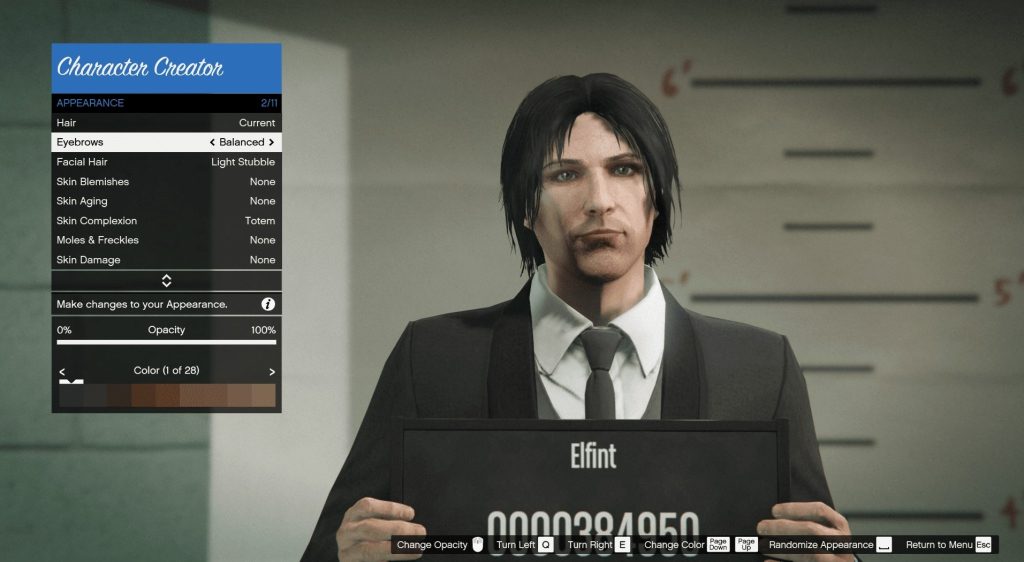

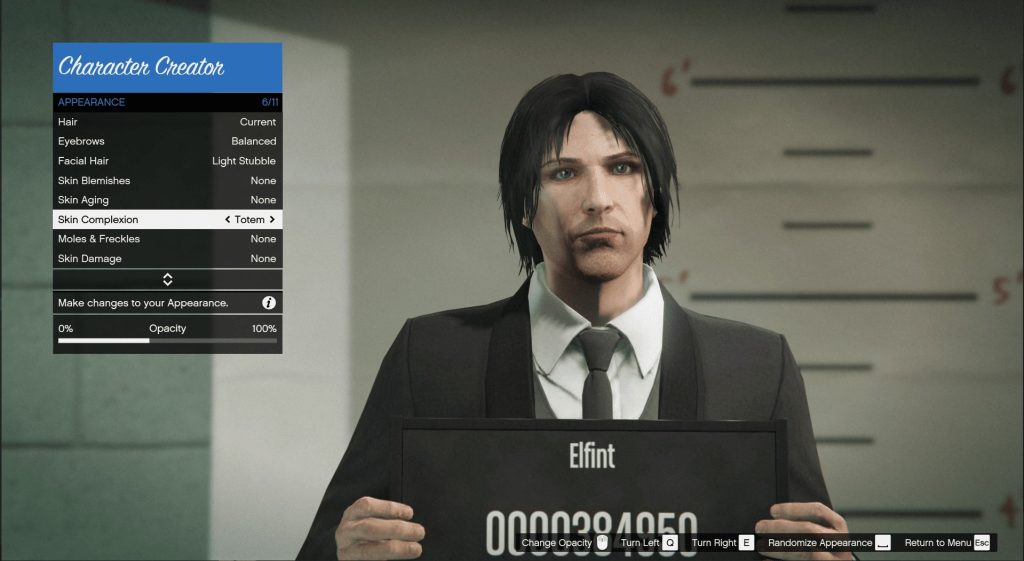



Now you’re ready to go cause some mayhem in the world of Grand Theft Auto 5 Online looking like Keanu Reeves.

