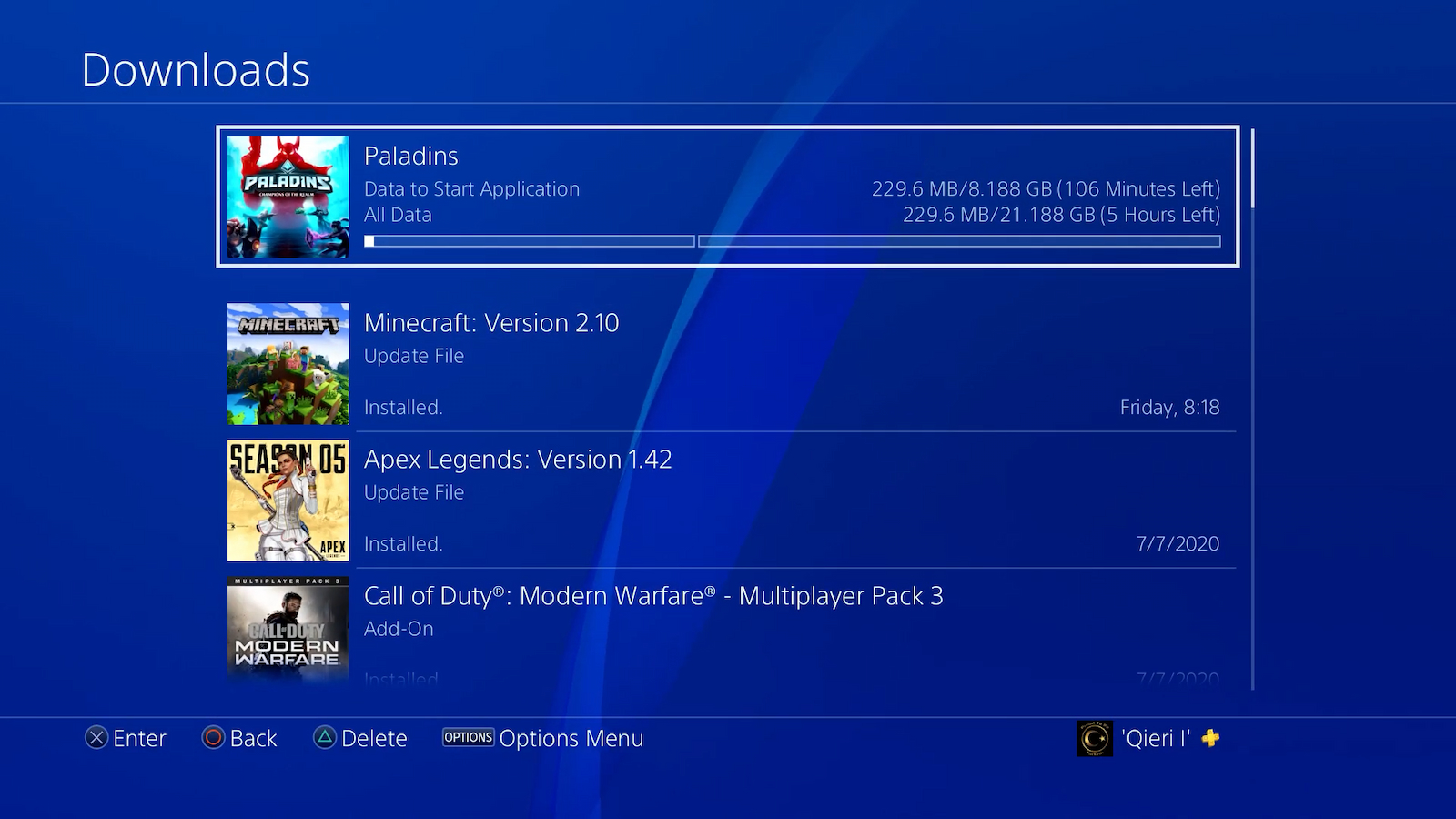Whether you’re downloading a system software update, a game update, or a new game from the PlayStation Store, you’re looking at file sizes up to 50 GB. These files can take a while to finish downloading and you may need to pause downloads on PS4 at some point for a faster connection.
Pausing downloads on a PS4 is easy. All you need to do is go to the Downloads menu of the console, select the ones you want to halt, and press “Pause”.
How to Pause Downloads on PS4
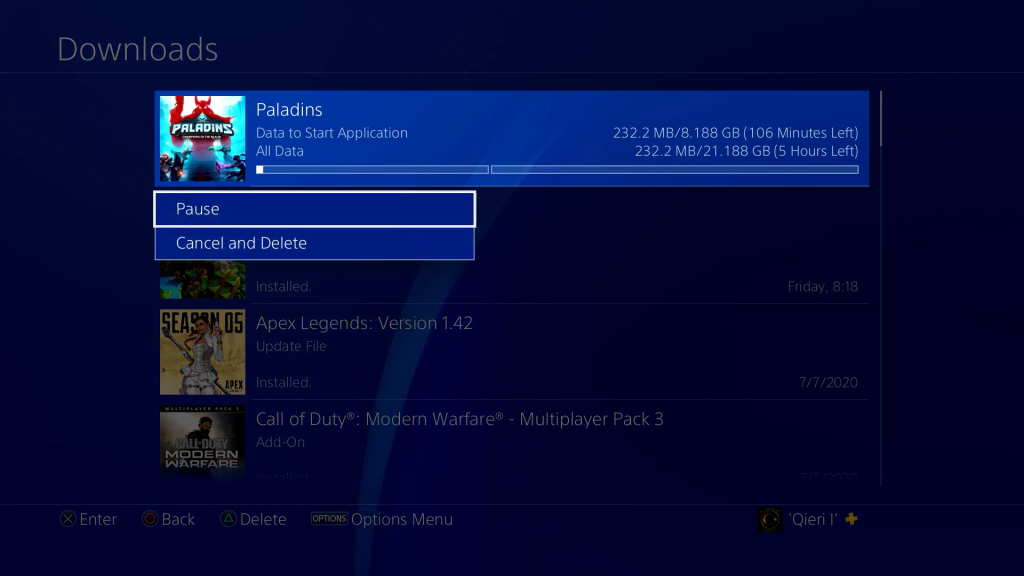
Pausing a download on your PS4 is pretty simple. All you’ll need is a functioning Dualshock 4 controller, and you’ll be good to go.
Here are the steps you should go through when you wish to pause a download on your console:
Access the Downloads Menu
Your first task is to access the download manager menu of your PlayStation:
- Press the PS button, located at the center of your controller directly beneath the trackpad. This’ll prompt the PlayStation menu to pop up
- Select “Notifications” using the analog stick or a D-pad, and press X
- When you press “Notifications”, all of your console’s system messages will be displayed. One of these messages will say “Downloads”. Select it and press X to access the download manager.
Pause Download(s)
If you have multiple files being downloaded at once, you’ll find a list of icons, the names of the files, and their progress bars. To pause any of them:
- Select the file you want to pause the download for and press X. When you do this, a drop-down menu will show up with two options, “Pause” and “Cancel and Delete”.
- Select Pause and press X. Be careful not to accidentally select the latter as that’ll result in you losing all previous download progress. Also, keep in mind that you can pause as many downloads as you want.
When you’re ready to continue downloading a file, you’ll need to go through the same process. The only difference is that you’ll press Resume instead of Pause when you select the download file.
Can You Turn Off Your PS4 in the Middle of a Download?
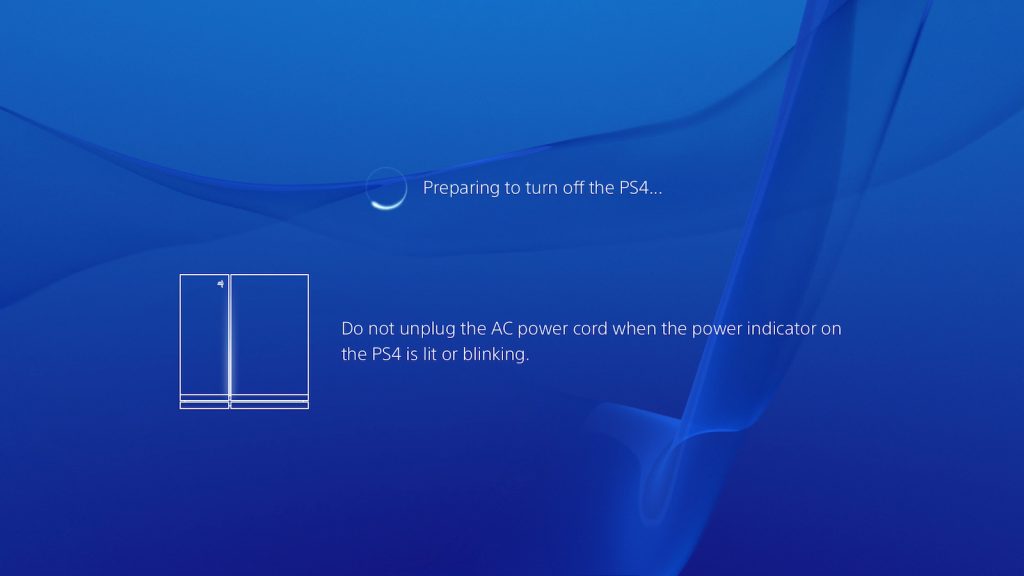
As you probably know all too well, the size of updates and game files has become increasingly huge. It’s entirely possible that you’ll need to move your PS4 when it’s in the middle of downloading a particularly large file.
What you should do is pause the download and turn off your PS4 completely. Now you can unplug your console and move it wherever you want without having to worry about the download file being corrupted.
What you shouldn’t do is put your console in rest mode when you’re going to unplug it. Doing so can damage your console’s hard drive and cause you to lose data. This is especially true if you make this blunder during a system software update.
Can Your PS4 Download Files While in Rest Mode?
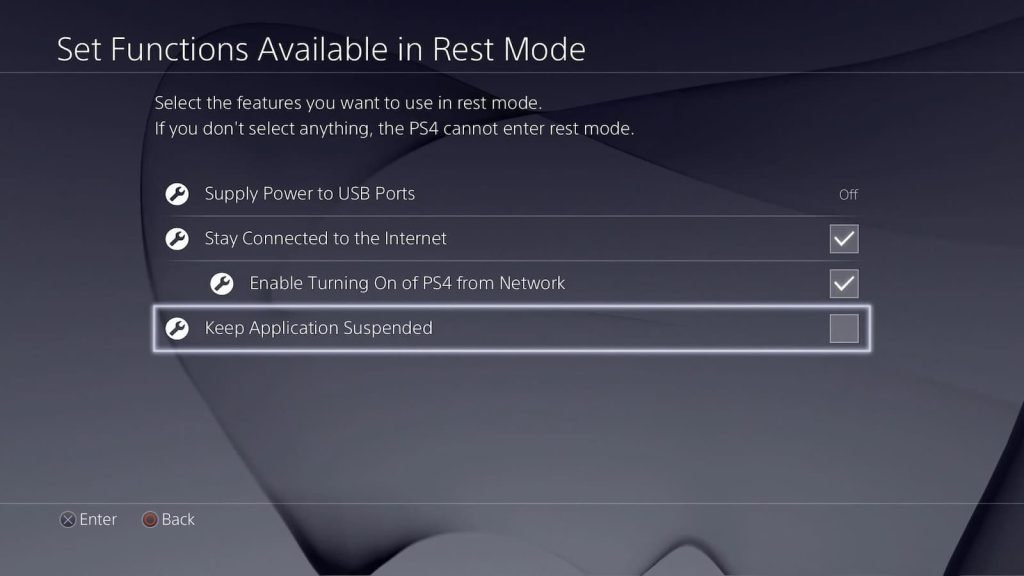
Your console can continue downloading files while in rest mode with no issues. However, you need to slightly tweak your PS4 settings to allow for this.
By default, your PS4 loses its internet connection when you put it in rest mode. Here’s how to change that:
- Go to Settings>Power Save Settings>Set Features Available in Rest Mode.
- Make sure the box for “Stay Connected to the Internet” is checked.
This is a highly useful feature because your PS4 will still download files but use significantly less power. And this bodes well for your electricity bills.
What Happens if You Forget to Pause PS4 Downloads?
Have you been downloading a massive update file for days? We know how gut-wrenching it can be when you’re close to the finish line but forget to pause the download before you turn off your console.
You’re probably afraid to turn the console back on because you don’t want to see that progress bar starting from scratch again.
Don’t worry, while you will lose some of the download progress, you won’t lose it all. What you’ll most likely find is that you’ve lost 500 MB to 1 GB of download progress.
Why Would You Need to Pause Downloads on PS4?
You may be wondering what would prompt you to need to pause downloads on your PS4 in the first place.
Here are some possible reasons why it might be necessary:
To Prioritize Downloads
Your PS4 doesn’t set up a download queue by default. Instead, files will download simultaneously on your console if you start downloading them at the same time. What you might want to do is to pause most of the downloads to have a higher speed.
You’re Playing a Game
Many of your favorite games probably need a stable internet connection to work smoothly.
When you’re downloading a large file onto your console, this takes up a large chunk of your WIFI or ethernet connection’s capacity. This will cause lag and ping issues in your games which is why you should pause downloads while gaming.
You’re on a Limited Connection
This is most likely to happen when you’re traveling with your PS4. Hotels and rented apartments usually have limited connection bandwidths and speeds. Therefore, your best bet in such cases is to pause the download and avoid the risk of it failing and you losing all of the progress.
You Need to Restart Your Connection or Relocate Your PS4
As many of us know too well, routers can be unreliable sometimes. If your router is acting up, you may need to restart it. It’s important that you pause any ongoing downloads before you do so to eliminate the risk of losing part of, or all of your download progress.