Apex Legends was one of the first games to introduce a detailed ping system in multiplayer games. This system brings communication to a new level, especially when playing in random lobbies. There are many things you can use pings for: mark locations to drop and explore, request ammo, offer a weapon you don’t need, and much more. Today we will focus on how to ping a weapon in Apex Legends.
How to Ping Weapons

Pinging is pretty straightforward in Apex Legends. Once you find an object, in this case, a weapon, hover your crosshair over it and press the ping button. Your legend will call out a weapon and will place a marker on every team member’s screen and a minimap. The same goes for ammo, armor, grenades, or any loot that can be found on the ground.
These are the default keybinds for a ping:
- PC: Mouse Wheel Button
- Xbox: RB
- PlayStation: R1
You can ping multiple multiple weapons at the same time and all of the markers will remain on the screen. However, markers don’t last forever, after a short while they will expire. So it’s highly recommended to ping weapons when you are close to your teammates.
If you want to cancel the ping, for example, you changed your mind and decided to grab it for yourself and want to let the team know, hover over a weapon marker and press the ping button. The marker will disappear with your legend saying something like “Cancel that”.
How to Change Ping Keybinds
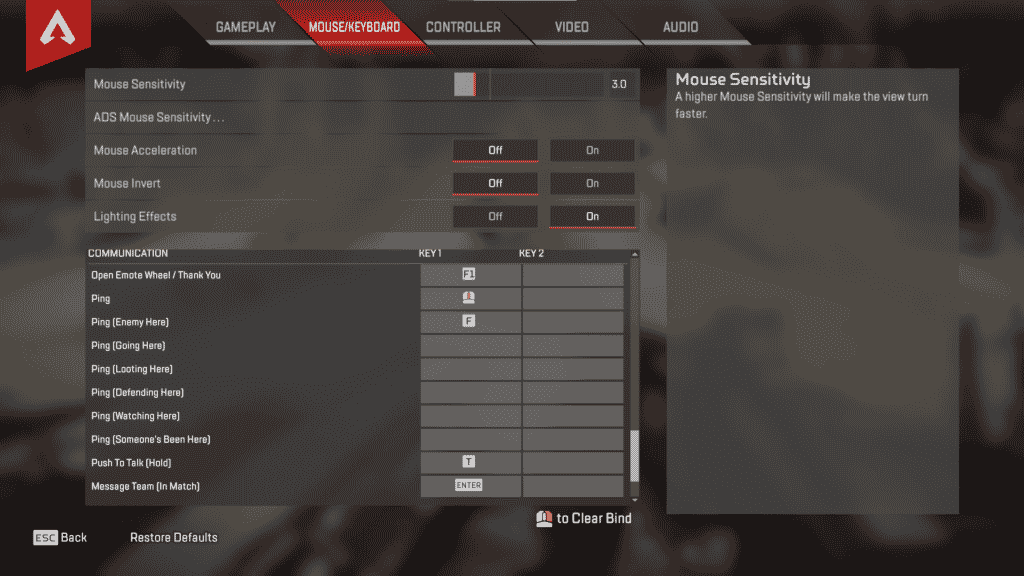
If a default keybind is not comfortable for you and you’d like to change it for example, to a side mouse button there is an easy way to do it. Whether you are in-game or in the main menu head to settings via the escape menu. All the keybinds are in the Mouse/Keyboard tab.
In the keybind section scroll down to Communication and the second keybind is for ping. Click on the keybind you’d like to set up (Key 1 or Key 2) and press the button you wish to assign. To clear the bind hover over it and press Right Mouse Button.
Why Ping Weapons?
If you found a good weapon that is useful overall but you are not confident using it yourself you can ping it to share its location with your team members. After pinging your legend will say something like “Mozambique Here” or “Wingman Here” depending on the weapon pinged and mark its location on other’s screens.
Teammates however can call dibs on the weapon by hovering over a marker and pressing the ping button. It doesn’t mean that your teammates will always listen and actually leave the weapon for you if you call dibs, but you can at least hope for it. Make sure not to overdo it with pings, it’s nice when you are doing your best to work as a team but constant pings on Mozambique can become quite frustrating.
Knowing how to ping a weapon and use pings in Apex Legends, in general, is crucial. It allows great communication without even using voice chat. There are many more features within the ping system like deciding on the drop zone, requesting ammo, and much more. So make sure to get yourself familiar before diving into Apex Legends.

