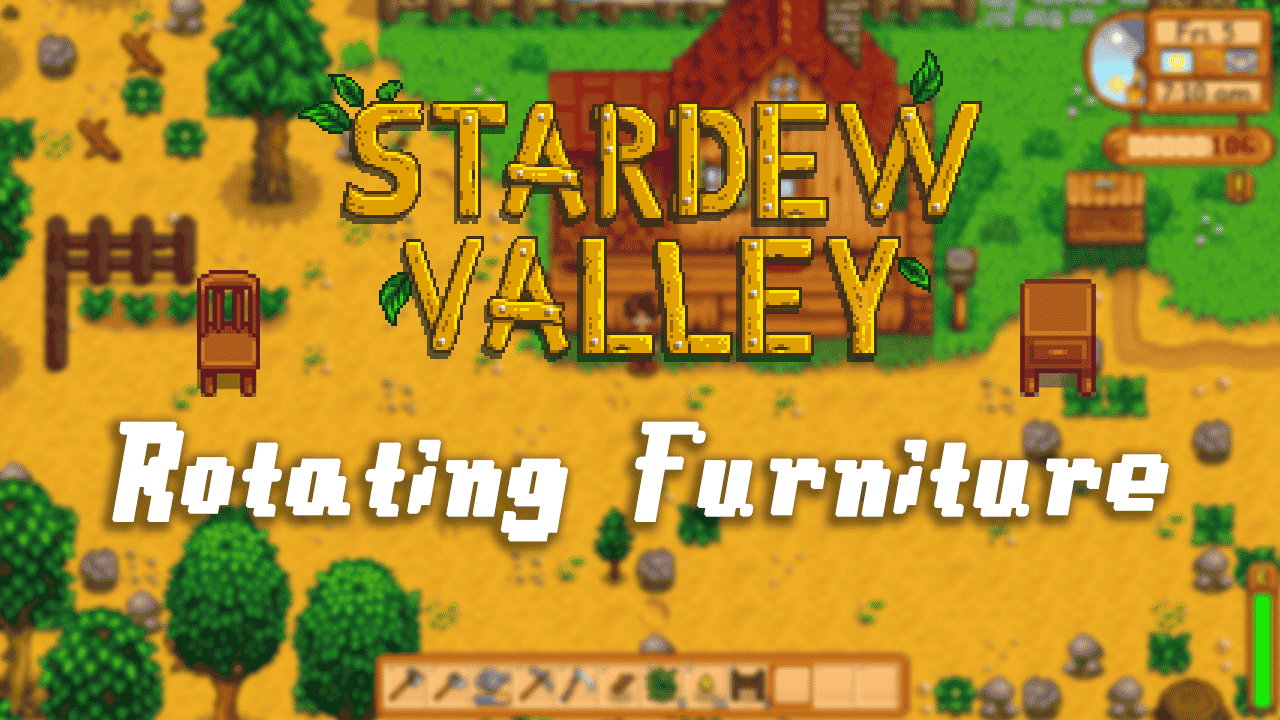As soon as you move into your new home in Stardew Valley you might want to redecorate it. The layout left by the grandfather can be a bit basic so let’s renovate. There are many furnishings to choose from to make the house and the farm as cozy as possible. While the controls are pretty intuitive, the game doesn’t have a direct explanation of how to rotate your furniture. This is why here’s our guide on how to rotate furniture in Stardew Valley.
Acquiring Furniture

Basic furniture can be bought at the Carpenter’s Shop or from the Traveling Cart merchant. Merchant appears every Friday and Sunday south of the farm and at the Night Market. However, there are more sources for exclusive furniture like Museum, Festivals and Events, Casino, JojaMart, Island Trader, Oasis, and Movie Theater. A lot of these special locations unlock as you progress through quests in the game so don’t try and find them all straight away.
When you upgrade the Farmhouse for the first time, Robin will offer you a Furniture Catalogue for 200,000 coins. It may sound a lot but the catalogue is basically an infinite furniture generator. Once placed you can “buy” any furniture item for free as many times as you like. However, some exclusive items are not available in it and will be sold only at the appropriate vendor.
Rotating Furniture

To rotate furniture make sure to select it. This can be tricky depending on what object you are tackling. Regular furnishings like tables and chairs will be selected with a simple left-click. Other objects like chests need to be broken by hand or an appropriate tool. After breaking you can place it again from the inventory.
Once it is selected move it to the desired position (via Mouse or Right Stick) and click the rotation button:
- PC: Right Click
- Xbox: A
- PlayStation: X
- Switch: A
There are no other controls for rotating. Keep clicking the button to rotate the object clockwise and get it to face the way you want it to. Once done confirm new placement via the place button:
- PC: Left Click
- Xbox: X
- PlayStation: Square
- Switch: Y
When placing the furniture on the desired spot take a look at your character. If they hold the object in their hands above their head, you will only be able to place it on the squares next to you. That means you have to stand near the spot you actually want to place the furnishing on. Big furniture like windows does not require that. Simply click on the empty space and it will be placed.
Furniture You Can’t Rotate

A lot of furniture in Stardew Valley is impossible to rotate. That is mainly because of the game’s visual design. A lot of objects are meant to be looked at from the front like the fireplace or a TV and will look out of place when rotated sideways or backward. If you are trying to rotate a certain piece but the game puts it on the ground instead, don’t worry, it’s just not made for rotation.
Other objects like fences can’t be rotated as well. But it doesn’t mean you will not be able to create a nice area for your crops. Fences work pretty much like walls in Clash of Clans. As soon as you place two of them nearby, they connect forming a wall. Or in this case, fence.
And that’s all there is to rotating the furnishing in Stardew Valley. The game does offer a ton of variety when it comes to decorating your farm so make sure to take advantage of that and enjoy the life of a farmer!