Surfing is one of CounterStrike: Global Offensive’s most unique mechanics. But, it isn’t always clear how to surf in CSGO, or where to find servers and maps designed for this gameplay mechanic.
By reading this guide you will learn how to surf in CSGO. You will also learn how to find surfing servers and maps. To end the guide, you will learn how to master surfing in the game.
How to Surf in CSGO
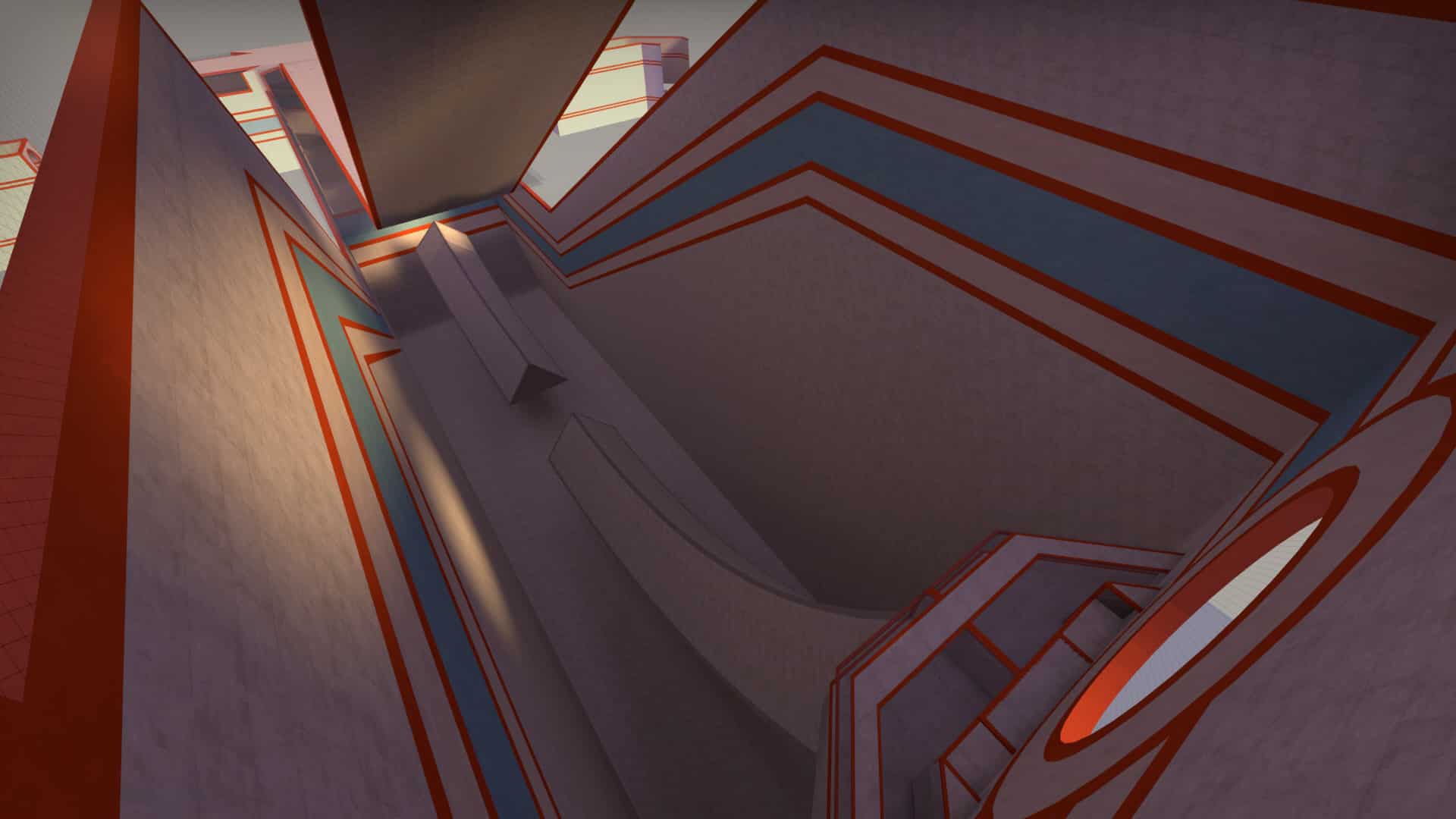
To surf in CSGO, you must jump onto the left or right-side of a surfing ramp. The side you choose affects which buttons you must press.
Choosing the left side means you need to hold the “D” button. Doing so keeps you moving towards the right side, which sustains your momentum. Choosing the right side means holding the “A” button. Doing so keeps you moving to the left side, sustaining your momentum.
No matter what, do not press “W”. Pressing “W” redirects your focus. This makes it more difficult for you to stay on the platform and sustain your momentum.
You can press “S”. But, only if you would like to stop surfing. If you want to keep moving, then press “D” or “A”, depending on which side of the ramp you’re on.
Mastering Surfing in CSGO

To become a master of surfing in CSGO, you must do more than just press “A” and “D”. Rather, you must perform a process that enables you to gain, and sustain momentum.
- Jump onto the top of a ramp.
- Begin surfing across the ramp.
- Slowly move closer to the bottom-edge of the ramp.
- Right before jumping to another platform, move closer to the top of the ramp.
- Repeat the process for the next ramp.
Some ramps are either completely straight or slightly-curved. Both of these distinctions determine the buttons you must press when moving to the next ramp.
For a straight ramp, you will need to:
- Press down on “A”or “D” – depending on which side you’re on – while flying across.
For a slightly-curved ramp, you will need to:
- Let go of “A” or “D” while flying across.
Finding Surfing Servers in CS:GO
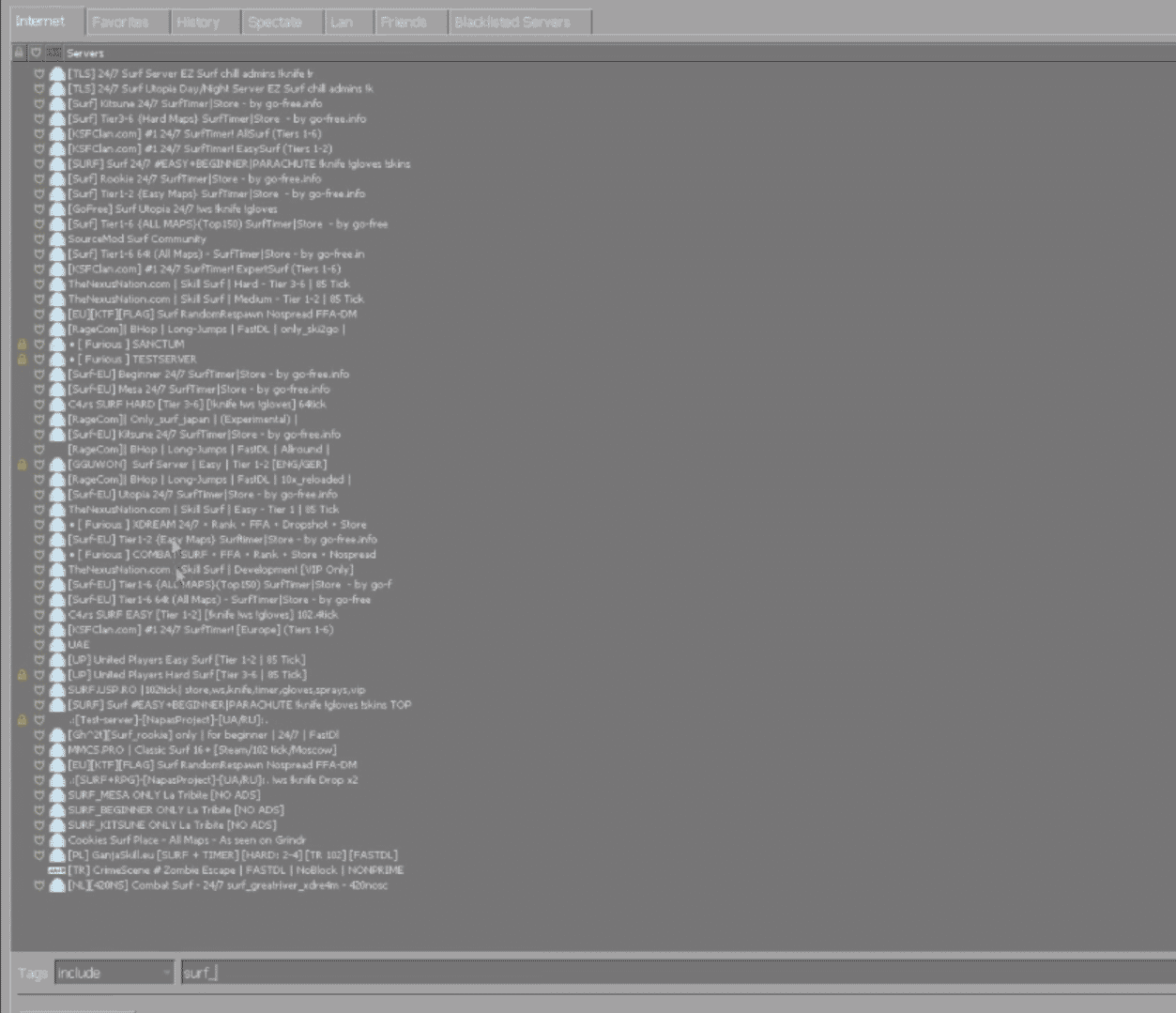
To find surfing servers in CS:GO, you will need to use the community server browser. For you to do this, you must:
- Start CS:GO.
- Click the “Play” icon.
- Choose the drop-down menu.
- Select “Community Server Browser”.
Right after opening the community server browser, you will see a list of servers. Rather than selecting any of those, you need to:
- Click the “Tag” section, at the bottom.
- Type in “surf_”.
- Select the server you want to join.
Finding Surfing Maps in CS:GO
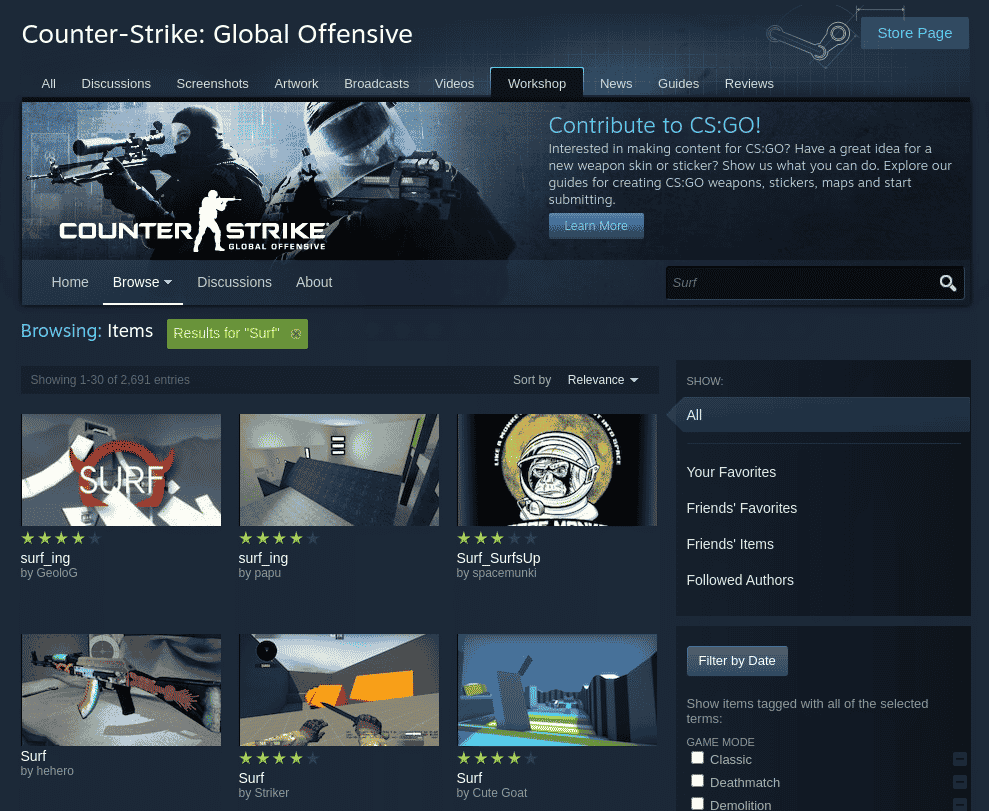
For the times when you would like to surf on your own, you can use Steam’s community workshop. By doing so, you can download your favorite surfing maps and play them offline.
To find and download surfing maps in CSGO, you must:
- Open “Steam”.
- Select “Community” and “Workshop”.
- Click on the search bar.
- Type in “Counter-Strike: Global Offensive”.
- Select the search bar that pops up.
- Type in “Surf”.
- Find a map you want to play.
- Click “Subscribe”.
To play the surfing maps you’ve downloaded, you need to:
- Open “CS:GO”.
- Click on the “Play” button.
- Select “Offline With Bots” from the drop-down menu.
- Click “Workshop”.
- Select the map you just downloaded.
And, that’s all you need to know on how to surf in CSGO. That way, you can enjoy a more unique gameplay experience.

