GTA 5 is filled with people, and a fun fact – you can actually talk to them. Whether those are NPCs or actual players. It’s a way to have some extra fun while playing. You can talk to NPCs in GTA 5 story mode using the “E” key and you can use voice chat to talk to other people in GTA Online using the “N” key.
How to Talk to NPCs in GTA 5
In GTA 5 Story Mode, you can talk to random people on the street. Come up to any NPC on the street and press the interact button (“E” on PC by default). It will trigger a voice line from whichever character you are playing as. The NPC will then reply and you can carry on the conversation with more voice lines.
There is a limited amount of voice lines for each character and pretty soon you will hear them all. More than that, those voice lines are quite random and will never make a cohesive conversation with an NPC. It’s just something to mess around with.

If you do talk to people on the streets of Los Santos you may hear some familiar voices in the voice of Tyler The Creator and Danny Brown. There are a few more but we will leave them for you to find.
Unfortunately, you can’t talk to NPCs in GTA Online since your character doesn’t have a voice. Then again, talking to NPCs is probably the last thing to do there since there are a ton of other things to do.
How to Use Voice Chat in GTA 5 Online
What you can do in GTA 5 Online is talk to other players using voice chat. The feature is disabled by default and not many actually know about its existence because of that.
To enable voice chat in GTA 5:
- Open the Pause Menu
- Head to “Settings”
- Select “Voice Chat”
- Switch “Voice Chat Enabled” to On
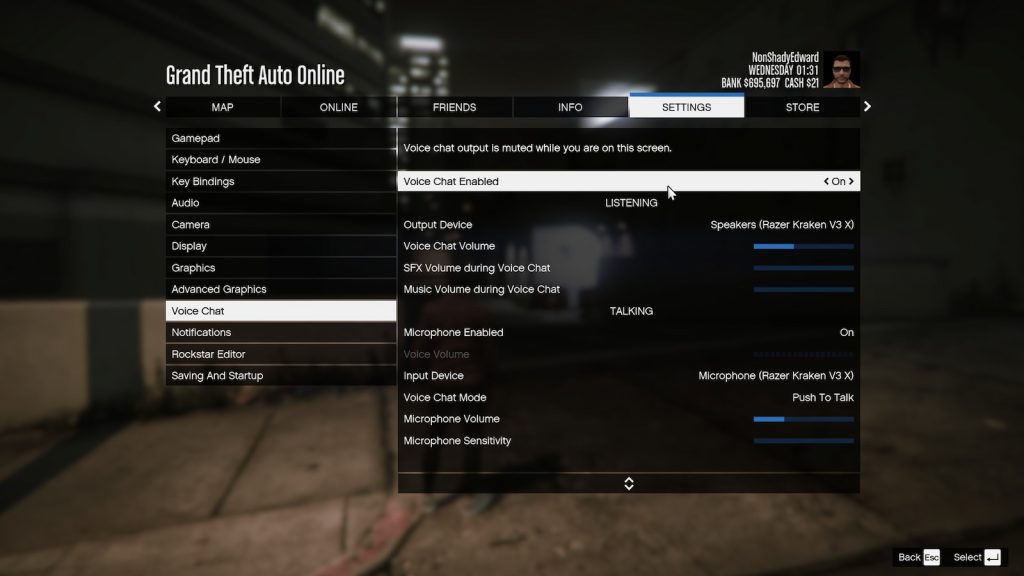
With that enabled there are a few more settings to go through before you can comfortably use voice chat in GTA 5.
- Switch “Microphone Enabled” to On
- Select your preferred input and output devices
- Select the preferred Voice Chat Mode (we recommend push-to-talk)
- Increase the “Voice Chat Volume” and “Microphone Volume” to a comfortable level
With these settings, you can now use voice chat to talk to other people playing GTA 5 using the push-to-talk keybind, which is the “N” key by default on PC. There are a few more settings that would be ideal for you to go through like microphone sensitivity but you can do that in your own time if you feel like you need that.

