Call of Duty is an FPS, so guns and weapons are essential. In Call of Duty: Vanguard (just like in the previous installments) you don’t start with everything unlocked, there is a progression system. And not following it can result in a disadvantage in multiplayer where all your enemies have fully tuned assault rifles and you are running with stock. So here’s how to unlock weapons, attachments, and blueprints in Call of Duty: Vanguard.
Weapons
The weapons themselves are unlocked through the account level progression. Once you log in to the vanguard you will see your level in the top right corner next to your nickname. Each new level brings you new weapons, perks, and killstreaks to use in multiplayer. The Player’s level can also be found in the “Career” tab in the main menu.

To level up you will have to simply play the game. You will level up faster if you have a high number eliminations, multi-kills, etc. but it is fairly easy even if you are good particularly good at shooting. After playing for 3-4 hours in team deathmatch and placing in the middle of the leaderboard on average I managed to reach level 14. That gives me quite a variety of weapons and perks to jump back to playing.
If you want to start using the weapon you just unlocked you will have to choose as your weapon in your loadout menu. You can do that both in-menu or even in the middle of a multiplayer match.
Attachments
Freshly unlocked weapons come in stock. No scopes, no fancy bullets or camouflages. You will have to unlock all that yourself. In this section, it’s all about unlocking those attachments and equipping them to make a perfect weapon.
How to Unlock Attachments?
Attachments
Similar to how you unlocked the weapon itself you will unlock the weapon attachments. Every weapon has its own levels that you progress through when using it. There are 70 levels total and each has an unlock behind it whether it is a new bullet type or a melee perk (or in this case both).
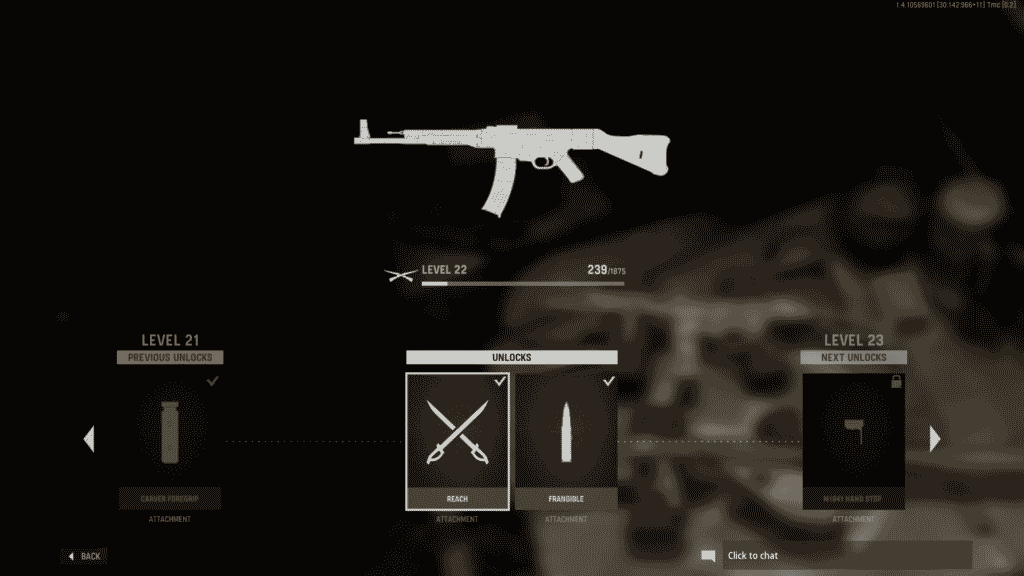
To tell you how fast you will progress here’s an example from myself. 3-4 hours of team deathmatch using only the STG44 leveled it up to Level 22 which is pretty good. In a match, I usually end up roughly around 15 eliminations. When using a Prest sidearm and making 4-5 eliminations I got it to Level 4. So you can tell that if you really like the gun there won’t be any problems getting those attachments.
Can you level up your weapon in Zombies? Yes, you can! It will be a bit slower as a zombie kill is not equal to the player kill in multiplayer but still a great option to catch up with multiplayer’s meta. Playing for an hour in Zombies with Automation AR leveled it to Level 7.
Camouflages
The camouflages are a bit different. There aren’t any in the level progression system. So how do you get them?

Every weapon has a set of challenges to complete. Challenges are usually the same across all the weapons and are along the lines of “Get 50 headshots”. Completing those challenges will grant you XP for the weapon and camouflages. Completing all the challenges there are for the weapon will reward you with a mastery reward and shiny golden camouflage.
As those challenges have big goals do not focus on grinding for them. That’s something you will unlock over time and will serve you as a nice bonus to the game experience.
Customizing Your Weapon
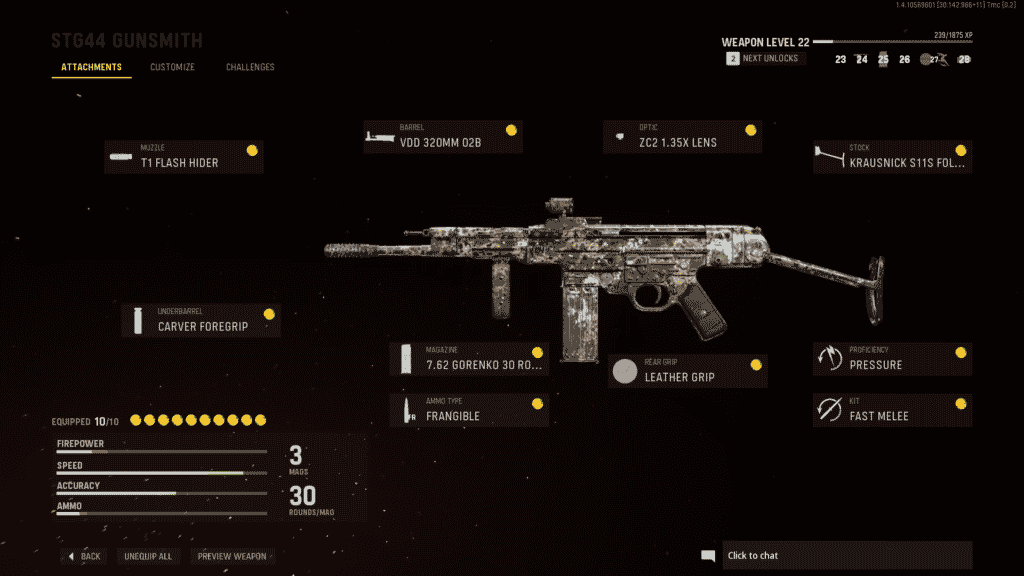
You have earned all your loot, it’s time to build your weapon. In your loadout, there will be a button on the right of the weapon named “Gunsmith”. It will take you to the customization screen. Change whatever you like but keep in mind the stats the attachments will affect. Adjust them to your playstyle.
Some weapons have up to 10 attachment options bringing the gun creating and customization to a whole new level.
Blueprints
You may have already been to the Armory which is where you can find blueprints. If you are new to Call of Duty and its blueprint system let’s break it down.
What are Blueprints and Where to Get Them?
Blueprint for your weapon is a fixed choice of attachments and camouflage (the camouflage is usually exclusive). So if you choose to use one you will not be able to change scopes, grips, or anything else. To get those blueprints you have 2 primary options: Battle Pass or In-game store which means you will have to spend real money to get them.
The current Pre-Season Battle Pass has a few free Vanguard blueprints for grabs. There are 4 blueprints total: 2 for M1 Grand sniper rifles and 2 for an STG44 assault rifle. here are the battle pass tiers you can those blueprints at:
- Tier 24 – Bonerattler Blueprint (STG 44)
- Tier 34 – White Obsidian Blueprint (M1 Grand)
- Tier 64 – Warning Track Blueprint (STG 44)
- Tier 72 – Heirloom Blueprint (M1 Grand)

How to Equip Blueprints?
In the armory, there are all the blueprints in the game. It is just for showcase so you can decide for yourself which one to wait and save money for. To actually equip one let’s head to our loadouts.
- Head to “Loadouts” in the weapons menu
- Pick a loadout you wish to customize
- Click on the weapon to open the weapon select
Here some of the weapons will have sidebars of “Armory” and “Store”. “Armory” is a selection of blueprints you have for this weapon you can use. And “Store” is all the blueprints available for the selected weapon.


