The core purpose of modding is to push the boundaries of your favorite game and get it to operate in a way that is customized to your preferences. The Bodyslide mod for The Elder Scrolls began as a questionable tool to enhance the bodies of NPCs in-game, and this guide will show you how to use Bodyslide in Skyrim.
What is Bodyslide?
The Bodyslide application started off as a mod for altering the bodies of female NPCs, and as you can imagine, it allowed very specific modifications.
Thankfully, the mod has evolved over generations to break out of its perverted stigma, by allowing male bodies to be enhanced as well through sister mods.
The Bodyslide application goes hand-in-hand with its partner program, Caliente’s Beautiful Bodies Enhancer (CBBE), with its primary focus being skin textures and default body shapes.
By combining this base program with Bodyslide, the latter will offer many sliders to allow you to customize body proportions.
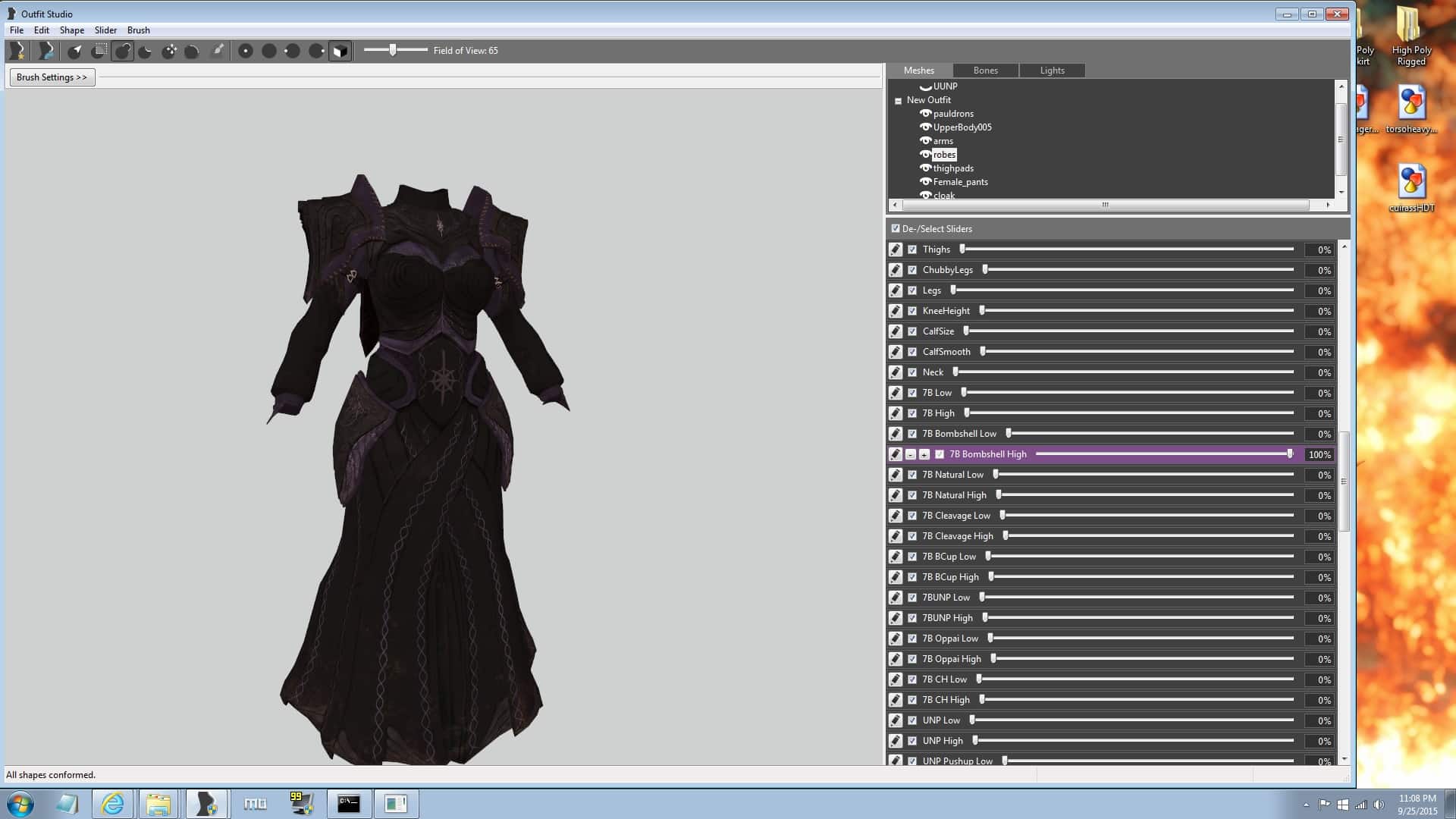
Bodyslide Setup
In order to begin modifying, a quick setup of some crucial elements is required:
- Install CBBE and Bodyslide, making sure to install all of the necessary Vanilla Armors.
- Once installed, open Bodyslide and choose CBBE body.
- Click on any preset and adjust the various sliders to the image you want.
- Once you’re happy with how your new NPC looks, click ‘Group Filter’ and make sure everything is checked – You can double check everything is checked by selecting ‘Outfit/Body’ and assuring that at least 50+ items are there.
- Finally click ‘Batch Build.’
The above steps provide installation tips and fast changes to Skyrim’s NPCs. However, there are many more components that take NPC customizing to a whole new level.
Male Bodyslide Mod
While the main Bodyslide mod targets female NPCs, a similar application can be downloaded from Nexus Mods, titled Vanilla Male BodySlide Modders Resource, which operates in a similar manner.
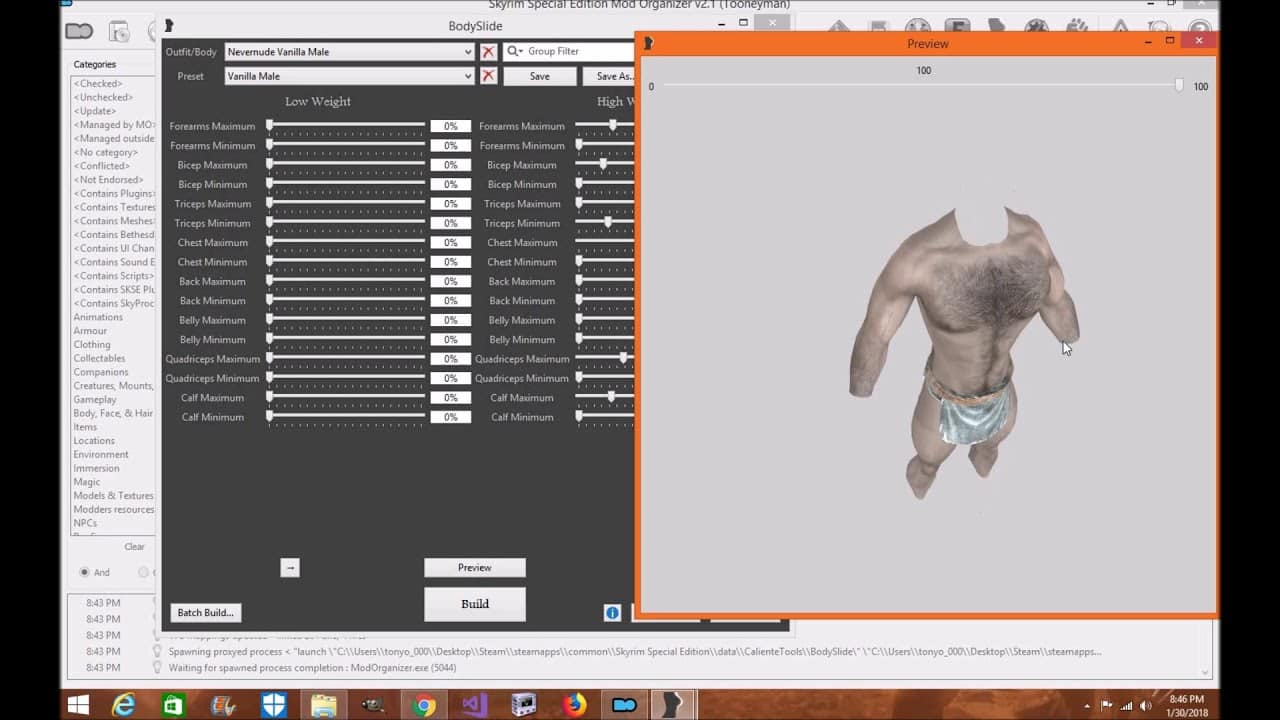
How to use Bodyslide in Skyrim – The basics
If you’ve downloaded a fair amount of armor/clothing mods, you will likely have hundreds of sliders in the ‘Outfit/Body’ dropdown menu.
Each option will generate a ‘nif’ file to replace models in-game and will be exported to your Skyrim directory upon completion.
Each outfit is a 3D model, including hands, shoes, and bodies. Bodyslide cannot alter the facial appearance of an NPC.
Once you are happy with all the tweaks you have made, clicking the ‘Build’ button will export your new nif file to replace the game’s default one for the same model.
Bodyslide physics
Once you have become familiar with the basic sliders of the mod, you can then begin messing around with physics.
The additional mods, XPMSSE, Fores New Idles, and either CBPC or HDT-SMP will need to be downloaded before physics can be applied.
Fore is the driving force behind animating models, which requires a skeleton beforehand. Despite all models carrying some sort of wireframe foundation, XPMSSE adds additional limbs and joints to allow for better animation, and the CBPC or HDT-SMP adds weight to the model, which allows it to respond to gravity.
Bodyslide Sliders and Presets
Once you have selected an Outfit/Body to alter, you will be able to adjust the various sliders which are all clearly labeled.
You will notice there are two sliders for one model: the left slider refers to the smaller NPCs of the game, while the right handles the larger NPCs.
By using the ‘Preview’ button, you can easily see the changes you are making, which includes increasing the model’s weight.
All Outfit/Body options are custom made by different creators, where all sliders have been put to zero to allow you to start from scratch.
Presets, however, are saved combinations of altered sliders to achieve a specific look and can be built, saved, and deleted with ease. If you would like all of your NPCs to carry a specific altercation, applying a preset can be time-effective.
Bodyslide Groups
Groups allow you to organize large quantities of Outfit/Body models from Nexus Mods, and helps to prevent presets from being added to models that don’t support the sliders involved.
Groups also allow similar armor sets to be stored together and can either be downloaded as a package or built yourself by using the ‘Group Manager’ button.
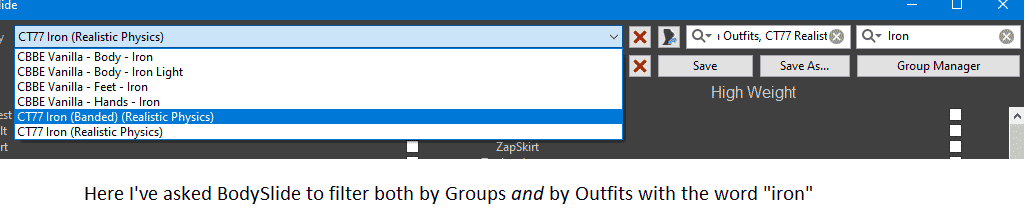
Bodyslide Build and Batch Build
Until you click the ‘Build’ button in Bodyslide, no changes will be made in Skyrim.
After this is selected, Build will identify which model you chose, check the adjustments you made to the sliders or what presets you used and then create nif files to add to your data folder to replace the default ones.
People who are new to modding have to treat pieces of clothing like separate models that replace the corresponding body part, instead of lying on top of it. Therefore, every piece of armor or clothing must be built in order to create a whole, finished product.
Batch Build is the tool that pulls everything together in Bodyslide, producing a completely changed model in-game. This tool allows each model to be built at once, instead of clicking Build for every separate component.
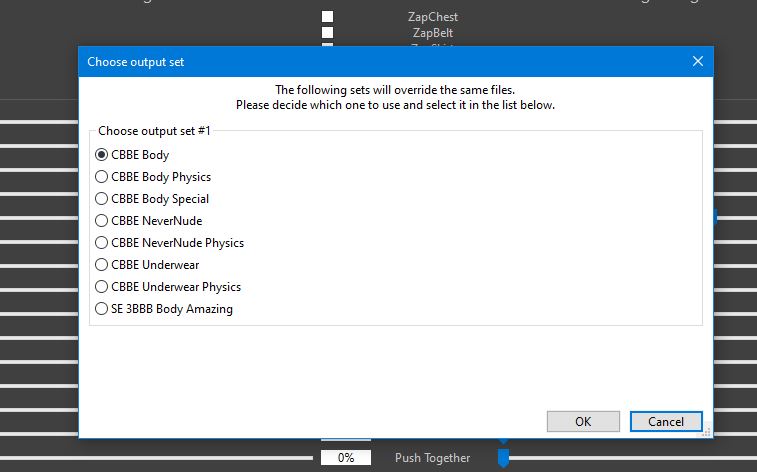
Even after familiarizing yourself with this guide on how to use Bodyslide in Skyrim, it will still take some getting used to, and Nexus Mods has a detailed tutorial on how to use specific functions within the mod.
If you’re looking to take escapism to a whole new level, then follow our guide on how to mod Skyrim VR to get the most out of the experience.

