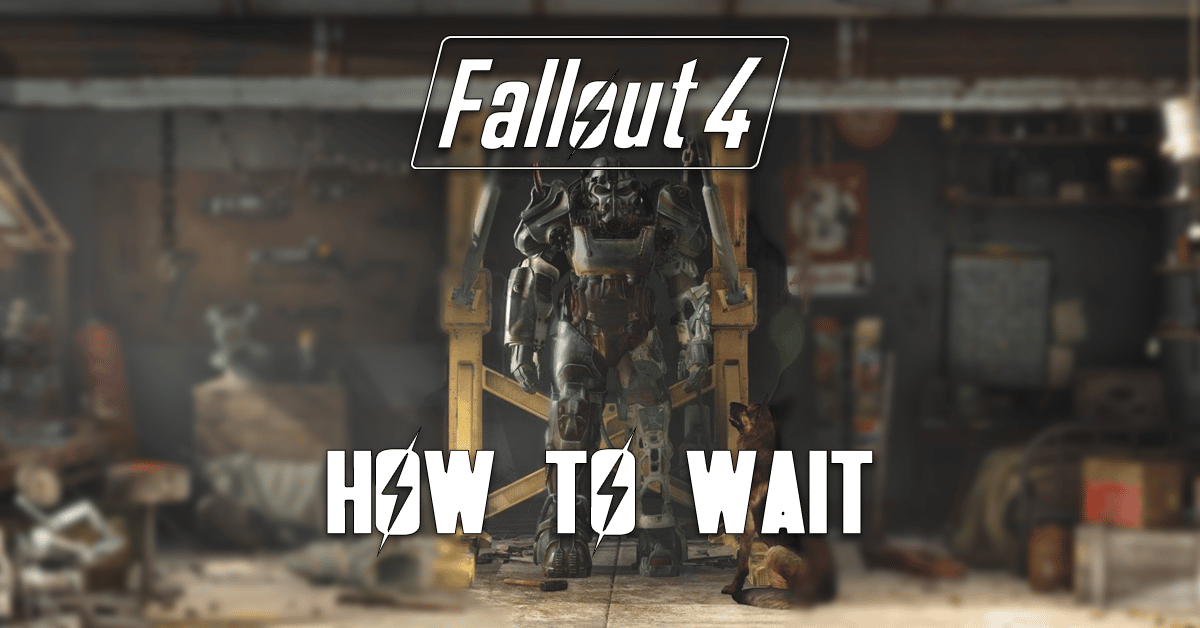Whether you’re tired of walking during the night in Fallout 4 or wish to advance time for any given reason, you can simply wait and make your troubles disappear. This mechanism is present in many Bethesda titles, such as Skyrim. Today, we’ll show you how to wait in Fallout 4 using a brief step-by-step guide.
Waiting in Fallout 4 Explained
In Fallout 4, waiting is an action that can advance in-game time by specific hours. Waiting takes only a few seconds and can be useful in many cases. Such as waiting for the opening hours of businesses, increasing the movement speed of an NPC that is on the way to you, or simply waiting for the day to come.
Another good example is when you wish to buy a specific item, but the vendor gets out of stock. You can simply wait until the vendor restocks the item. In addition, certain perks can only be active during the day or night. You can speed up the time by waiting and gaining the combat advantage.

Bethesda prevented Fallout 4 players from waiting in any location or moment because of potential exploits or bugs that could crash the game. This way, players are much more restricted, which wasn’t the case for the previous Fallout titles.
Unlike resting, which will also restore your health and may grant you a “Well Rested” bonus, waiting does not offer any additional perks. In addition, there are several instances in which you won’t be able to wait.
For example, while the enemies are nearby, while you’re performing actions like swimming, jumping, or falling, or while in dialogue with an NPC.
How To Wait and Change Time in Fallout 4?
So here’s how you can wait in Fallout 4 and advance the time for as long as you want, up to twenty-four hours:
- Approach any piece of furniture, whether you’re using preset furniture or the one you’ve built yourself, as the mechanism is always the same. You’ll get a prompt to sit on that particular piece of furniture. If you want to stay safe, it’s best to wait inside your settlement rather than anywhere the enemies may spawn.
- Press the corresponding button to sit.
- Once your character sits down, you’ll get a prompt that will ask you how much time you want to wait. Feel free to choose any time between one and twenty-four hours or cancel the waiting.
- Then, confirm the waiting time, and you’ll have to wait approximately one real-life second per in-game hour.
Bonus: How to Speed Up Waiting Time in Fallout 4 on Xbox
One of the exploits you can use for waiting in Fallout 4 will speed up the waiting period. This will end the countdown immediately, although it is only available on Xbox consoles. To do this, simply press the home button right after the wait countdown begins.
Waiting is useful, but sometimes it will be impossible to perform. In that case you have to be prepared for whatever it is you are dealing with or find yourself a past time:
Fallout 4: How to Get More Settlers and Grow Your Settlement | Fallout 4: Power Armor Guide | Power Armor Locations in Fallout 4