Whether you have a bad mood or you just want to enjoy a few games alone, there are days when you want to become invisible even in the online world. This guide will show you how to appear offline in League of Legends and enjoy some peace and quiet.
While many games and game clients have a built-in option of appearing offline to others League does not. The best League of Legends can do is switch from “Online” to “Away” by clicking on the status circle.
I prefer this option myself as it is built-in and it does the trick by telling everyone that I’m not available. But here’s how to appear offline completely.
How to Appear Offline? (“Deceive” Software)
The easiest way to become invisible in League of Legends is using the Deceive software which is free and open source.
Download the Deceive.exe (no installation required) and save it on your drive. The GitHub page has a great description and FAQ if needed.
The next step is to launch Deceive. Double-clicking on the .exe file will actually launch League of Legends, but you now will appear offline to your friends.
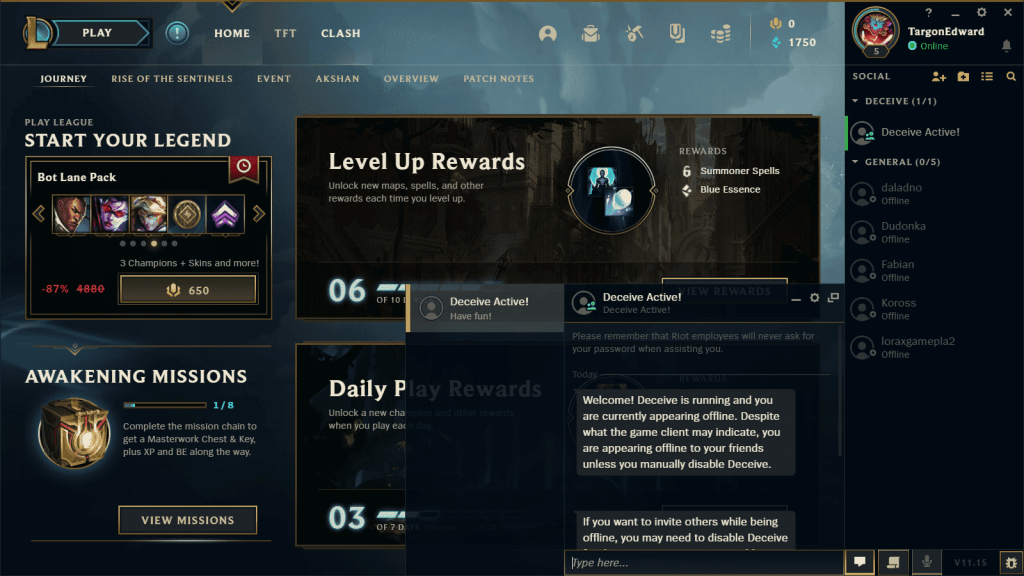
League of Legends now has an indicator (that looks like an available lobby) that proves that Deceive is doing its job. You may click on that lobby and it will open a chat window with a quick introduction to the app.
How to Appear Offline (Command Prompt/CMD)
There is an old-school CMD method if for some reason you prefer it. Follow these steps and you will be fine:
Step 1: Run CMD as an Administrator
Step 2: Copy and paste the following line (Put IP from the table instead of SERVERIP, depending on your server):
netsh advfirewall firewall add rule name="lolchat" dir=out remoteip=SERVERIP protocol=TCP action=block
List of IP’s for all the servers:
| NA | 172.65.244.155 |
| EUW | 172.65.252.238 |
| EUNE | 172.65.223.136 |
| LAS | 172.65.194.233 |
| OCE | 172.65.208.61 |
| BR | 172.65.212.1 |
| RU | 172.65.192.156 |
| TR | 172.65.202.166 |
| LAN | 172.65.250.49 |
Step 3: Hit the “Enter” key
This message should appear in the CMD and that means everything is good. You can now login to your League of Legends and you will appear offline to others.

Am I Offline now?
This method is blocking access to League’s chat where you can also see all of your friends and what they are doing. And since you can’t connect to it, no one else can see what you are doing either.
BUT this also means you will not be able to use chat when selecting your champions and roles. So be aware of that. The in-game chat will still work fine.
How to Re-Appear Online (Command Prompt/CMD)
Reverting this is much easier than you think.
Step 1: Run CMD as an Administrator
Step 2: Copy and Paste the following command
netsh advfirewall firewall delete rule name=”lolchat”Step 3: Hit the “Enter” key
Now the command you entered first is deleted and everything is back to normal.
I hope this helps you to enjoy League of Legends a little bit more and let’s also hope for Riot Games to officially introduce the feature of appearing offline to League. ⚔️

