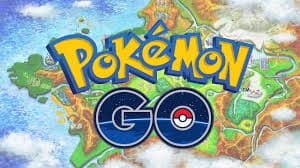Pokémon Go has got players all over the globe going out in the world and catching their favorite Pokémon.
Not only is the mobile game something players can do by themselves, but they can also go catch Pokémon to their heart’s content with their friends.
When the game was first released in 2016, friends would meet up and go explore for Pokémon together. Not only that, but you could also add friends on Pokémon Go so they can see how well you’re catching.
So, how many friends can you add on Pokémon Go? Read through this guide and it will answer your question and give you extra information about friends in the massive mobile game.
How many friends can you add on Pokémon Go?
Up until April 2021, the limit of friends you could add on Pokémon Go was 200. This infuriated a lot of fans who wanted to add a plethora of friends to the game.
Niantic, the developer, listened. Not only did they make it so you add an additional amount of friends but they doubled the limit to 400, a now-massive amount to add to Pokémon Go.
Despite the giant addition, fans were still hoping that there would be no limit. Maybe that’ll get introduced at a later date.

How to add friends on Pokémon Go?
You may have played Pokémon Go for quite some time but still haven’t gotten around to adding friends to your account. Here’s a quick how-to add friends guide.
- Click on your avatar which should be located in the bottom left corner of you home screen
- Click on the ‘FRIENDS’ section located along the top of the screen
- Click ADD FRIEND
- Type in the ID/code of the friend you would like to add
Like friend requests on most games, you will have to wait for the friend you added to accept you before they’re added to your friend’s list.
If your friend hasn’t accepted the request in 7 days, it will expire and you will need to re-add your friend.
Removing friends from your friend list
Whether you’ve had a falling out or simply don’t want someone on your friend’s list, you can remove them. To do that you need to head to your Trainer Profile.
From there, open your Friends tab and find the friend you wish to remove. Scroll down to the bottom of their profile and click Remove Friend.
Pokémon Go Referral System
Niantic added a Referral Program in early 2021, after successfully trialing it in Australia.
The Referral Program gives the player special rewards and bonuses for referring friends to playing Pokémon Go. These friends can either be brand-new to the game or someone that hasn’t logged into their Pokémon Go account in over 90 days.
Unfortunately, there is no way to cheat the Referral Program. A friend cannot simply delete their account and make a new one in the hope they get the rewards.
Despite its popularity, Niantic has done this in the hope to bring brand new players to the world of Pokémon Go.