There are many things to do and items to use in The Sims 4. But did you know using the debug cheat you can view unique objects that would otherwise be hidden from the build and buy menus?
How to Show Hidden Objects on PC
You need to enable cheats before being able to access the debug items on PC. To do this:
- Press Ctrl + Shift + C
- Type in ‘testingcheats true’ and press enter
- You should see a message stating that cheats are enabled

Now you’ll need to enter the cheat to show the debug/hidden items and objects that are available in The Sims 4:
- Type in “bb.showhiddenobjects” and press enter
- For the second code, type “bb.showliveeditobjects” and press enter again
- Now you can exit the cheats menu
In order to view these items, go to the build/buy menu and search for ‘debug’. The debug items will be marked with “**Debug**”. To view the environment items you can simply scroll down below the regular catalog items.

How to Show Hidden Objects on Consoles
The process is similar to that on PC, you’ll first need to enable cheats.
- Press L1 + L2 + R1 + R2 on Playstation or LB + LT + RB + RT on Xbox
- Enter “testingcheats true” and press A on Xbox or X on Playstation
- Press OK on the menu which informs you that trophies will not be available on that save
- You will see a message alerting you that cheats are enabled
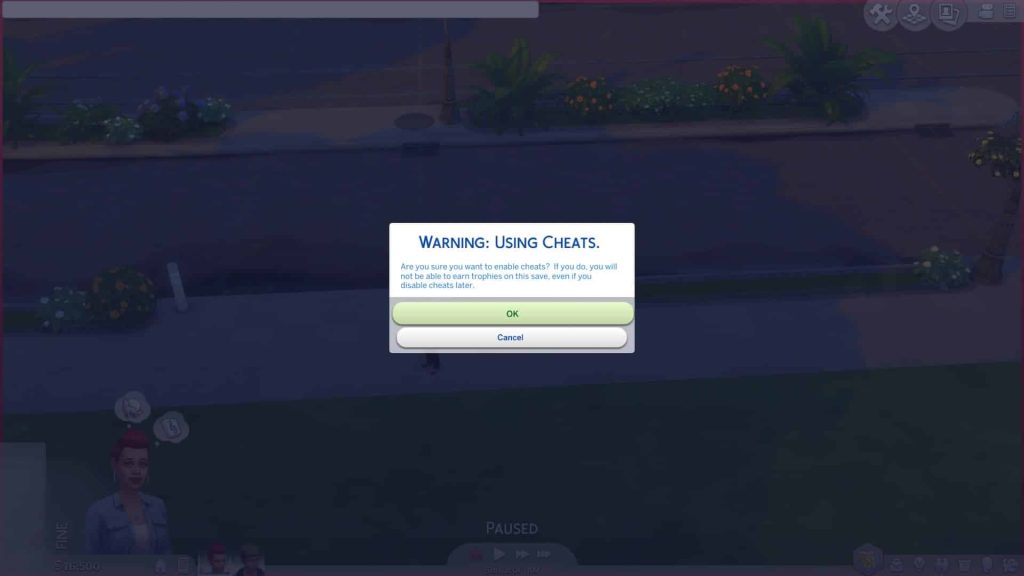
Now that cheats are enabled on your game, you can enter the cheats to show debug and hidden objects available in The Sims 4:
- Enter “bb.showhiddenobjects” and press A on Xbox or X on PlayStation
- Enter “bb.showliveeditobjects” and press A on Xbox or X on PlayStation
- Now back out of the cheats menu using B on Xbox or Circle on PS
In order to view these items, go to the ‘Objects by function’ menu on the bottom left, leave the search bar empty, and hit R2 on PlayStation or RT on Xbox.
Then go to Filters > Content > Unknown. This will show you all debug items (Simply leaving the search bar blank can also function the same way). To see the environmental objects, simply scroll down to the catalog where the regular items end.
With all the new items at your disposal, there are quite a few things you can build.

