A private match in any game is a useful tool. Whether it is to practice or host a professional game, a custom game is your best friend. Unlike games like CS:GO, in Valorant it’s much easier to set the custom game up and play it. But it still has a few settings and tools to mess around with. In this guide we’ll go through everything there is to know to get to know custom games in Valorant.
How to Create a Custom Game in Valorant
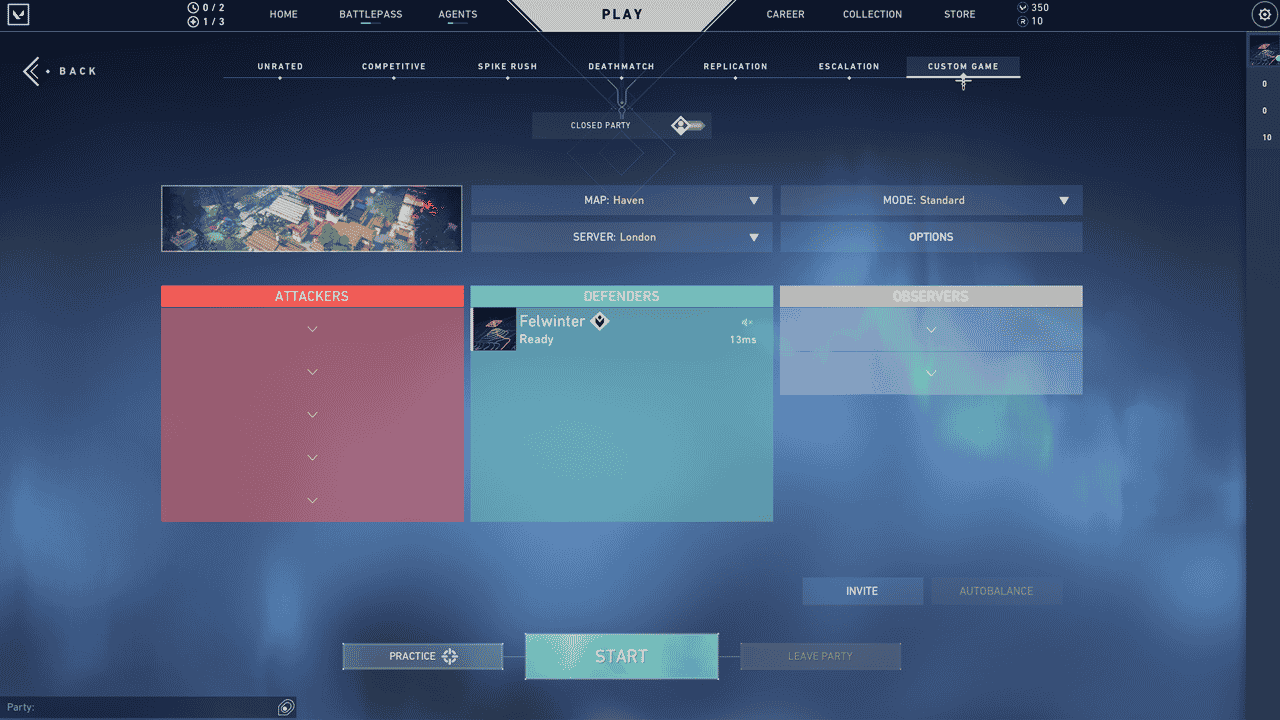
A custom game is just another game mode available from the Play menu in Valorant. Press Play and choose Custom Game at the far right. You don’t have to have players straight away, you can invite them to your lobby later once you are done toying with the settings.
Once in the lobby, you can pick your teams, either Attackers, Defenders, or Observers. Then choose the map you wish to play, server, and mode. The mode list includes all the classic Valorant game modes: Standard, Deathmatch, Escalation, Spike Rush, and Replication. Once that’s done you might want to turn on/off certain options of the match. It mostly depends on what kind of game you are having. Is it a tournament or just a goofy game between friends?
Here are all the options of the Valorant custom game, you will not be able to change them once the match is launched:
- Allow Cheats: Enables cheats that anyone can use mid-game.
- Tournament Mode: This mode allows for more observers to join including coaches. Players can also use the “Pause Match Timer” that can be used as a time-out in tournaments.
- Overtime by Two: Switches between overtime and sudden death formats.
- Play Out All Rounds: The game will continue until both teams have played a full half of rounds on each side.
- Hide Match History: This will remove this custom game from everyone’s match history.
If all is set, hit Start and play the game. Ignore the warning at the beginning saying that you don’t have enough players, you can start the game even solo. In the same way, ignore the warning saying that you will get penalized for leaving the game in case you want to exit.
How to Use Cheats in Valorant
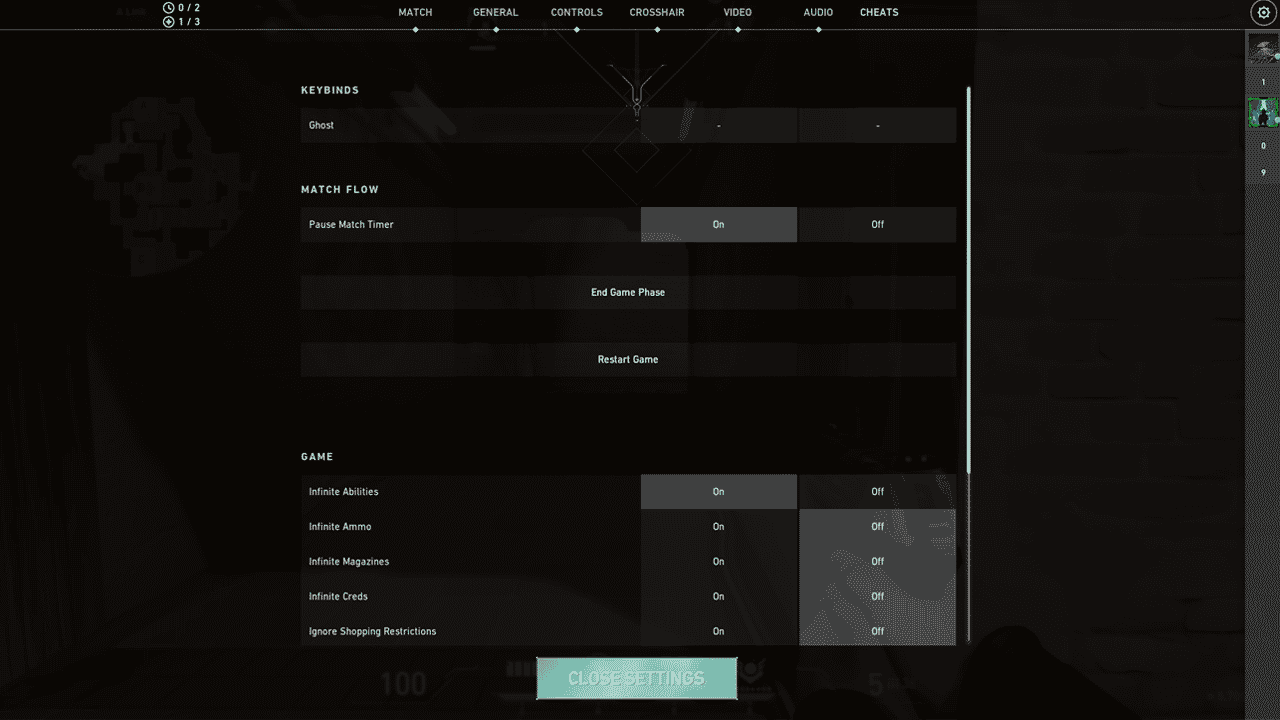
Once you enable cheats in the options of the custom game and launch the game itself you will be able to use them. Open settings and you will find a new tab called Cheats. There are multiple settings and even keybinds that anyone who is in the game can use.
Here are all the cheats available in the Valorant custom games:
- Pause Match Timer
- End Game Phase
- Restart Game
- Infinite Abilities
- Infinite Ammo
- Infinite Magazines
- Infinite Creds
- Ignore Shopping Restrictions
- Invulnerability
- Auto-Respawn
- Swap Team
- Ghost
- Agent For Next Round
Many of them are quite useful the best one probably being the Ghost. Ghost is a Valorant cheat available in the custom game that allows you to fly around the map, through walls, and even beyond. Basically noclip in the world of Valorant. If you keybind it in the Cheats settings menu you can easily track your lineups if you want to practice them.
Can You Add Bots in Valorant?
A big downside of custom games in Valorant is that you can’t add proper bots to play with you. The only place you will find bots is in Practice on the shooting range and attack/defense scenarios. It’s not great but there is a makeshift workaround that will not be nearly as useful as actual bots like in CS but maybe you will find it useful or at least fun.
To get this done you will need to play Sage, if you are with a friend they can play Sage on the other team too, and have cheats enabled. From cheats, you will need Infinite Abilities and Auto-Respawn for this to work.
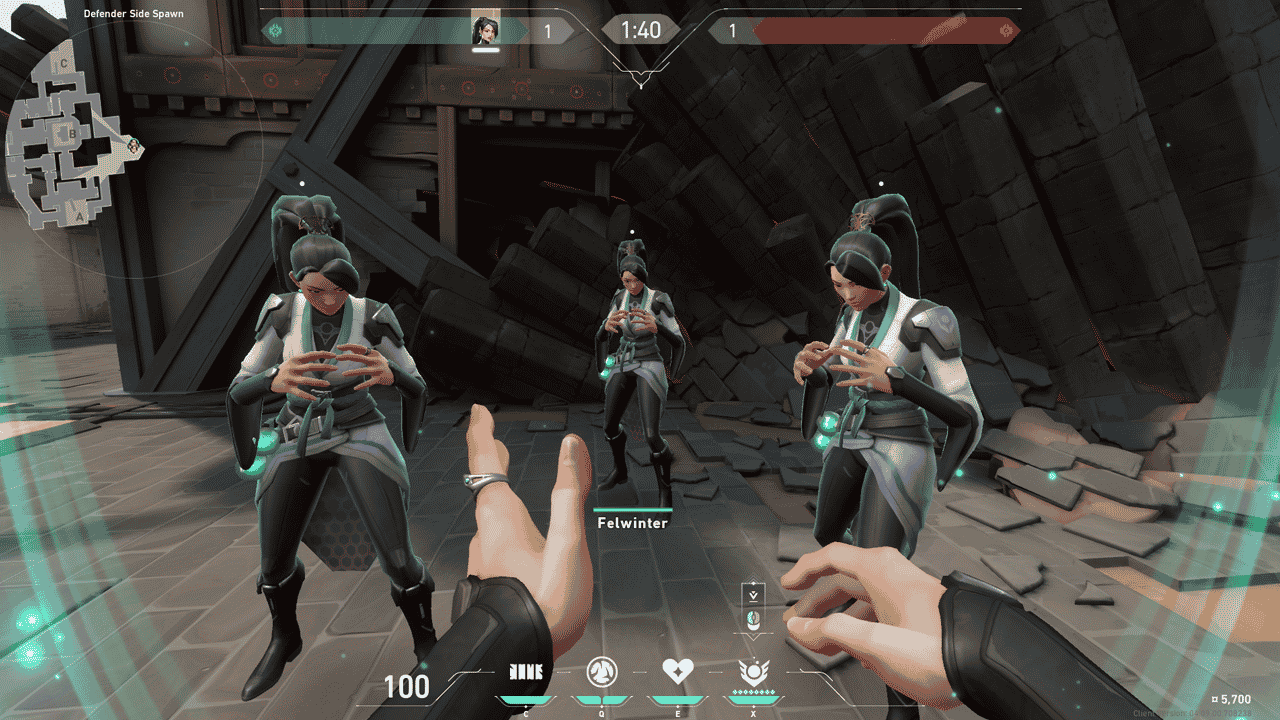
What you do, is fly up high using the Ghost Mode, turn it off and kill yourself from fall damage. Once you respawn use Sage’s revive on your corpse. Ta-da, you have your first bot. Do this multiple times to create more bots and your friend on the other team can do the same. The bots are not much of use since they don’t walk or shoot but unless you want target practice they may do just fine. And this is as far as the bot spawning goes in Valorant.

