Knives are some of the most prestige skins in CSGO because of how expensive they can be. And before buying something like that, you might want to check if you will actually like the knife using a few handy CSGO commands.
Set Up a Custom Game
The first thing you need to do is enable the developer console. It is one of the first settings in the “Game Settings” tab of CSGO and will allow you to use knife commands.
After that, make sure you have the default knife equipped. Create a game with bots by heading into play and selecting “Practice With Bots” at the top. Choose to have no bots in the top right corner and start the game.
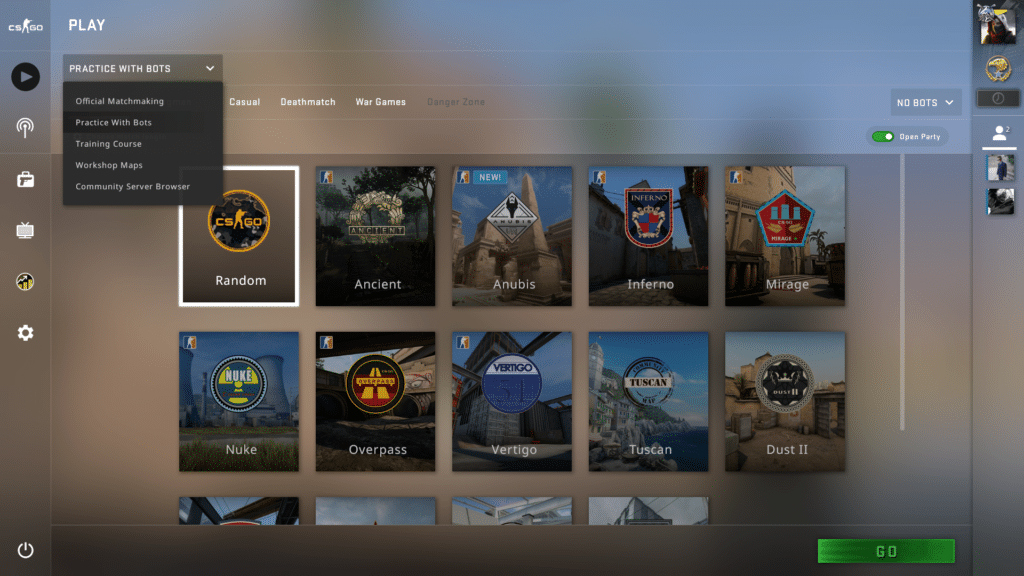
Once you load in open the developer console using “¬” and type the following commands:
- sv_cheats 1
- mp_drop_knife_enable 1
They will allow you to drop your knife. This is necessary to equip other knives and inspect them. For comfort, you can also add type in this line:
- mp_roundtime_defuse 60;mp_roundtime_hostage 60;mp_roundtime 60;mp_restartgame 1
These commands will set a round timer to 60 minutes. This should give you plenty of time to run around and inspect multiple knife skins.
All CSGO Knife Commands
In the custom game of CSGO, simply drop your knife and enter one of the knife commands below. The game will give you a new knife to run and play with.
These are commands for every knife currently in the game:
| Counter-Terrorist Knife | give weapon_knife |
| Terrorist Knife | give weapon_knife_t |
| Bayonet | give weapon_bayonet;mp_drop_knife_enable 1;ent_fire weapon_knife addoutput “classname weapon_knifegg |
| Bowie Knife | give weapon_knife_survival_bowie;mp_drop_knife_enable 1;ent_fire weapon_knife addoutput “classname weapon_knifegg |
| Butterfly Knife | give weapon_knife_butterfly;mp_drop_knife_enable 1;ent_fire weapon_knife addoutput “classname weapon_knifegg |
| Classic Knife | give weapon_knife_css;mp_drop_knife_enable 1;ent_fire weapon_knife addoutput “classname weapon_knifegg |
| Falchion | give weapon_knife_falchion;mp_drop_knife_enable 1;ent_fire weapon_knife addoutput “classname weapon_knifegg |
| Flip Knife | give weapon_knife_flip;mp_drop_knife_enable 1;ent_fire weapon_knife addoutput “classname weapon_knifegg |
| Ghost Knife | give weapon_knife_ghost;mp_drop_knife_enable 1;ent_fire weapon_knife addoutput “classname weapon_knifegg |
| Gut Knife | give weapon_knife_gut;mp_drop_knife_enable 1;ent_fire weapon_knife addoutput “classname weapon_knifegg |
| Huntsman | give weapon_knife_tactical;mp_drop_knife_enable 1;ent_fire weapon_knife addoutput “classname weapon_knifegg |
| Karambit | give weapon_knife_karambit;mp_drop_knife_enable 1;ent_fire weapon_knife addoutput “classname weapon_knifegg |
| M9 Bayonet | give weapon_knife_m9_bayonet;mp_drop_knife_enable 1;ent_fire weapon_knife addoutput “classname weapon_knifegg |
| Navaja | give weapon_knife_gypsy_jackknife;mp_drop_knife_enable 1;ent_fire weapon_knife addoutput “classname weapon_knifegg |
| Nomad Knife | give weapon_knife_outdoor;mp_drop_knife_enable 1;ent_fire weapon_knife addoutput “classname weapon_knifegg |
| Paracord Knife | give weapon_knife_cord;mp_drop_knife_enable 1;ent_fire weapon_knife addoutput “classname weapon_knifegg |
| Shadow Daggers | give weapon_knife_push;mp_drop_knife_enable 1;ent_fire weapon_knife addoutput “classname weapon_knifegg |
| Skeleton | give weapon_knife_skeleton;mp_drop_knife_enable 1;ent_fire weapon_knife addoutput “classname weapon_knifegg |
| Stiletto | give weapon_knife_stiletto;mp_drop_knife_enable 1;ent_fire weapon_knife addoutput “classname weapon_knifegg |
| Survival Knife | give weapon_knife_canis;mp_drop_knife_enable 1;ent_fire weapon_knife addoutput “classname weapon_knifegg |
| Talon | give weapon_knife_widowmaker;mp_drop_knife_enable 1;ent_fire weapon_knife addoutput “classname weapon_knifegg |
| Ursus | give weapon_knife_ursus;mp_drop_knife_enable 1;ent_fire weapon_knife addoutput “classname weapon_knifegg |
Unfortunately, this works only for vanilla knives in CSGO. So you can’t examine a, let’s say, Talon Knife Fade or any other specific skin.
How to Try CSGO Knife Skins
To try actual skins like Doppler, Marble Fade, or Tiger Tooth, you can try one of the following methods.
CSGOSkins.gg
The easiest one is to use csgoskins.gg marketplace. Search for a knife you want and then select “Live Inspect”.
The website will ask permission to launch Steam and CSGO. Once you do that, you will load onto a server with a desired skin in your hand.
These servers are made specifically for checking out skins so you don’t have to worry about other players or getting banned.
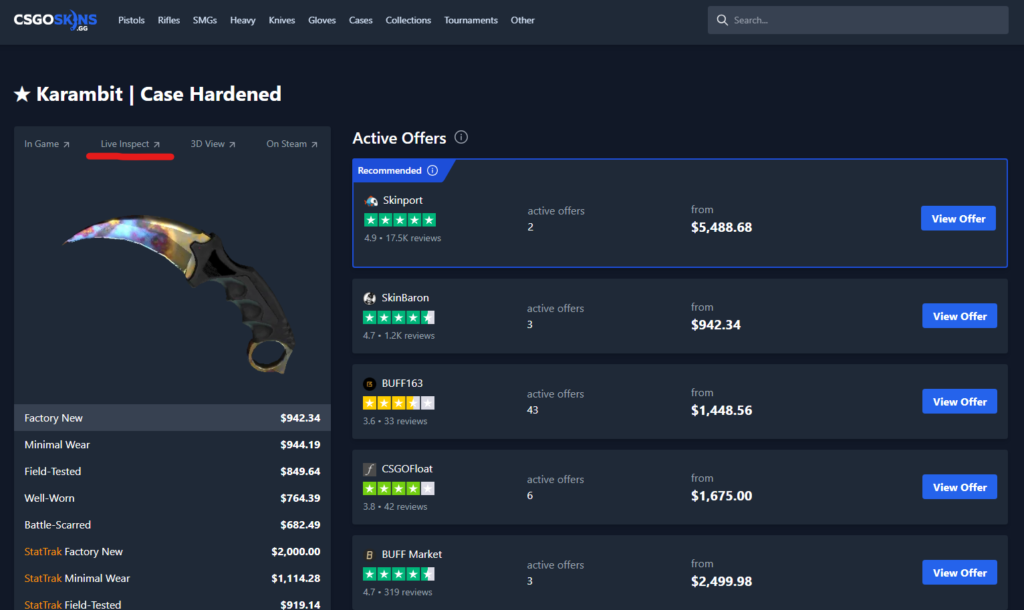
Community Servers
The easiest one is to find a community server that has a skin mod installed. Those servers allow you to change your skins to whatever you want without any risk of getting banned.
To find such a server, open the “Community Server Browser” in the play menu of the game. Down in the tag section include the “skins” tag. See what servers are available and join any of them.
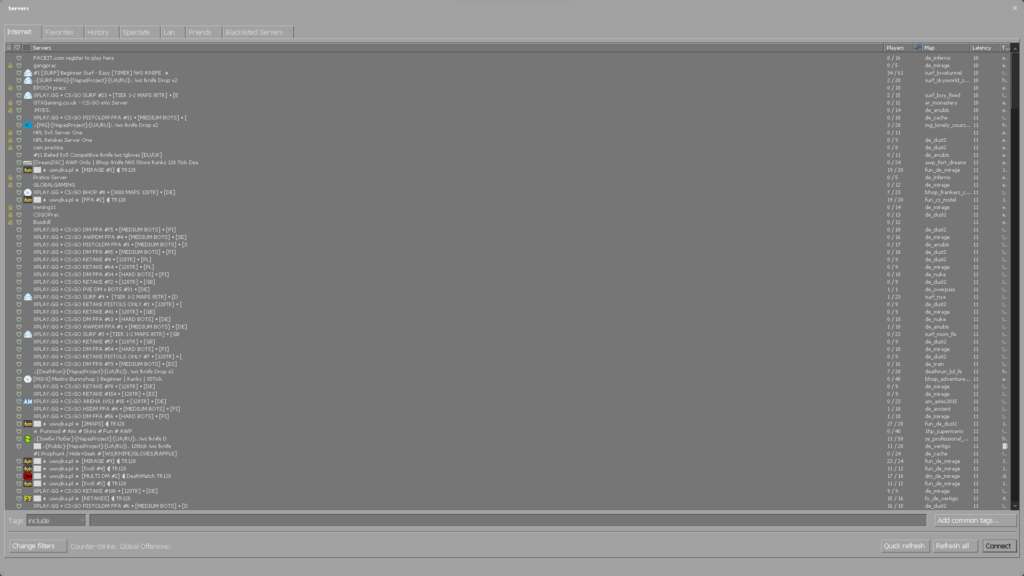
Each server will have its own rules and options. But in most cases, you will be able to change your skin using the !knife or !skins command in the chat.
Is SkinChanger Still an Option?
Back in the day, you could use a third-party app to change your skins in CSGO, including knives. Those apps still exist but we would not recommend using them.
Although SkinChanger means no harm to the game it is against CSGO’s rules. You can get lucky and be undetected when using it, but you also risk getting VAC banned on Steam.

