Whether it is to practice your skills or settle an argument, 1v1’s are always a fun occasion. Overwatch 2 has everything ready for you to duel your friends in a 1v1 and here’s how to do it.
The best way to 1v1 your friends in Overwatch 2 is by creating a Custom Game. It has tons of settings for you to tailor the game to your preference and presets if you can’t be asked to set it up yourself.
Create a Custom Game
To create a 1v1 game you will need to create a Custom Game in Overwatch 2. Head to the “Custom Games” playlist in the play menu and select “Create” at the top right.
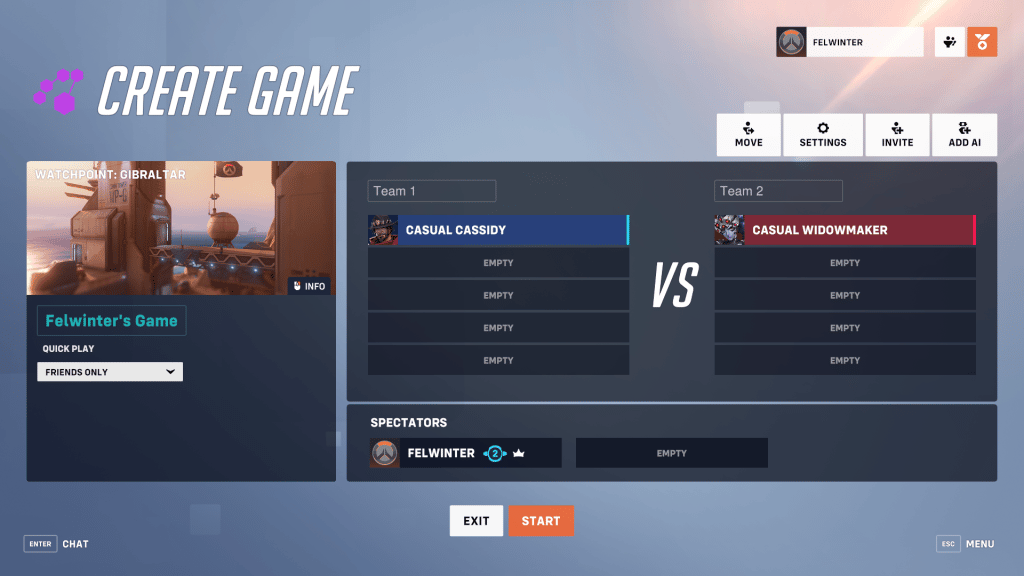
Here you will be able to set up everything you need to start a 1v1 match. Invite your friends using the “Invite” button at the top and arrange them in teams. To do that click on your friend’s name and then on the slot you want to move them to. You can also have up to 12 people spectating the game.
1v1 Settings for the Custom Game
Then you will need to set up the game itself in the “Settings” menu. The easy way is to head to “Presets” and choose a 1v1 preset. There are a few of them including a 1v1 Limited Duel and a 1v1 Mystery Duel. Selecting a preset will overwrite your current settings but you can tweak the settings of the preset as well.
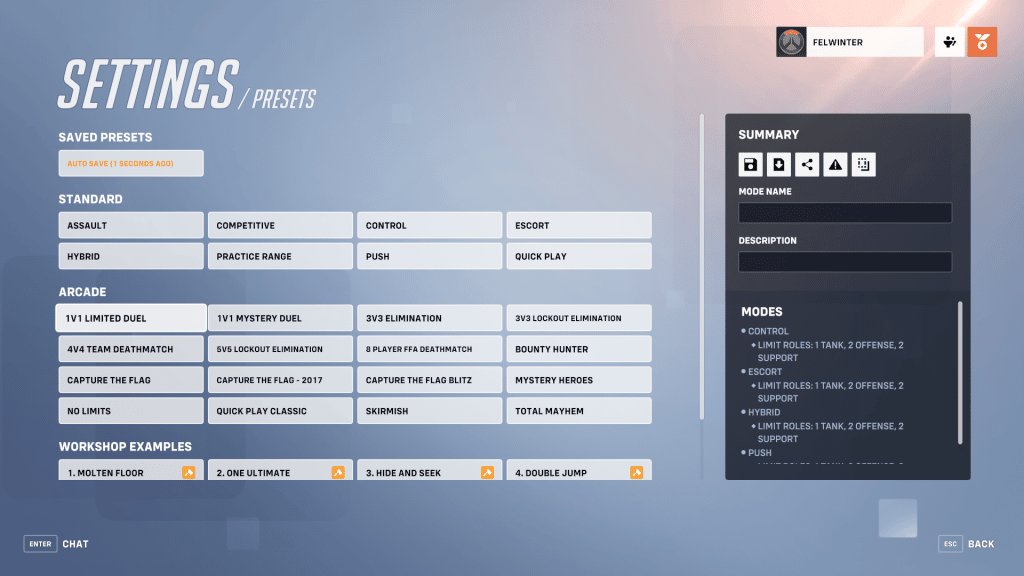
However, if you want to do everything yourself, head to “Modes” and select the Elimination game mode. This game mode will start a new round as soon as one of you dies. Alternatively, you can choose Skirmish or Deathmatch if you don’t mind the possible chaos.
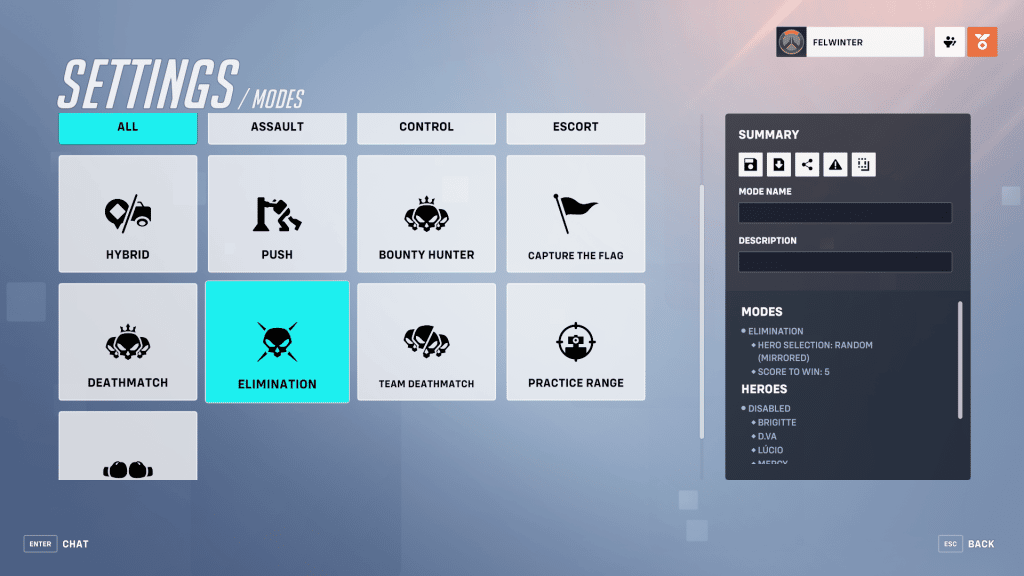
Make sure to select the game mode first to avoid conflicts with the map and team settings. This applies to any game format you want to play. The reason for that is that different game modes have different map pools available.
From there on you can customize every aspect of the game, including maps, heroes available, and even each hero’s properties. Or you can skip all that and just launch the game, that will work too.
Since you are fighting a 1v1 your goal is likely to come out as a winner. For that, you will need the best graphics settings to not be a victim of lag and if you are playing on a controller, you might want to use a more comfortable controller layout.

