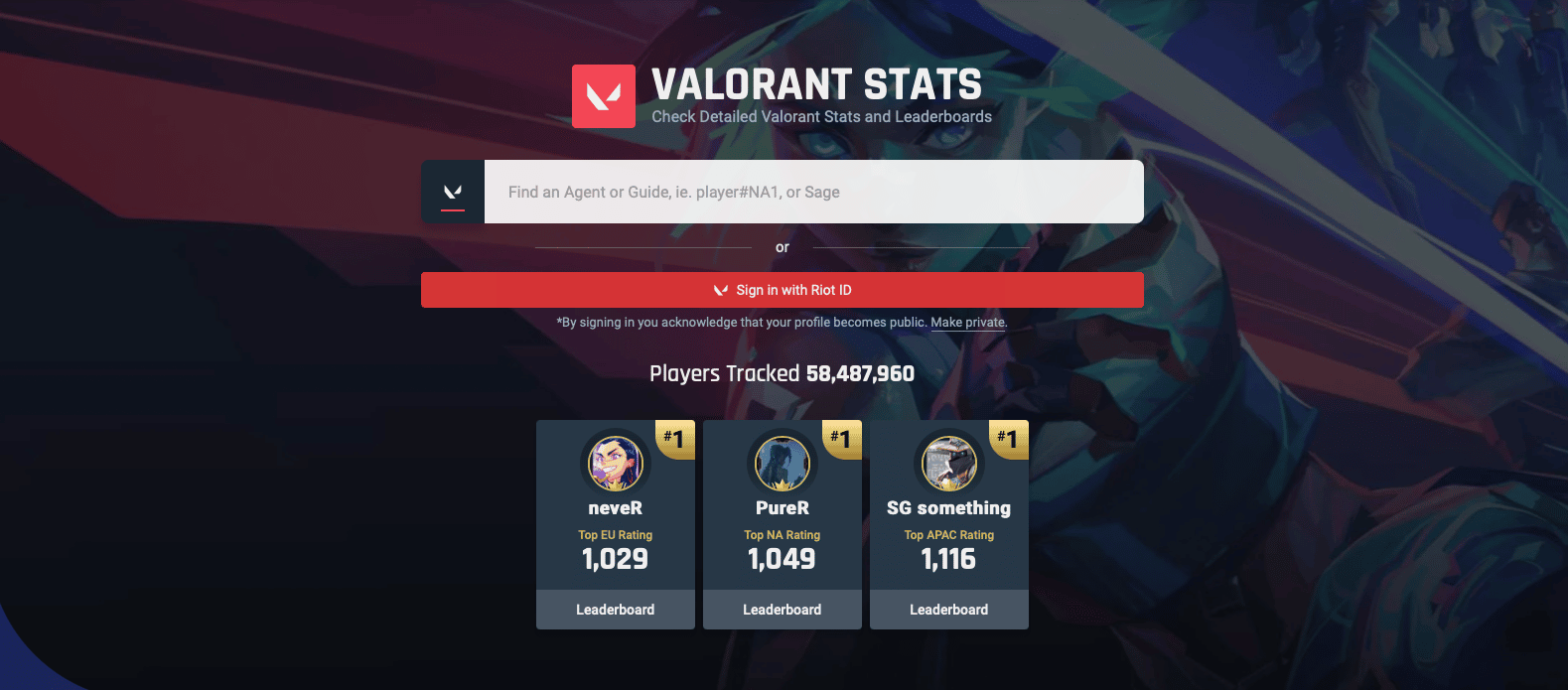The hours go by so fast when you play a competitive game like Valorant. Especially when you play with your friends. Scientists haven’t figured out how to prevent that yet, but at least you can control how many hours you spend. If you want to know how to check how many hours you’ve spent playing Valorant, read on.
Riot Games probably doesn’t want players to realize that they spend many hours in Valorant because they don’t directly give you any information to look at. Your solution in this matter isn’t the Riot client. Instead, you’ll have to get assistance from third-party tools. But don’t worry, because this solution is quite simple and safe.
How to Check Your Valorant Hours

To find out how many total hours you’ve played Valorant for, you should link your Riot account to Tracker.gg. Note that this tool comes from a third party and doesn’t work directly with the Riot client. However, we haven’t had any problems so far, so we can definitely recommend it.
To find out your Valorant hours, follow the steps below:
- Sign up to Tracker.gg or a similar in-game statistics platform.
- After creating your account, select Valorant and pair it with your Riot account.
- If the two accounts are linked correctly, you will have access to all your Valorant stats.
This system collects all the information that Riot allows, not just the hours you spend in the game. So you have a good opportunity to take a closer look at your Valorant experience.
But remember that these statistics can never be 100% accurate. For example, if you left the game open for eight hours in the main menu, that will probably be included in the time you see.
That’s all you need to know about how to check your Valorant hours. If you want to become a better player in Valorant, these stats won’t give you everything. There are a few other things you need for improvement:
Valorant Crosshair Settings: Best Crosshairs in the Game | Best Settings for Valorant: A Guide To Increase Valorant FPS | The Best Aimlab Scenarios for Valorant