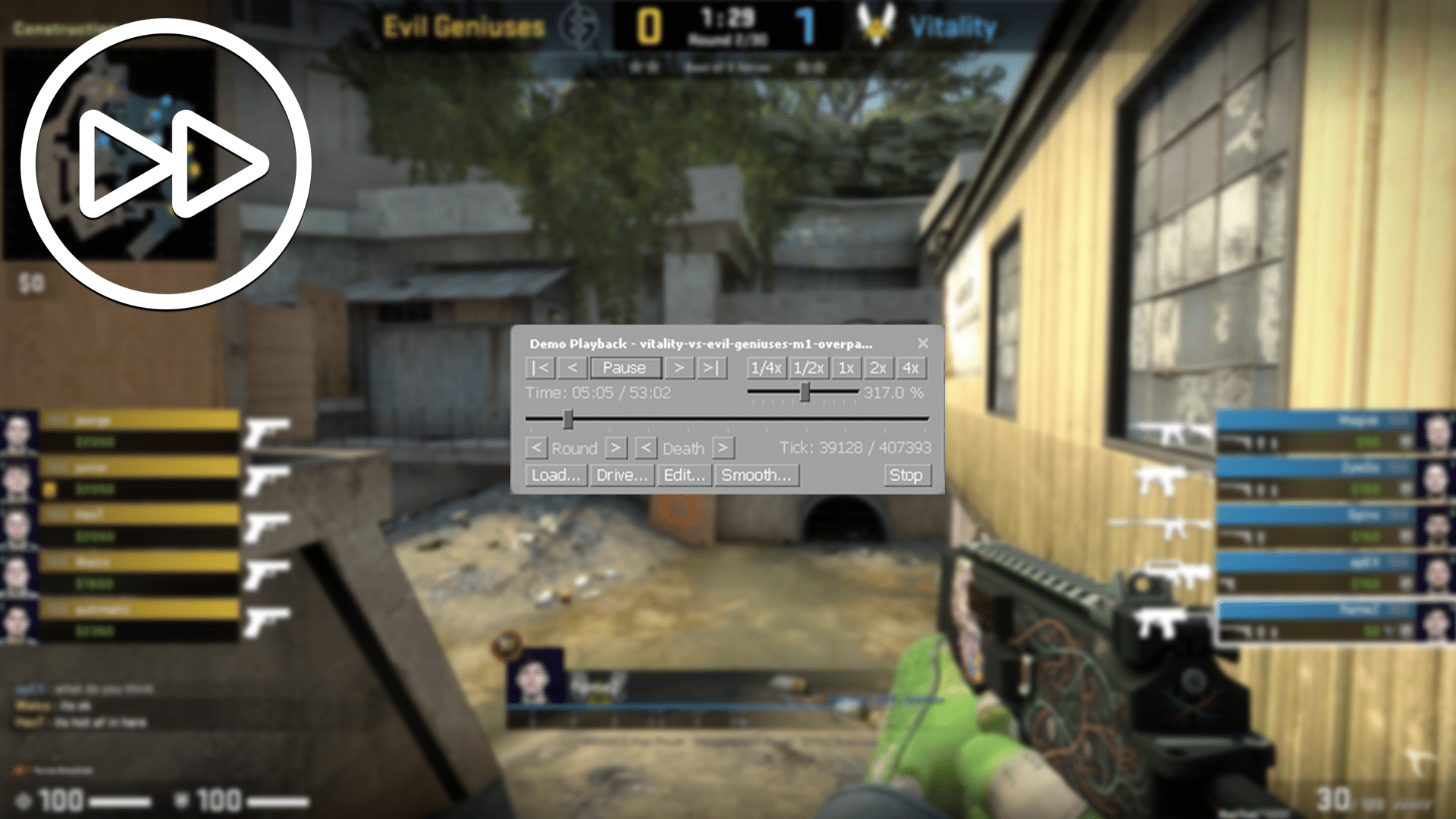Rewatching your old games or pro matches is always a great way to get better at the game. To be time-efficient make sure to fast-forward your CS:GO replays to watch the most impactful moments.
Keep in mind that you can’t fast-forward or rewind in live matches. This only works in GOTV recordings of either your recent matches or any custom demos you might have downloaded.
How to Turn On Demo Playback Menu
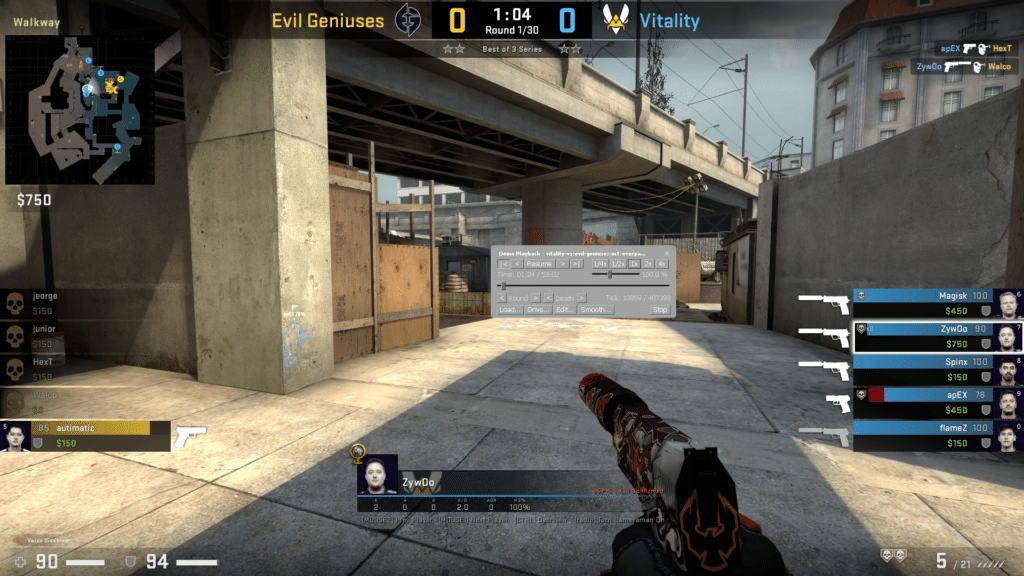
The demo playback panel is where you can control the recording’s replay speed and skip to certain timestamps of the game.
Once you loaded into the demo, there are two ways to turn that panel on:
- The first is to use the default keybind SHIFT + F2. Press the keys and the playback controller will appear on your screen. You will be able to move it around the screen with your mouse.
- The second way is to use the console command
demoui. Make sure you have the developer console enabled in the settings. Open the console using the tilde (~) key and enter the command.
While you have the panel open you won’t be able to change the point of view or players you are spectating. To do that you have to close it by pressing SHIFT + F2 again or entering the demoui command.
How to Fast Forward the Replay
In the demo playback panel, there are many things you can do. But to fast-forward the replay of your CS:GO use the slider or buttons at the top right. You can set the speed of the recording all the way up to 1000%.
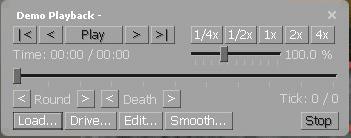
To stop fast-forwarding press 1x or move the slider back to the 100% mark. Your demo should be playing with the normal speed now.
Other things that you can do in this menu are: skip to a certain timecode, skip to the next round, or death, rewind the demo, and stop the playback.
We also recommend getting familiar with CS:GO Spectator Tools. It’s a range of keybinds and controls you can use when watching a CS:GO demo to get different angles and positions.