Being able to talk in CSGO offers many benefits. As with some of the game’s other mechanics, it isn’t always clear how to talk in CSGO, much less what those benefits are.
In this guide, we’ll run you through how to talk in CS:GO and the benefits of doing so. That way you can enjoy a richer, more enjoyable experience while playing Counter-Strike.
Enable Mic Through Steam to Talk in CSGO
First, you will need to make sure you have a microphone connected to your device. For you to use your microphone, you must activate it through Steam and CSGO.
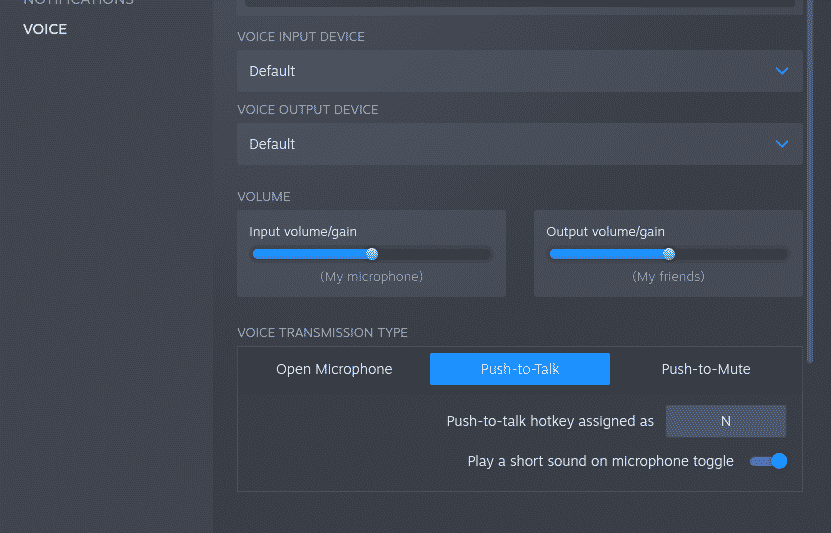
To begin the process you must first activate your microphone through Steam.
- Log into Steam.
- Click on the “Friends & Chat” button.
- Select the gear to the right of your profile picture.
- Click the “Voice” button and, then, “Voice Input Device”.
- Select the microphone you wish to use.
- Click “Push-to-Talk” and, then “Push-to-Talk hotkey assigned as”.
- Press the button you would like to use to activate your microphone.
- Close the menu.
Every time you press that key while playing, you will be able to speak into your mic. By speaking into your mic, you will be able to talk in the game.
Enable Mic Through Game Settings
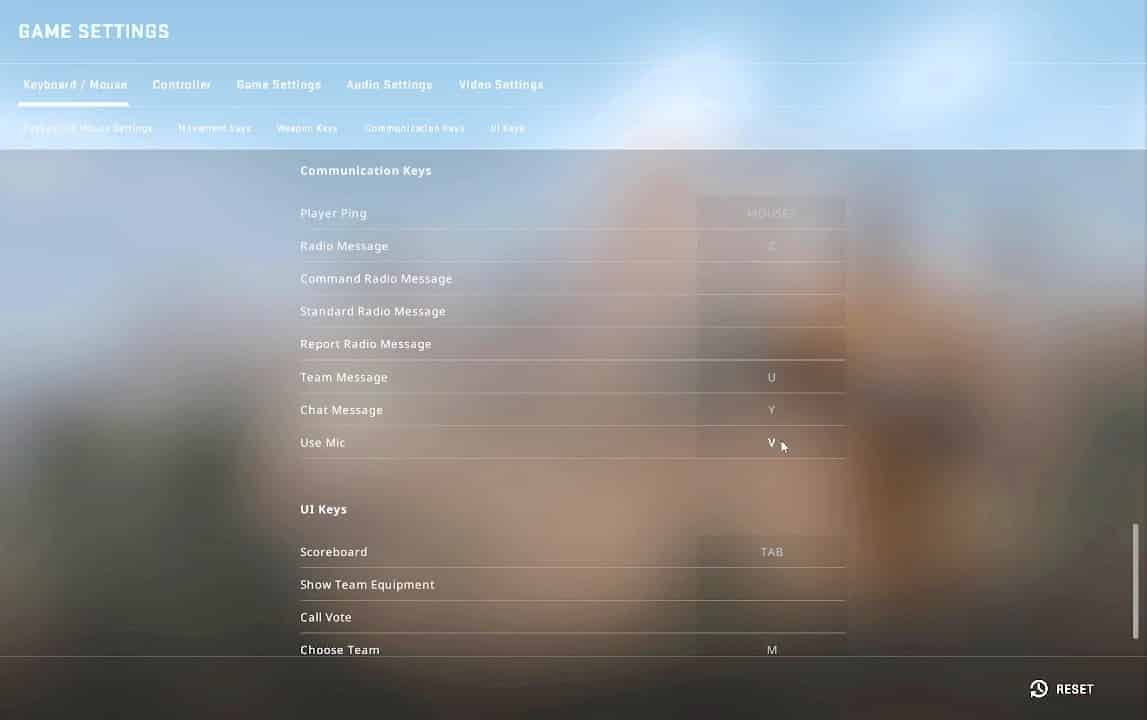
Even if your microphone has been activated through Steam, it must also be activated in CSGO.
- Open CS:GO and, when you reach the main menu, select “Help & Options”.
- Click on “Keyboard/Mouse”.
- Scroll down to “Use Mic”.
- Click on “Use Mic” and press the same key “Push-To-Talk” is bound to.
Advantages of Talking in CSGO
Talking in CS:GO offers many advantages. Some of these advantages include:
- Easier Than Typing Messages
- Allows You To Share Your Status
- Lets You And Your Teammates Set Up Tactical Maneuvers
- You Can Call Out Enemy Positions
- More Easily Make New Friends/Allies
Each one of these advantages allows for a more enjoyable, and far richer, experience.

