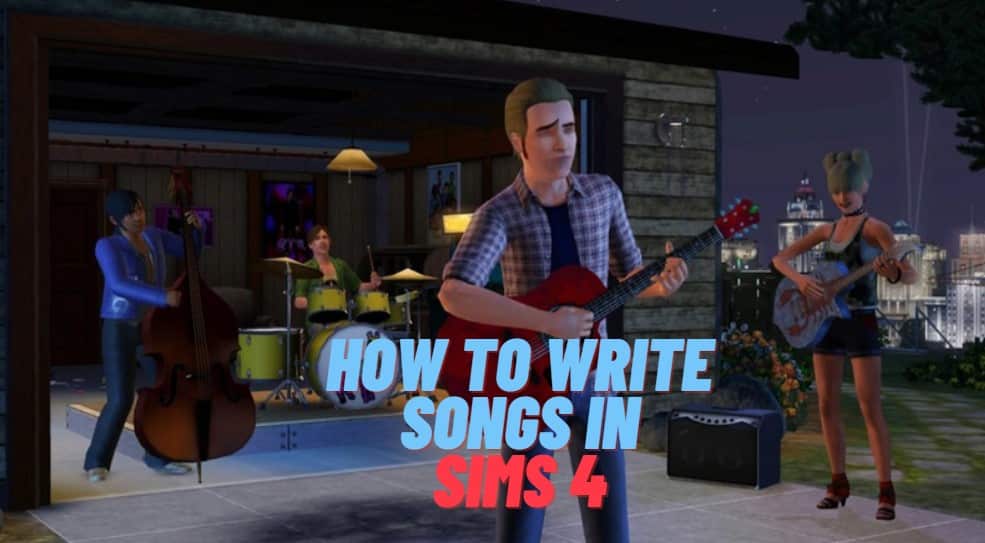You can live out your dreams through your Sim in Sims 4. You can choose whatever you want to be, whether it’s a writer, gym trainer, comedian, or professional procrastinator. Additionally, you can be a musician who writes his songs and plays the instrument (cool huh?). But how can someone write their songs in Sims 4? All your questions will be answered in this guide.
Choose an Instrument and Level It Up
The first thing a musician does is to select an instrument which they love to play. So go to buy mode and add an instrument which you love to your sim’s home. Whether it be a piano, guitar, or violin, each instrument allows you to write a song.
Keep in mind that for unlocking the “Write Song” feature in Sims 4, you need to get to level 8 with the instrument you are going to use.
How to Write Songs in Sims 4
Once you have the instrument in your Sims 4 home, you can now learn and interact with it. When you click on your instrument some options will pop up. Choose “Write Song” and it will start playing the instrument, with a meter filling up to show your Sims progress.
It’s very easy in the beginning but takes a really long time. Simply put, it’s just leveling up your skills with the instrument. And you can do even better if your Sim has a musically inclined trait. Again, it will take your Sim a while to do this, but that’s all you can do.
It would take up to 12 hours to write a song. But the hard work is well worth it if you want your Sim to be the next Drake or Taylor Swift you need to level up skill with practice.
If you ever stop your Sim while in the middle of writing a song, don’t worry about it. All you need to do is to get into the inventory of your Sim to continue that song. Basically, those are your musical sheets. And you can replay the song which your Sim writes using the instrument, once they have finished the song.
How to Earn Money From Your Music in Sims 4

If you become good at writing songs and music, you can now earn money by using your skill in Sims 4. All you need to do is license your songs and earn rewards in form of money, but how can you license your songs in Sims 4? Following are the steps to get your songs licensed in Sims 4:
- First, you have to reach level nine skills with the instrument you have chosen.
- Now, go to the mailbox and click on it.
- Select License Song, then select the suggested instrument and song.
- And the next morning, you will start earning royalties.
- When you have licensed your song with an instrument you won’t be able to write songs with the same instrument for a week. And you received payment only for a week for your song.
After obtaining the license for the song, you will receive royalties every morning at 10 AM. These payments will be 100 to 1000 Simoleons per day.
Get Famous in Sims 4 With Your Songwriting
So now, you have started making money from the songs that you write. But still, you are missing something, you want to tell people who you are with your music. For that Sims 4 provides you with an option to get famous in the game. All you need to do is to buy the Get Famous expansion.
Follow the steps below to improve your chances of becoming a popular musician:
- Get expertise in the production skill of music by remixing and producing music tracks.
- Once you reach the fifth level of media production skills and complete a song, you can publish it on a radio station. Navigate to your inventory and select the “Release Track” option.
- With every song you release, you will gain more popularity.
- Additionally, Submit your songs to a label if you wish to get even more exposure. To be signed to a label, you have to release new songs every day.
That’s it, follow the given steps and you will be on your way to stardom in the Sims 4 world.