Torchlight Infinite has a built-in trade house where players can trade items for currency. Knowing the value of Flame Elementium has become a key skill that every player should have. Here’s how to sell items in Torchlight Infinite.
How to get currency in Torchlight Infinite
As with most ARPG or MMO-style games with a trade house, there is a currency that is covered by most players. As a result, the economy of each game and each server or realm of the game is dictated by said currency.
In Torchlight Infnite, the main currency is Flame Elementum and you will use it when buying and selling items.
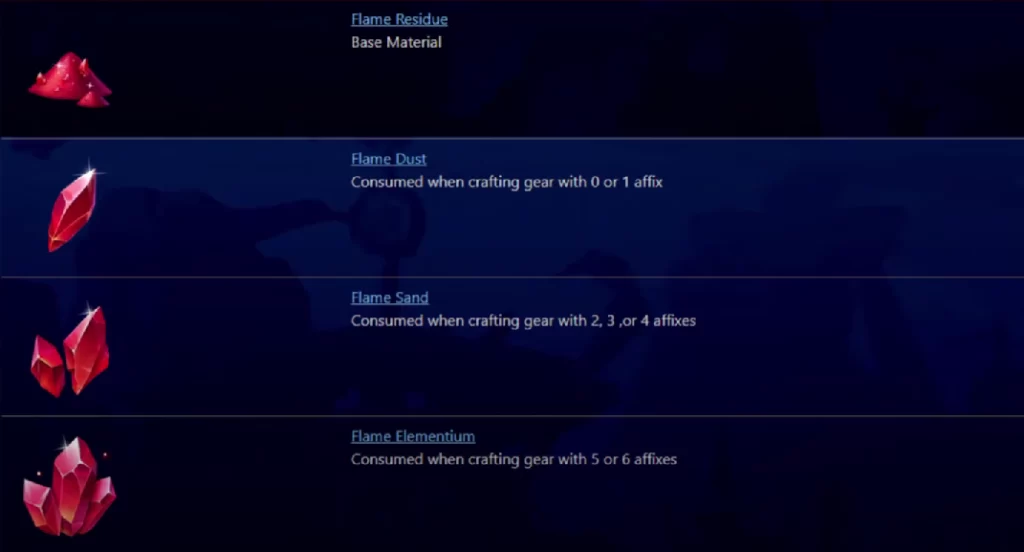
There are three ways to get Flame Elementium in the game:
- Picking them up from enemies when dropped as loot
- Using the community Currency Exchange
- Selling items on the Trade House
The community currency exchange is fairly easy to use and quite useful if you’re in urgent need of one or two Flame Elementium shards. It’s also a pretty good way to get rid of unwanted items. To access it, just click on the Community Currency exchange button in the Trade House. After that, check out what currency you need and what players are asking for it. If you have it in your inventory you can make the trade.
Make sure you won’t exchange the items you need for crafting.
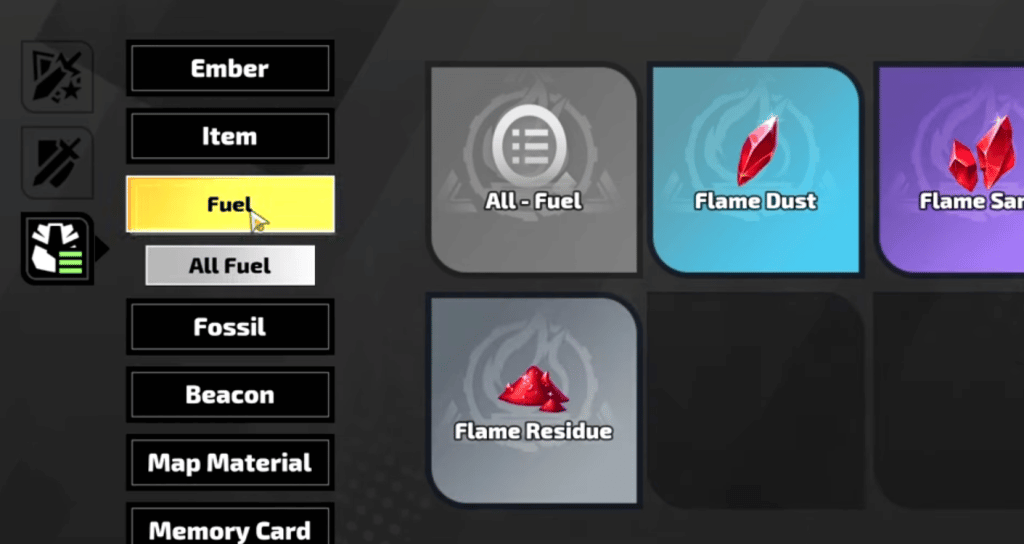
How to Sell Items on the Trade House in Torchlight Infinite
If you want to reliably get Flame Elementium without spending real money, you need to sell items. Although it may seem daunting to monitor the market and price the items you want to sell, it’s really not that complicated.
If you’re ready to sell items, here’s what you need to do:
- Open the Trade House
- Go to “My Booth”
- Select the item you wish to sell
- Select the currency you want to receive as payment
- Select the amount of currency your item is worth
Keep in mind that your items only stay in the shop for 24 hours, then they automatically return to your inventory. This is the developer’s way of telling you to reprice your item.
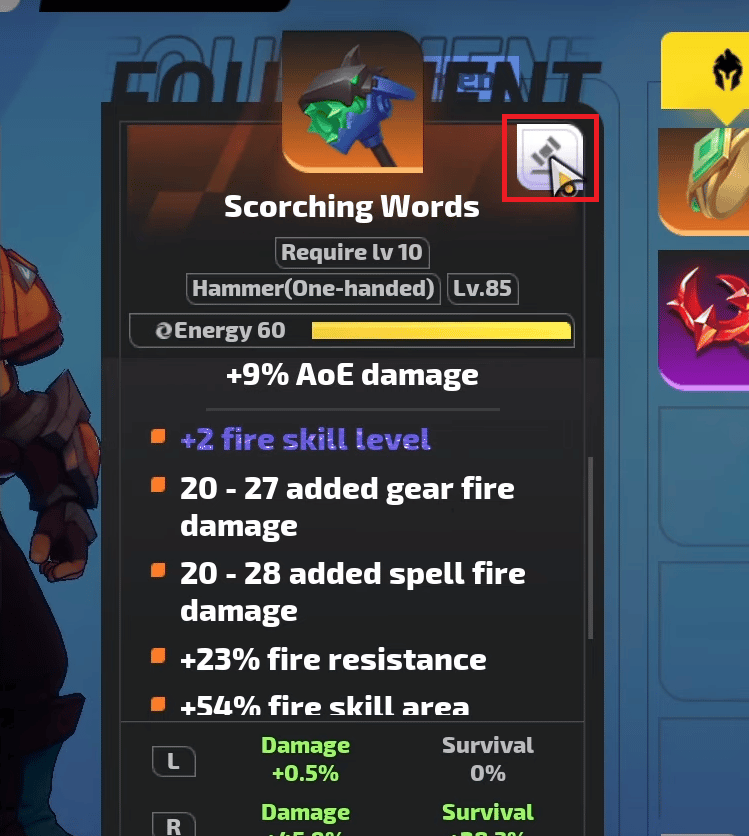
If you want to check the price of any item you need to sell, open your inventory, select the item, and press on the little hammer in the top right corner. There, you can see all listings of that item. You can also filter the search by bonuses or mods. This is especially helpful if your item has a rare bonus and you don’t know how much to ask for it.

