Modern Warfare 2 brought back the Gunsmith, a system that allows you to modify your weapons as you see fit. This includes the ability finely tune specific weapon attachments to suit your playstyle. Being able to tune your weapons changes the way you can play Modern Warfare 2, and we’ll show you how to take advantage of it fully.
How to Tune Weapon Attachments in Modern Warfare 2
There are a lot of attachments in Modern Warfare 2, but not all of them suit every playstyle. That is why Infinity Ward added weapon attachment tuning – so that you can personally tune the statistics of each attachment.
Here’s what you have to do in order to start tuning your weapon’s attachments:
- Reach max weapon level with the weapon that you want to tune
- Choose that specific weapon and edit it via the Gunsmith
- Add an attachment of your choice to it
- Hover over the attachment that you just added
- Click on the ‘+ Tune‘ option above the aforementioned attachment
- Tune the attachment using the tuning sliders

Attachments will be in their default (balanced) state before you tune them, so keep that in mind before you start modifying their characteristics. Additionally, Lasers and Magazines are the only attachment types that can’t be tuned.
Now that we’ve shown you how to actually start tuning weapons, let’s delve into how weapon tuning actually works.
How Does Tuning Work in Modern Warfare 2?
Each weapon attachment comes with a set of pros and cons. These are characteristics that define the attachment itself and how your weapon is going to impact your gameplay. The new weapon-tuning feature allows you to directly modify those characteristics in a way that suits you and your play style.
This is where the tuning sliders that we mentioned earlier come into play. The attachment tuning menu will present you with movable sliders that each have two adjustable characteristics. Here you’ll want to move the slider dot closer toward the characteristic that you want to enhance or prioritize.

The circle grid in the middle of the tuning menu will show you exactly how your changes will impact each variable of the actual weapon. This will give you a good idea of where your weapon is headed in terms of attribute balancing and performance.
Common Attachment Tuning Characteristics
Barrel attachments usually have tuning characteristics that affect damage range and recoil steadiness. Grips are more for sprint fire and aim down sight speed, whilst also letting you focus on hip fire control and walking speed. As for stocks, those mainly tackle aim walking speed, steadiness, and idle stability.
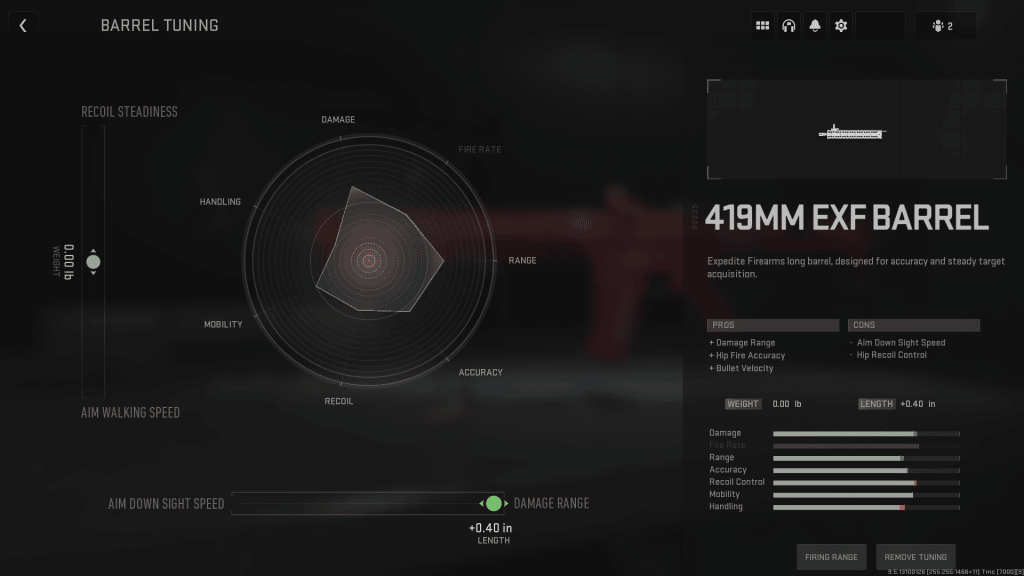
With that being said, what we mentioned previously only scratches the surface. Given how many weapon types there are in Modern Warfare 2, there are still a lot of attachments to consider. You’ll simply have to experiment with the sliders in order to find something that works for you or that specific weapon.
Should You Tune Weapons in Modern Warfare 2?
Not a lot of thorough post-launch testing was done in regard to many of Modern Warfare 2’s in-game features. Chances are that problems will arise again when weapon-balancing patches release in the future.
As a feature, weapon tuning is something that complements the Gunsmith system perfectly. It introduces a ton of gameplay variety to Call of Duty. And it gives the community a nifty balancing tool to tinker with. Not only does it enhance your experience, but it also shows you how weapons work.
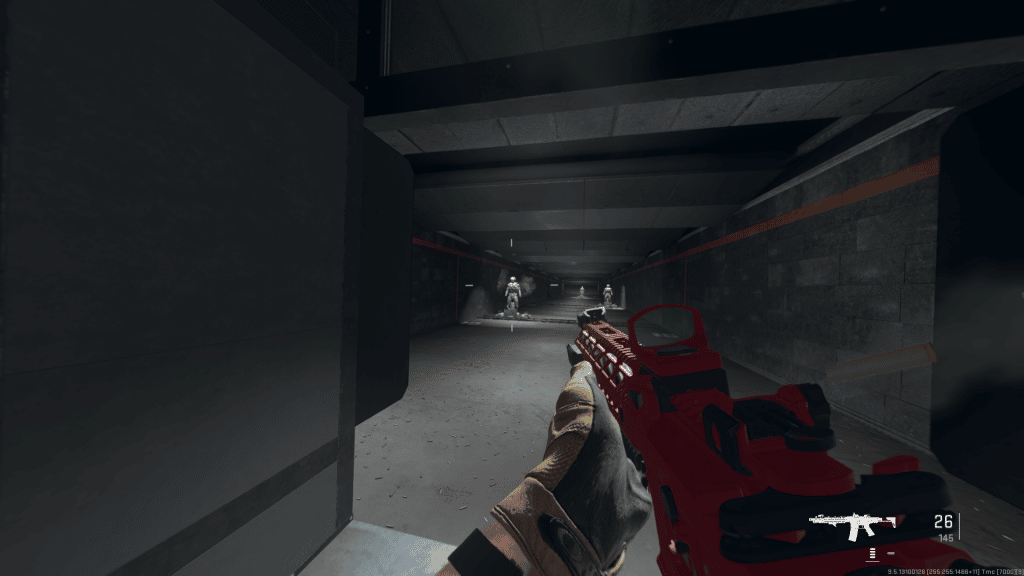
All in all, learning how to tune weapons in Modern Warfare 2 will be essential as time goes on. Tuning will be even more of a necessity once players get to know the game better. So you’re definitely going to need every advantage at your disposal if you want to stay on top of the leaderboards.
There are a lot of new and cool features in Modern Warfare 2 apart from weapon tuning that you might want to check out:
Modern Warfare 2: How to Inspect a Weapon (All Platforms) | How to Pull Out Pistol in Modern Warfare 2

