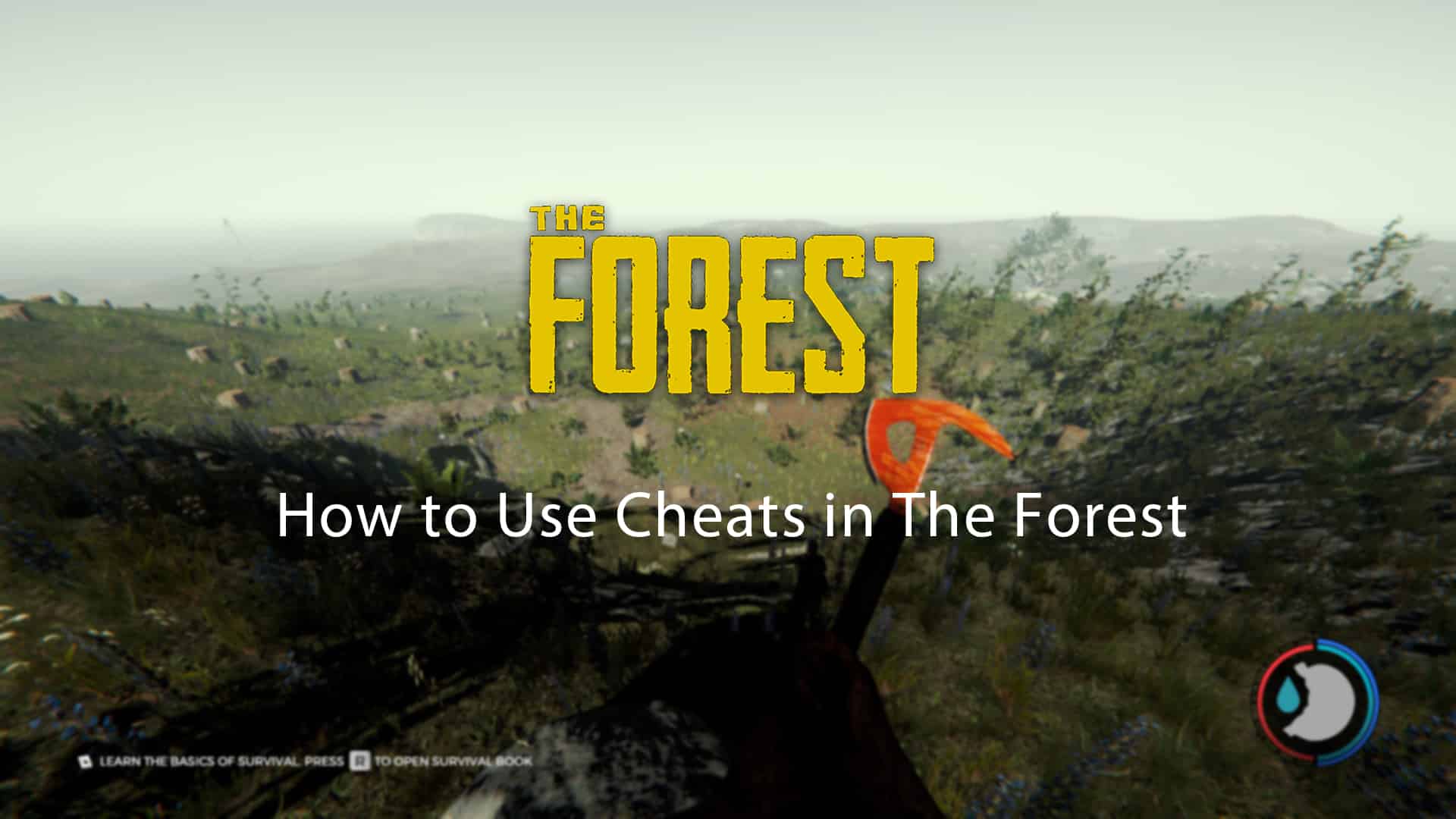Some of the cheats in The Forest can help make your game a complete cakewalk or make your game that little bit harder. In this guide, we will show you how to use cheats in The Forest, activate them, and the most useful commands that you can use.
How to Activate Cheats in The Forest

Activating cheats is easy enough, you just need to go to the main menu of the game. Type the following while on the main menu developermodeon and that is it. Press “F1” and see if the console opened in the top left. If not, you must have spelled the command wrong.
All you must do now is load up your world and you can use your cheats.
Using Cheats In-Game
To use the cheats in The Forest simply press F1, this will open the console and you can key your commands into here. Press enter once your command is typed in and the cheat should activate.
There will not be any confirmation that the cheat is active, it will just work. Using the up and down arrow keys, you can scroll through the recently used commands. Some of the commands are irreversible without starting a new game so just be careful with what decisions you make.
Useful Commands

Here is a list of some of the most useful commands which you might find the most helpful. If you would like to look into further Cheats to see how you can really mess around with the game, take a look at The Forest’s command wiki.
- godmode on/off, turning this on or off stops you from dying in any way. You have unlimited stamina, food, water and health.
- addallitems, using this command will give you every single item in the game.
- survival on/off, turning this on or off will affect your player’s need to drink, eat, keep warm, etc.
- killallenemies, this will do exactly what it says, they will however respawn so be careful.
- cutdowntrees 10, this will cut down 10 trees. You can input any number in place of the 10.
- aster on/off, this cheat in The Forest will turn path finding off for enemies, causing them to walk into the water or off cliffs.
- buildermode on/off, turning this command on will activate god mode, build hack, turn off survival and enemies and give you all items. It is basically creative mode.
- buildhack on/off, turning this on or off lets the player build like in creative mode.
- buildallghosts, this command will build all blueprints currently placed.
- save, this saves the game without needing to sleep or anything else.
- speedyrun on/off, turning this on or off makes you run very fast but you might want to use it with godmode because of fall damage. crouch or jump to reset after turning off if you can not run.
These are just some of the many commands and now you know how to use cheats in The Forest, you can play the game in whatever fashion you want. Although you will still need to traverse the map and look for loot, so here are a few guides and maps for the rescue:
Where to Find Raccoon Locations in The Forest | Where to Find Boar Locations in The Forest