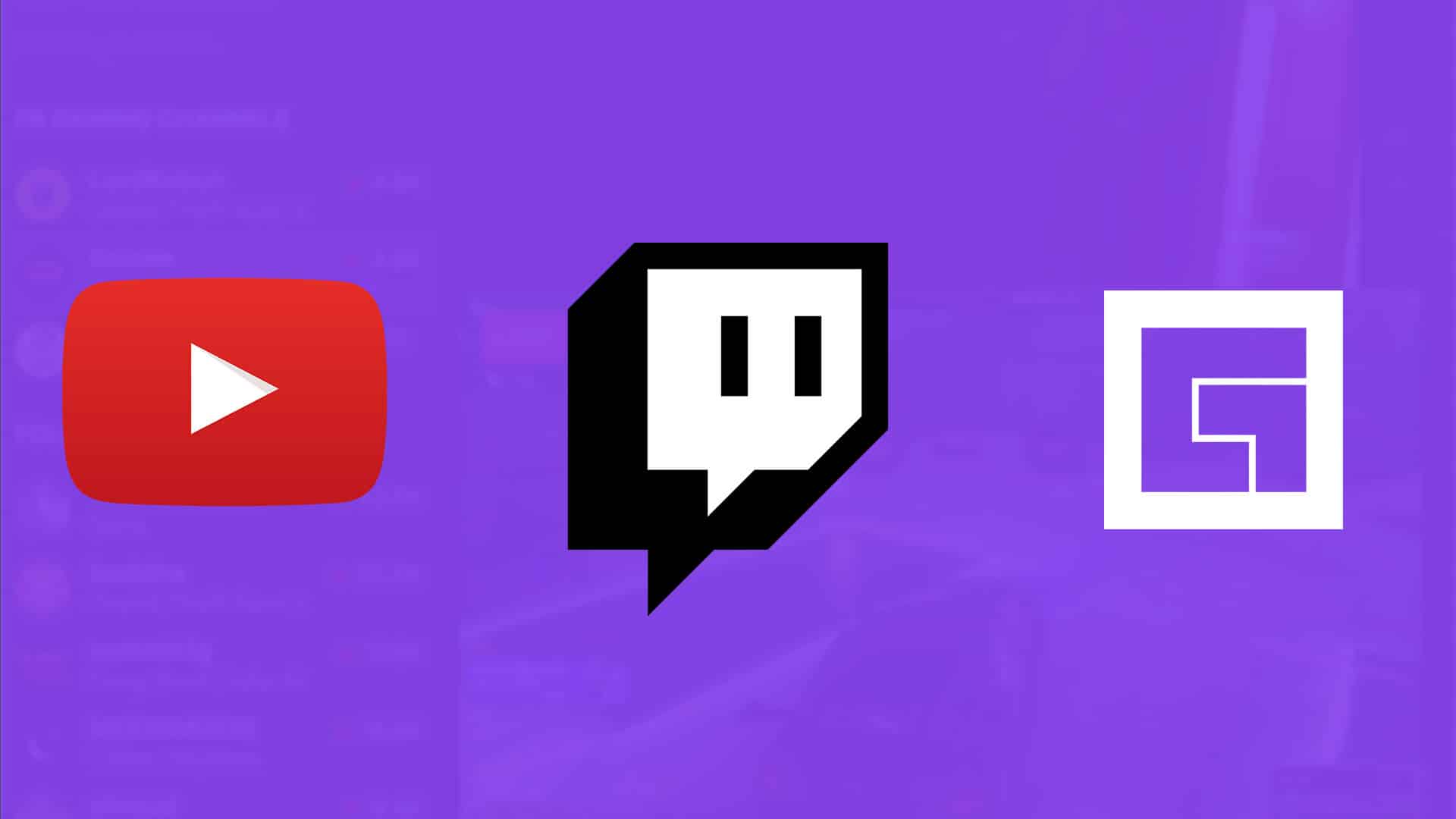The rivalry between Twitch, YouTube Gaming and Facebook continues to heat up, with streamers transferring between the platforms being the biggest indicator of competition.
However, if your favorite streamer has left Twitch in recent months, you can now bring them back using a new Twitch Previews browser extension.
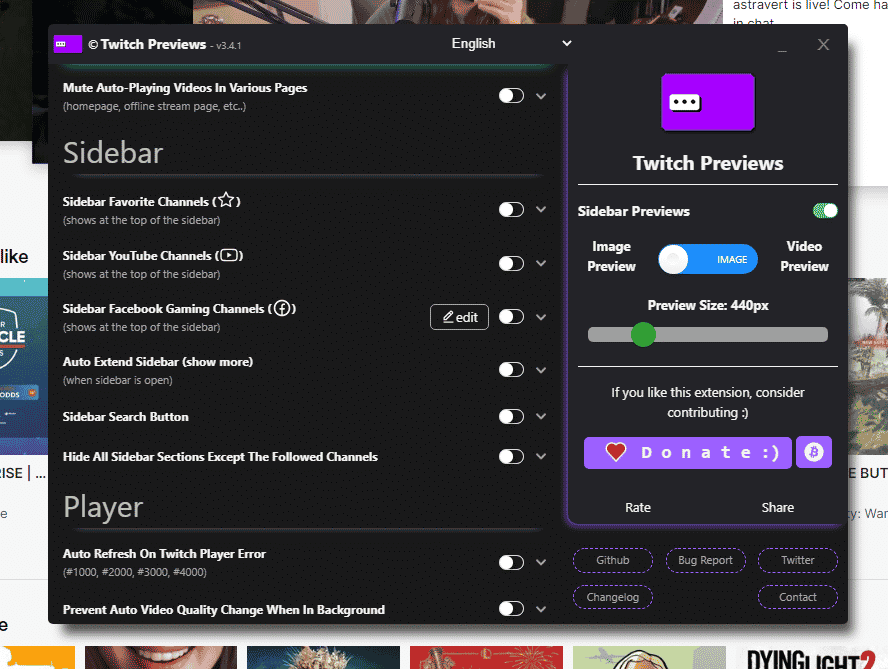
If your favorite streamer has left for another platform, thankfully a new browser extension can bring them right back to Twitch, which can be used on all Chrome-based browsers and Firefox.
Using Twitch Previews, you can watch different streamers at the same time (even on different platforms) in a single window. In other words, it is possible to watch Ludwig with Mizkif without leaving the Twitch interface.
Of course, the extension is free and easy to use and has reached more than 10,000 users in the short amount of time it’s been available. Below are the steps to install the extension:
- Open Twitch.tv on Chrome or Firefox.
- Log-in your Twitch account.
- Then, add Twitch Preview extension to your browser.
- Click to extension and find Sidebar section.
- Last but not least, toggle on YouTube or Facebook Gaming options and allow it.
Once you’ve followed these steps, streamers from YouTube and Facebook will appear in the Twitch sidebar among the rest of the creators you follow as soon as they start their broadcast.