One of the perks of playing The Sims 4 is being able to build your dream house with as many levels and cool quirks as you want. As long as you have the funds, building your ideal abode or secret den has never been easier, and this guide will show you how to make a basement in The Sims 4.
Where to find the basement tool
In order to start making your dreams a reality, you first have to locate the game’s Basement Tool, which was added to the game in 2015.
- Navigate to Build Mode by clicking on the top right icon or pressing B in Live Mode.
- The Basement Tool can be located next to the Build Room tool.
- Select the Basement Tool and you’re ready to begin building.
Basement basics
The Basement Tool allows you to add two, underground floors to your original structure, allowing for a six-floored house altogether.
When you are mapping out the basement there will be a green outline to guide you. You will also have to hit Page Down in order to see where your basement is placed.
Once your basement has been positioned it will function like any other room in your house, where its position can be changed and its walls can be manipulated. The walls of the basement can also have their height adjusted.
Walls can also be used to change the regular square shape of the basement into something more character building, by using the Wall Drawing tool.
It is also worth noting that windows and doors cannot be added to your basement. However, a fake window can be built by painting the wall to look like a window and adding ambient lighting.
A crucial part of building your basement is adding stairs, otherwise, your Sims will not be able to access it once it is built.

How to add stairs to your basement
Stairs are added to the lower level going upwards and the function will automatically remove any tiles that are in the way of the stairwell.
Three spaces are required for stairs if your basement walls sit at the lowest height, 4 spaces for medium-sized walls, and 5 squares for the tallest walls. You will also have to allow a space at the top and bottom of the stairs for a landing.
- Select Stairs from the Build menu and choose your preferred style.
- Find a position to place your staircase, making sure it corresponds with the upper level’s plan.
- Drag the arrows on either side of the staircase if you want it to be wider.
If you decide to opt for a different styled staircase after placing the first one, simply select the design you would like and click it into place over the existing staircase.
How to add decorated rooms to your basement
If you want to add a decorated room to your basement, you can do so from the Build catalog’s Gallery, and a room does not have to be pre-built in the basement.
- Navigate to your basement level by using the Page Down command.
- Choose the decorated room you would like to add to your basement from the Galley or Styled Room menu of the Build catalog.
- Allow for a short delay before the room appears.
As you cannot have any doors in the basement, an error message will likely appear if you selected a decorated room with doors. To combat this issue, assign the room to an upper floor first and delete the doors. You can then move it back down to the basement.
How to add a pool to your basement
Everybody wants a pool in their basement and The Sims 4 allows you to add one very easily.
A pool can be added using the same method as any other room, however, it cannot extend past the edge of the basement.

How to build split level basements
If you want to create the multi-layered effect of a two-story basement, then follow these steps to create a split-level basement.
- Map out the open part of the basement first, and then draw the other level underneath it.
- Delete the floor of the first basement that you placed.
- Navigate to the first basement level and select the wall tool to fill in the loft area.
- Replace the wall joining the two levels with fencing, as deleting the wall will make the floor reappear.
- Finally, add stairs to join your split levels.
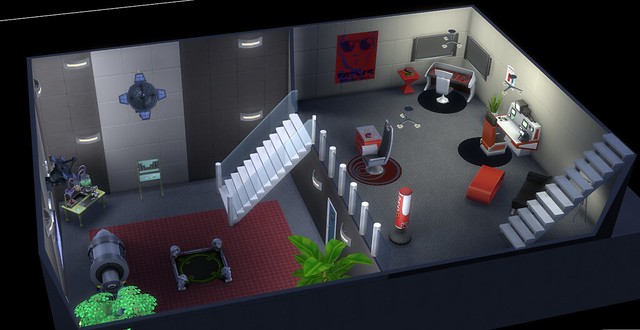
How to make an open basement in The Sims 4
Instead of constructing a basement under the ground level of your house, you can also opt to build an open basement that looks like a pit in the ground.
- Use the aforementioned method to draw a basement and make sure it is highlighted.
- Use the Page Up function to go up a level to see how it looks.
- You will see a yellow square in the ground. Click the yellow border and select Remove Ceiling.
- Once you add stairs, you will now have an open basement to fill with items of your choice.


