When you know how to create a pond in The Sims 4, you can transform your garden into a sight to behold. A Sims 4 pond not only gives your yard a bit of class, but it also allows you to go fishing without leaving the house. Here is how you can make a classy pond in your Sims 4 backyard.
Creating the Pond’s Outline

In the Building/Buying mode choose “Lower Terrain” under the “Paint Tool” section of the terrain tools. The basic form of your pond may then be created with this.
You may choose between round or square brushes, and you can change how quickly your tool engraves the ground, giving you a bit more control over the depth. Utilizing the terrain brushes will make your pond appear much more natural and blend in better with the surrounding area than using the pool tools.
Filling the Pond with Water
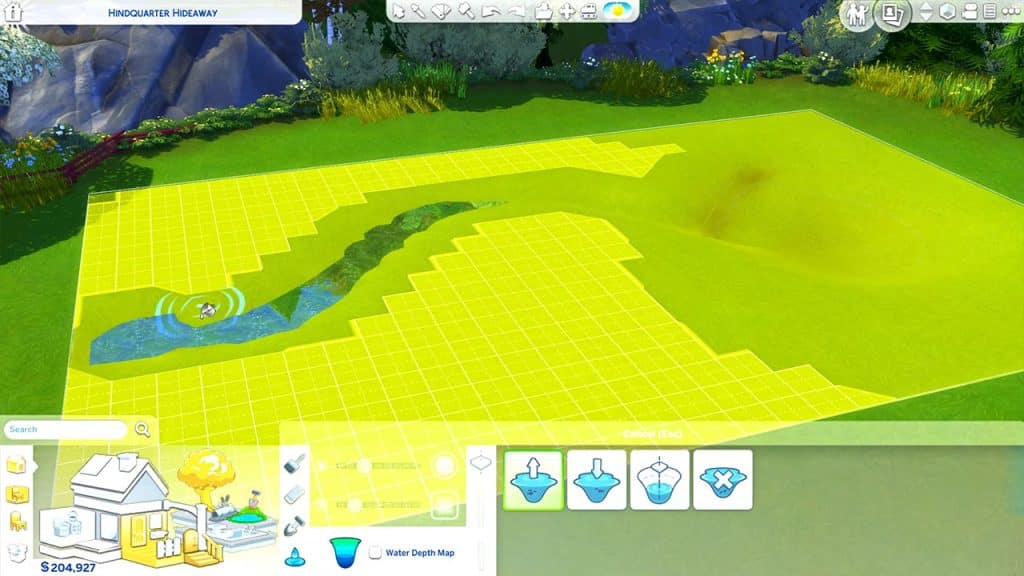
Once you’re satisfied with the general design of your pond or river, switch to the terrain menu’s “Water Tool” section. You have the choice to simply raise the water level in this area. Doing so will add a layer of water with each click. This will be added according to the hazy water level lines seen in the terrain dip.
Alternately, you may select “Fill Water to Level,” which will automatically top up your pond to the highest level. You may also change your maximum water level, giving you more precise design options.
Decorating Your Sims 4 Pond

After constructing the foundation of your pond, you may now add extras, such as plants and animals.
In Build/Buy Mode, there is a category named “Outdoor Water Decor” that is located next to the terrain tools. Here, you may alter the sort of water (pond-specific choices are also available), add plants, pebbles, and logs, as well as what is referred to as “Pond Effects.”
These are little tiles that you may place on your pond to produce creatures like ducks, swans, or bugs. They undoubtedly give your pond more personality.
If you wish to add catchable and edible fish to your pond, continue reading for the next stepin this The Sims 4 guide. However, keep in mind that the “Country Fish” option beneath Pond Effects is merely cosmetic.
Add Fish to Your Pond

You must first place the “Fishing Allowed Sign” from the “Pond Objects” section of the “Outdoor Water Decor” to your pond to transform your lovely new pond into a fisherman’s paradise. Your Sims may add fish and check which fish are available to capture in each pond by choosing the sign in Live Mode.
However, you can’t just buy fish from a catalog or anything. Your sims need to have already recorded some fish in their notebook to add them to a pond. But there are two simple methods for doing this: fishing or shopping.
Your sims may learn about different fish species by fishing anywhere, and the more fish they catch, the more knowledge and fishing skills they’ll acquire. You can add a certain species to your home pond once you’ve captured one of each kind. And yes, it applies to the more exotic fish varieties that you may get in different packs.
There is another option to get fish stock if you don’t want to spend that time fishing away from home: go shopping. To fill your pockets with a variety of fish, either visit a store or utilize the new “Grocery Delivery” phone option. Once you’ve purchased some, you may fill your pond with those species.
And There is More
Fishing and making ponds in Sims 4 is a great way to entertain yourself. But it’s not the only thing you can build to make the home look prettier. There’s much more and we have guides ready just for that:
How to Build a House in Sims 4 | How to Make Half Tiles in the Sims 4 | How to Make a Loft in Sims 4

