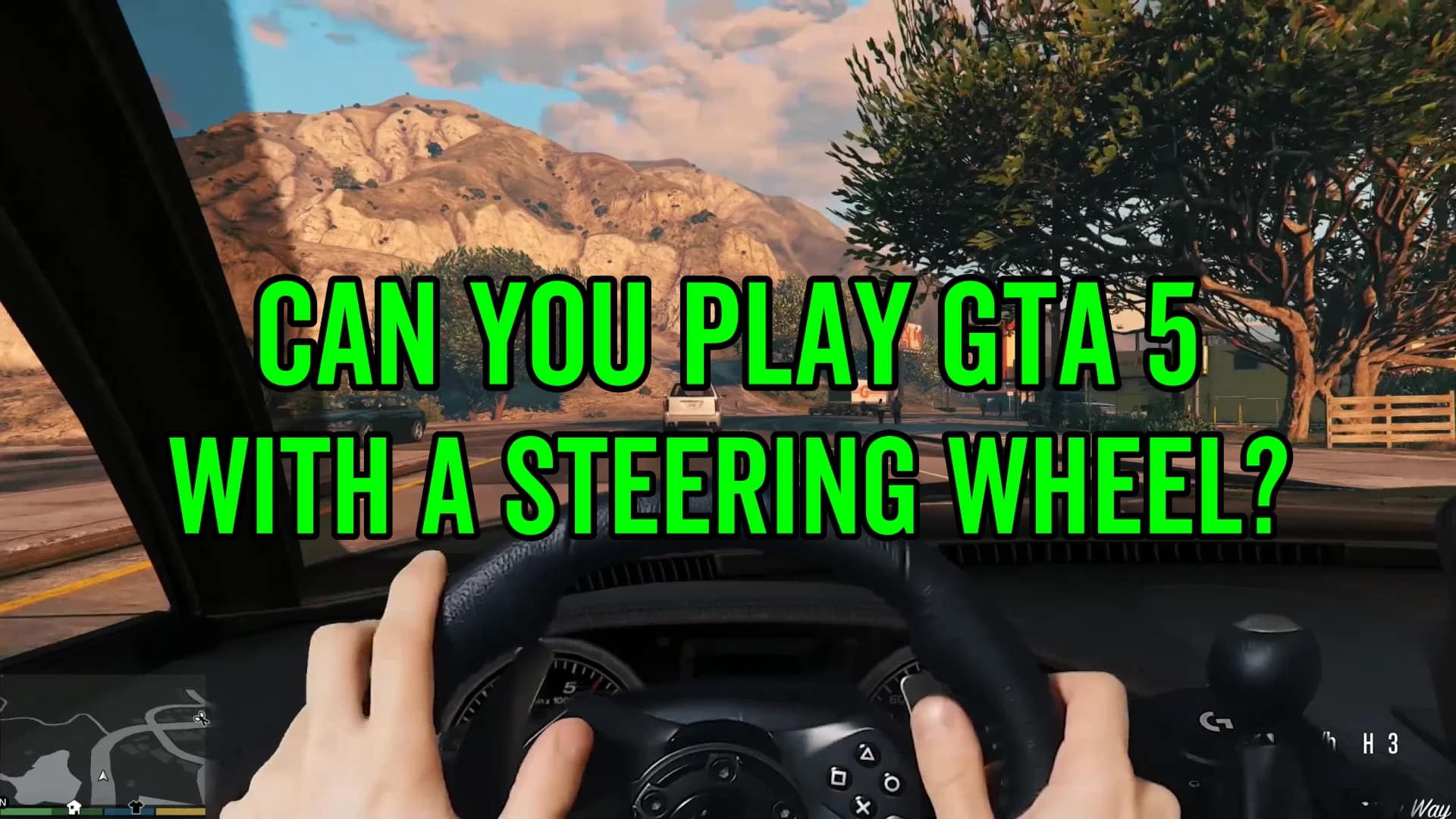Since driving is a big part of GTA 5, playing with a steering wheel adds an unmatched level of immersion to the game. However, getting it to run properly is quite difficult if you don’t know what you’re doing. Luckily, we’re here to answer one burning question – Can you play GTA 5 with a steering wheel, and on what consoles?
To put it simply, yes you can. However, what you absolutely need to have is either a dedicated console steering wheel OR a steering wheel with a USB (in) port, akin to the Logitech G29.
How To Play GTA 5 With a Steering Wheel on Consoles
Getting a steering wheel to work on consoles is much easier than on a PC. To use a dedicated steering wheel (made specifically for PS/Xbox) in GTA 5 on consoles, all you have to do is plug it in the USB slot and play away.

However, most people own 3rd party steering wheels, since they are usually cheaper and can be used on multiple consoles. This is also relatively easy, but not very intuitive. To play with a 3rd party wheel on your console, all you have to do is plug your controller cable (USB) into the USB slot of the steering wheel, and then back into your controller.
This will allow the steering wheel to emulate your controller and act as an extension of it. This means you can freely switch between them so you can use the wheel only for driving and the controller for walking.
Don’t worry, this is completely legit and will not get you banned on GTA Online. Speaking of GTA Online, why don’t you show off your new steering wheel? Your driving will be unmatched in the best drifting cars of GTA 5.
Can You Play GTA 5 With a Steering Wheel on PC?
The short answer is yes. The long answer is, well also yes but it’s a bit complicated. Since the PC runs on Windows, it only has dedicated controller support for XBOX controllers.
If you have an Xbox controller, then the steps are the same as for console players. However, if you have a third-party controller or a PS one, you’re going to have to install mods.
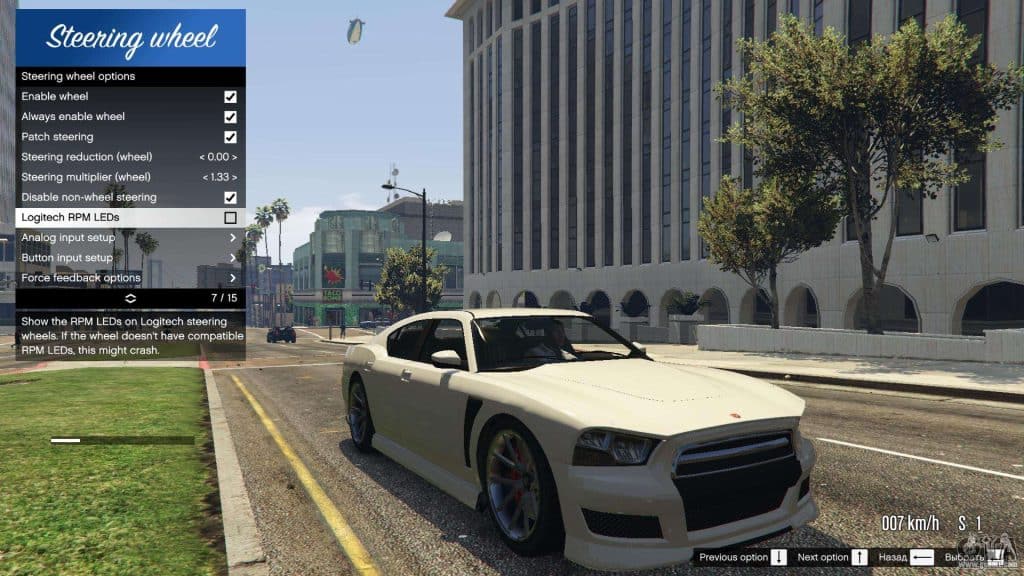
Please keep in mind that installing mods CAN GET YOU BANNED if you go on GTA Online, so we recommend using the steering wheel in single-player mode.
If you’re still interested in using a steering wheel in GTA 5 on PC, follow these steps:
- Navigate to the GTA 5 Folder and make a backup of it
- Download the Manual Transmission Mod and Script Hook V
- Copy the contents of the Manual Transmission Mod inside the GTA 5 Folder
- Open the Script Hook V rar and copy the contents from the “bin” folder to your GTA 5 Folder
After you’ve done all that, it’s time to configure it in the game. Please make sure you plug in the wheel in your PC BEFORE turning on the game, otherwise, it will not register.
Once you start the game, follow these steps:
- Open the Manual Transmissions menu key (“[” by default)
- Navigate to “Steering Wheel” and configure the “Analog input setup” and “Button input setup
After you’re done configuring your wheel how you like it, you’re ready to play!
Looking to record some crazy clips with your new steering wheel? Here’s everything you need to know about recording clips in GTA 5 (on all platforms).