Getting rid of money in The Sims 4 is a requirement in challenges such as the Rags to Riches challenge. Players who manage to become the sims equivalent of billionaires may often find that the game becomes too easy. While making money in The Sims 4 can be easy for some, getting rid of money is even easier.
Use Cheats to Get Rid of Money
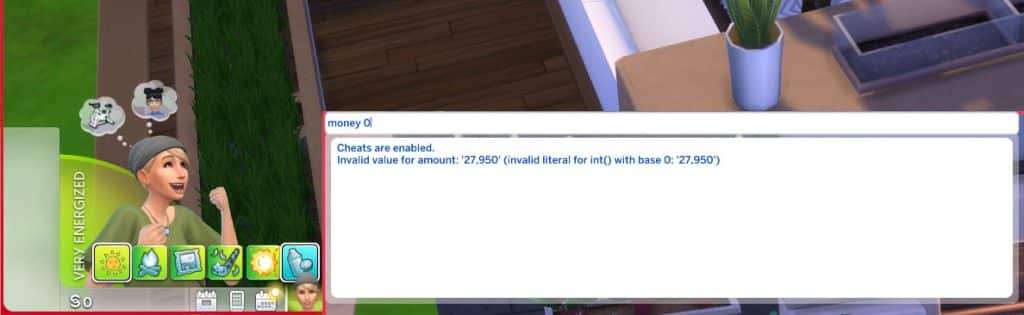
Players can get rid of money in The Sims 4 using cheats. Holding down Ctrl+Shift+C will open a dialogue box players can type in.
Players will then need to type in testingcheats true to ensure that cheats are enabled in their game. Typing in money followed by the amount of money they want in the household’s funds.
By using money 0 players can get rid of all the money in a household’s funds. This cheat also allows players to add more money.
Get Rid of Money By Spending Money in The Sims 4

Players can get rid of money by playing the game. There are various ways to spend money in The Sims 4. These methods are available in the base game and expansion packs also add additional ways to rid sims of money.
There are several world events such as flea markets and festivals, where sims can purchase items. Occasionally players will receive phone calls from random world sims asking for loans and donations.

Players can also have their sims purchase groceries, pizzas, and other food delivery options. Services such as maids and a nanny can be scheduled, each will charge sims a daily service fee.
If a player goes into build mode, they can purchase furniture and renovate their current household. Depending on how much money is currently in a household’s funds, build mode can be a great way to quickly get rid of money in The Sims 4.
Apart from Rags to Riches, there are many more challenges and scenarios for players to take on in The Sims 4:
The Sims 4: How to Complete the Unlucky Chef Scenario | The Sims 4: How to Complete the Plant-A-Sim Scenario | The Sims 4: How to Complete the Well Rounded Scenario

