Whether a player has an interest in building or interior design, The Sims 4 offers a variety of ways to move objects into the ideal space. Newer players may often find that they are limited with where they can place objects. Players, however, can remove this limitation by learning how to place objects anywhere in The Sims 4.
How to Move Objects with Alt
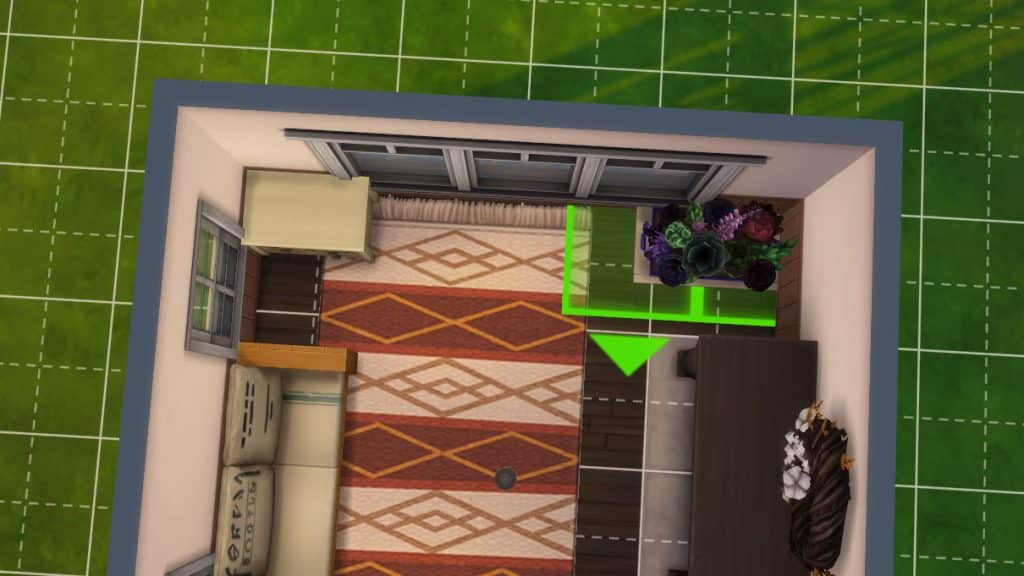
One of the easiest ways to place objects anywhere in The Sims 4 is by holding the Alt (Option on Mac) on the keyboard. This will allow the player to freely move objects in any space or on any wall.
Players can also use this method to rotate objects, so they do not snap to the gridlines. This lets objects rotate smoothly across 360 degrees, rather than snapping to 45 and 90-degree angles.
How to Move Objects Using Cheats
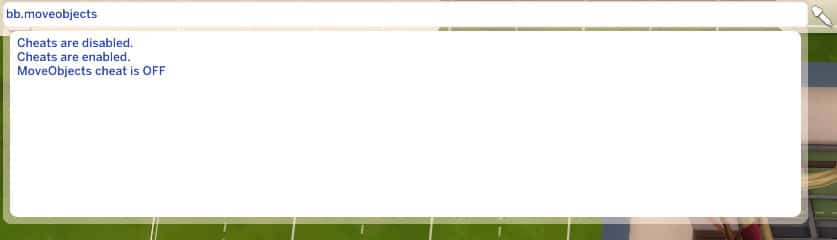
The Sims 4 players who want to be able to place objects anywhere without removing sims’ ability to interact with those items can use the bb.moveobjects cheat. To enable this cheat players will need to hold down CTRL + SHIFT + C, on their keyboards to open the cheats menu.
A small box will appear at the top of the game screen, and players will then need to type in testingcheats true, to make sure cheats are turned on in their game. Once cheats are enabled players can type in bb.moveobjects and hit enter.

Once the move objects cheat is active players can make objects intersect with each other. Combining the move objects cheat and holding ALT, allows players to ignore gridlines while intersecting objects.
Using the bracket keys [ and ] with the move objects cheat on, lets players scale objects to be smaller or larger than their default size.
How to Place Objects Anywhere Using Mods

Players who want to place objects anywhere in The Sims 4, who may have trouble remembering the cheat code, can use mods. TwistedMexi is a Sims 4 modder and creates a variety of mods that allow players to have commonly used cheats on without using the cheats bar.
Players can download the Better BuildBuy Mod from TwistedMexi’s website. This mod includes features such as:
- Organized Debug and LiveEdit Objects
- Light Editor
- Freecam mode
- An expandable catalog
- Move Objects
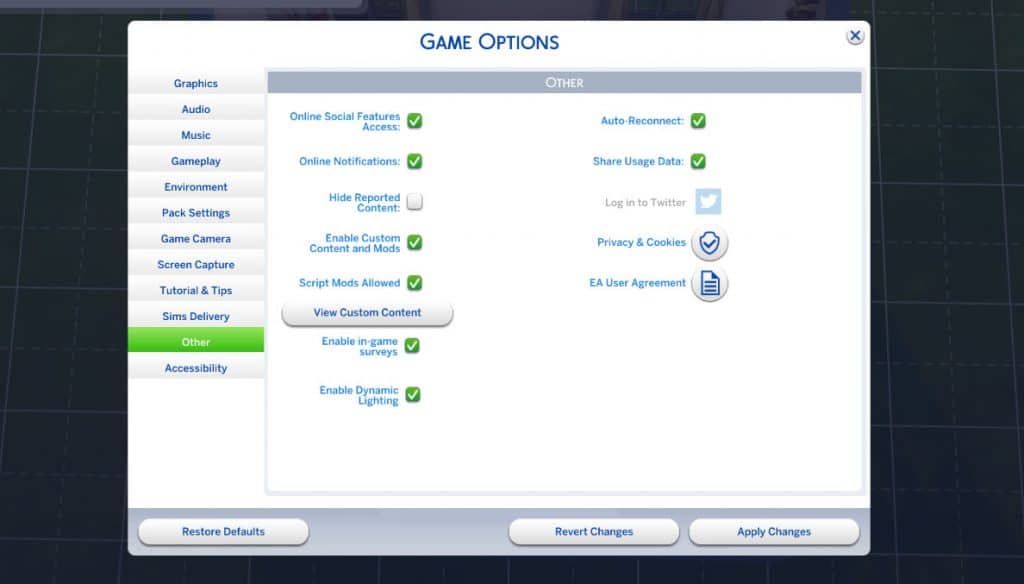
Once players install the mod they will need to go into their game options menu and make sure they have Enable Custom Content and Mods and Script Mods Allowed selected. If these boxes were not already on, players will need to restart their game to allow the changes to take place.
If the mod successfully installs players can enter build mode and will see a set of filters at the top of the item catalog bar. Selecting “MoveObjects on” will enable the cheat. This will also leave the move objects cheat on anytime players load into
The Sims 4. Using this method lets players forget about needing to retype in the bb.moveobjects cheat every time they go into build mode. The Sims 4 has a few more technical tricks that you can use to smoothen your gameplay:
How to Raise Foundation in The Sims 4 | How to Show Hidden Objects (Debug Cheat) in The Sims 4 | How to Make Half Tiles in the Sims 4

