Don’t let the gloomy atmosphere of Ready or Not fool you, the game still has a good graphics quality. In fact, you’ll need a computer with above-average features to play smoothly. But don’t worry, because we have prepared the best settings for Ready or Not to optimize the game as much as possible.
The lack of a competitive mode and support for PvP doesn’t distinguish Ready or Not from its spiritual twins. Just like in Rainbow Six Siege or SWAT 4, you’ll have to play this tactical FPS as smoothly as possible. After all, the missions you want to complete will be very challenging.
Ready or Not System Requirements
As in other FPS games, your first goal is to reach a stable 60 FPS. Because if you fall below that number, you may see tears depending on the monitor you use. Besides, it’s not pleasant to play a shooter game with a lower FPS anyway.

Minimum System Requirements
It’s good to start with the simplest. Because we don’t know what computer you’re going to play this game with. If you think Ready or Not is an early access game and will evolve, you should at least have a PC with the following specifications:
- Processor: Intel Core i5-4430 or AMD FX-6300
- Memory: 8 GB Ram
- Graphics: NVidia GeForce GTX 960 or AMD Radeon R7 370
- OS: 64-bit Windows 7, Windows 8.1 or Windows 10
- DirectX: Version 11
- Storage: 50 GB
Even if your computer is on the lower end of these specifications, you can still play Ready or Not. However, you might want to make some minor upgrades to avoid performance problems with Ready or Not and be able to set the best settings. This brings us to the recommended system requirements for Ready or Not.
Recommended System Requirements
These specs suggested by the developers were released with the vanilla version of the game in mind. What does it mean? So, if you plan to install mods on Ready or Not, you should have a computer with higher specs. All of these specs are for 1080p gameplay, so if you’re using a higher resolution, you should upgrade for sure.
- Processor: Intel Core i5-7600K or AMD Ryzen 5 – 1600
- Memory: 16 GB Ram
- Graphics: NVidia GeForce GTX 1060 or better
- OS: 64-bit Windows 10
- DirectX: Version 11
- Storage: 50 GB
As you can see, you can comfortably play the game with specs that use the technology from a few years ago.
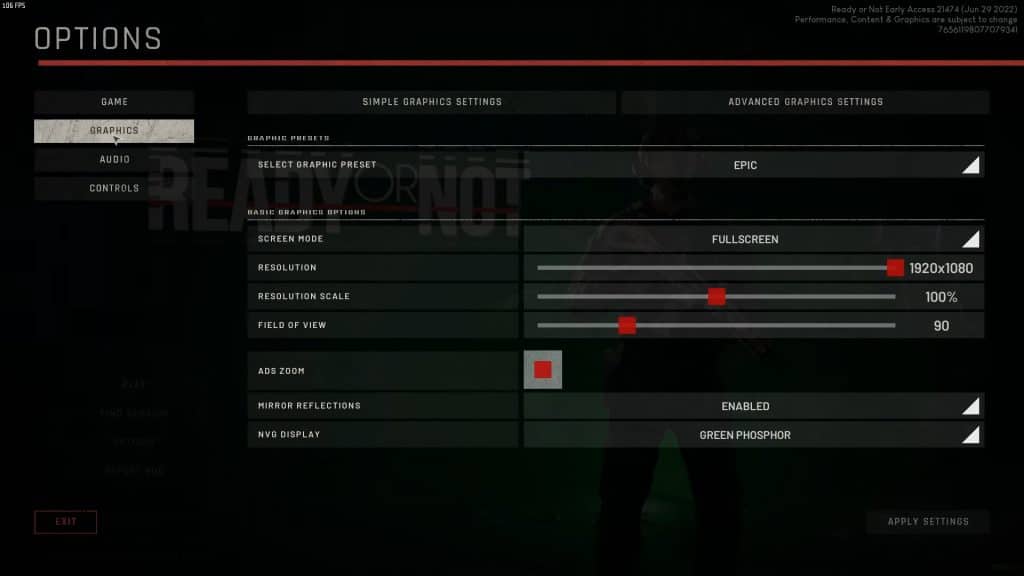
Best Graphic Settings for Ready or Not
Let’s start with our most important warning. When adjusting the graphics settings below, remember that our goal is to make 1080p gameplay as smooth as possible. Of course, we don’t want to compromise too much on quality in the process. No one wants muddy graphics to get good performance.
- Resolution: Make the resolution to your screen native which is 1920×1080 in this example
- Resolution Scale: It should be set to 100. Not 110 or 90
- Screen Mode: Full Screen
- Texture Quality, Shadow Quality, and Anti-Aliasing: Medium
- FPS Lock: Same as your screen refresh rate
- Motion Blur: Disabled, who uses it anyway?
- Vsync: Disabled unless you really prefer to have it on
After making these changes, you should enter the game and test the game flow. If it’s at the desired level, great. But if you still have problems, try the following changes as well:
- Post-Processing: low.
- Distance of View: medium or high.
- DLSS Quality: medium or high.
Unless you’re trying to play the game with a PC from ’96, these changes will give you a smooth experience. If you’re still having problems, you can prioritize minor upgrades to your RAM or enable hardware acceleration to get more performance out of your graphics card.
However, good FPS will not instantly make you a better player. There are quite a few things to learn and master in Ready or Not:
How to Use Mirror Gun in Ready or Not | Ready or Not: How to Arrest Suspects | Best Armor Material in Ready or Not

