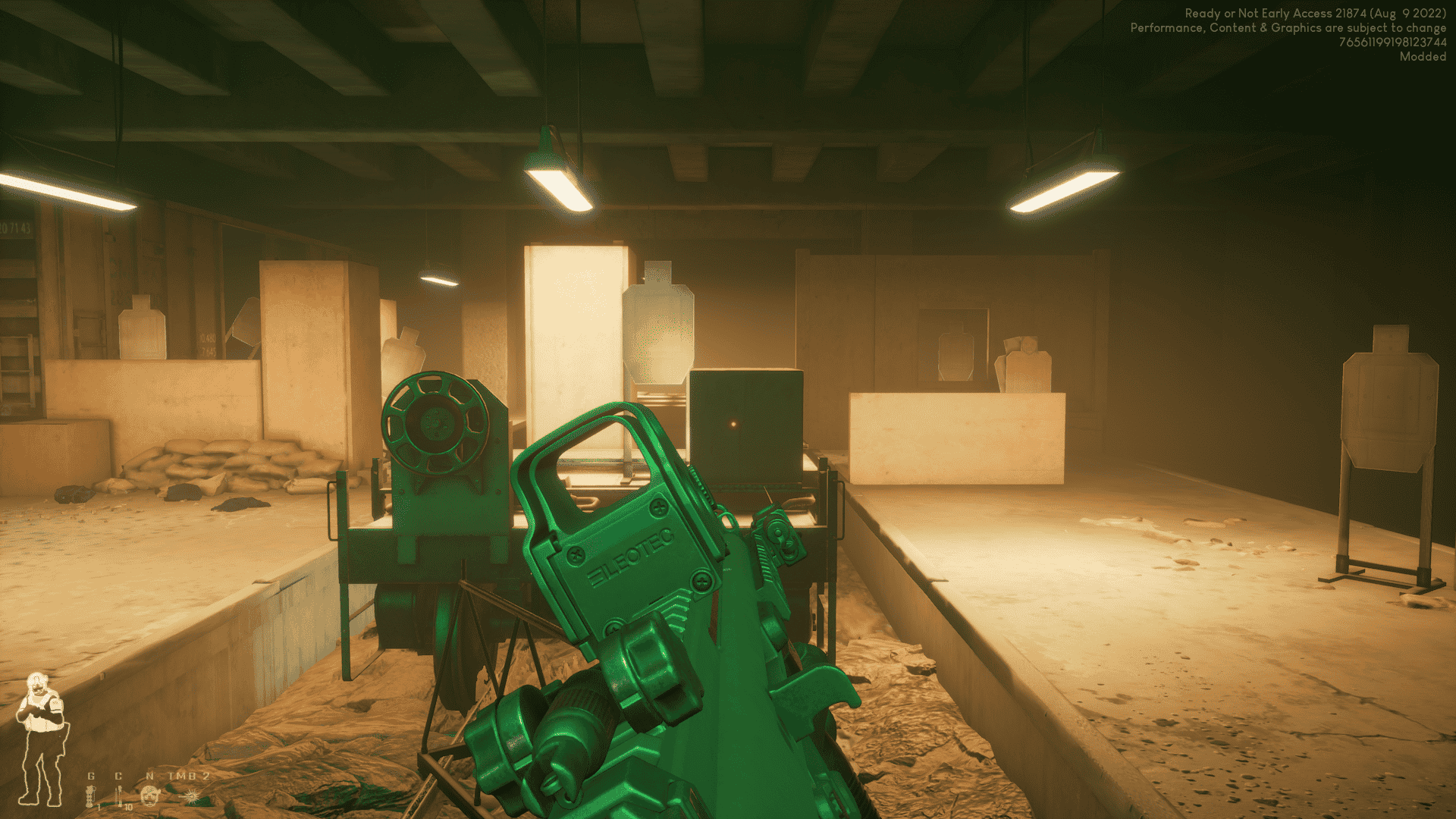Ready or Not has plenty of excellent features that many consider essential in a game like this. You can customize nearly everything in this game, whether it’s weapon attachments like laser sights or armor, there’s a lot of variety when it comes to Ready or Not.
Laser pointers are a nifty feature and are very similar to a flashlight in the sense that it’s an over-barrel attachment, and it’s just as important as a flashlight for close-quarters combat.
How to Equip & Turn on a Laser Pointer

Equipping and turning on your laser pointer is quite easy:
- Go into a lobby and make your way to the loadout locker or work table
- Select the gun that you want to use and click on ‘Modify Weapon‘
- Find the ‘Overbarrel‘ section
- Pick the ‘Laser Pointer‘ attachment
- When on a mission, press ‘Thumb Mouse Button 2‘ (default) to turn on your laser
Learning how to turn on your laser is quite simple, and you won’t have any issues with it. However, we would advise you to change the default button for turning on the laser if you’re not comfortable with it being appointed to your second thumb mouse button.
What is a Laser Pointer for?

The usefulness of laser pointers is plentiful. They may seem like they aren’t that useful in the grand scheme of things, but they do fulfill one very important purpose. That purpose would be canted sight aiming.
You can toggle canted aiming by pressing O (default keybind), and it will allow you to aim down the side of the rifle, and laser pointers go along very well as it gives you guidance in close-quarters combat.

The Best Way to Use Laser Pointers
Most people tend to lean toward laser pointers, which is obvious considering how useful they are for raids and missions with closed-off sections. If you want to get the benefits of both a laser sight and flashlight, we’d recommend putting a laser pointer on a weapon and using your NVG (Night Vision Goggles) to act as a substitute for the flashlight.
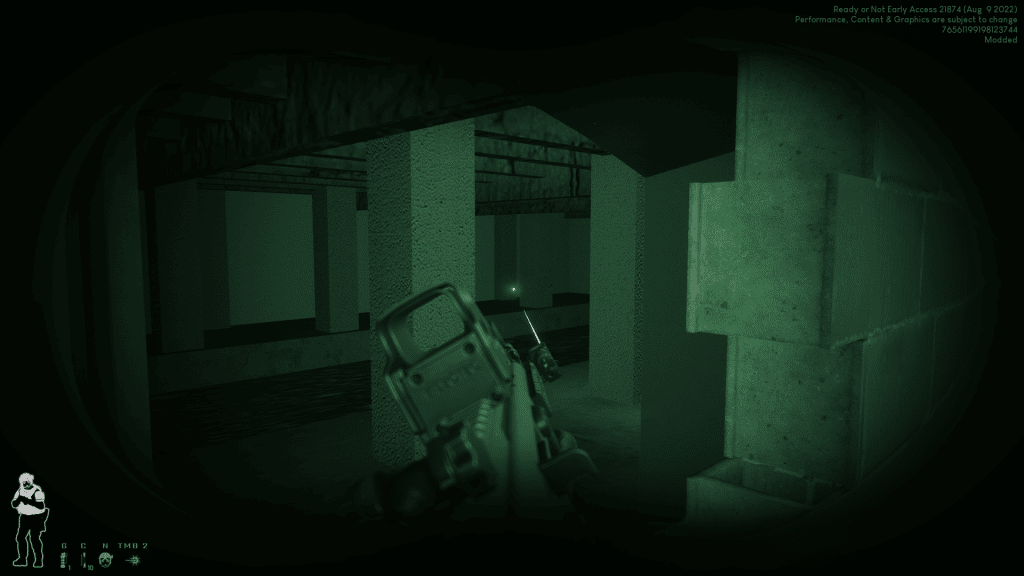
What is the Best Overbarrel Attachment?
There are currently only 2 variants of over-barrel attachments in Ready or Not. You have the good old flashlight, and then two types of lasers.
The laser pointer is your go-to when it comes to close-range fights and canted aiming. The flashlight on the other hand is great for illuminating rooms on missions that take place in darker environments.
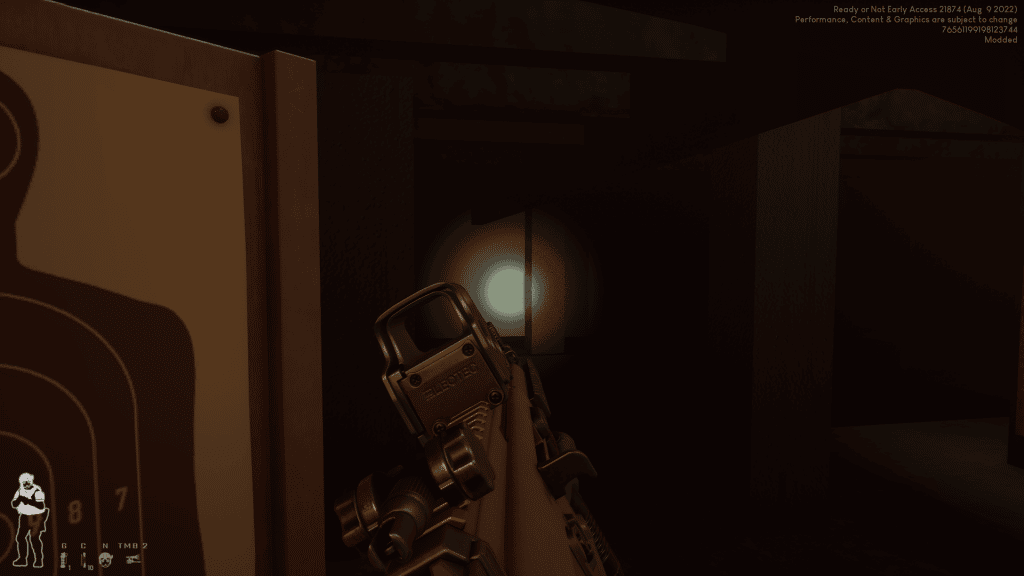
Flashlights may seem like they are used for only one purpose, but that’s not entirely true. Players tend to tap the flashlight in an attempt to communicate with teammates that may not have a microphone or a third-party program like Discord.
Now you know how to turn on your laser in Ready or Not. We can’t begin to comprehend just how detailed Ready or Not is, and it’s definitely setting a standard for future tactical shooter games. Having such a detailed loadout system is bound to get people a little confused. And that’s why we’re here to clarify.
Ready or Not has a lot more to offer, and you’ll need to know more about its features if you want to play it properly. We’d recommend checking out more of our guides if you want to learn more:
Ready or Not: How to Give Orders | How to Play Without Bots in Ready or Not | Ready or Not: How to Arrest Suspects