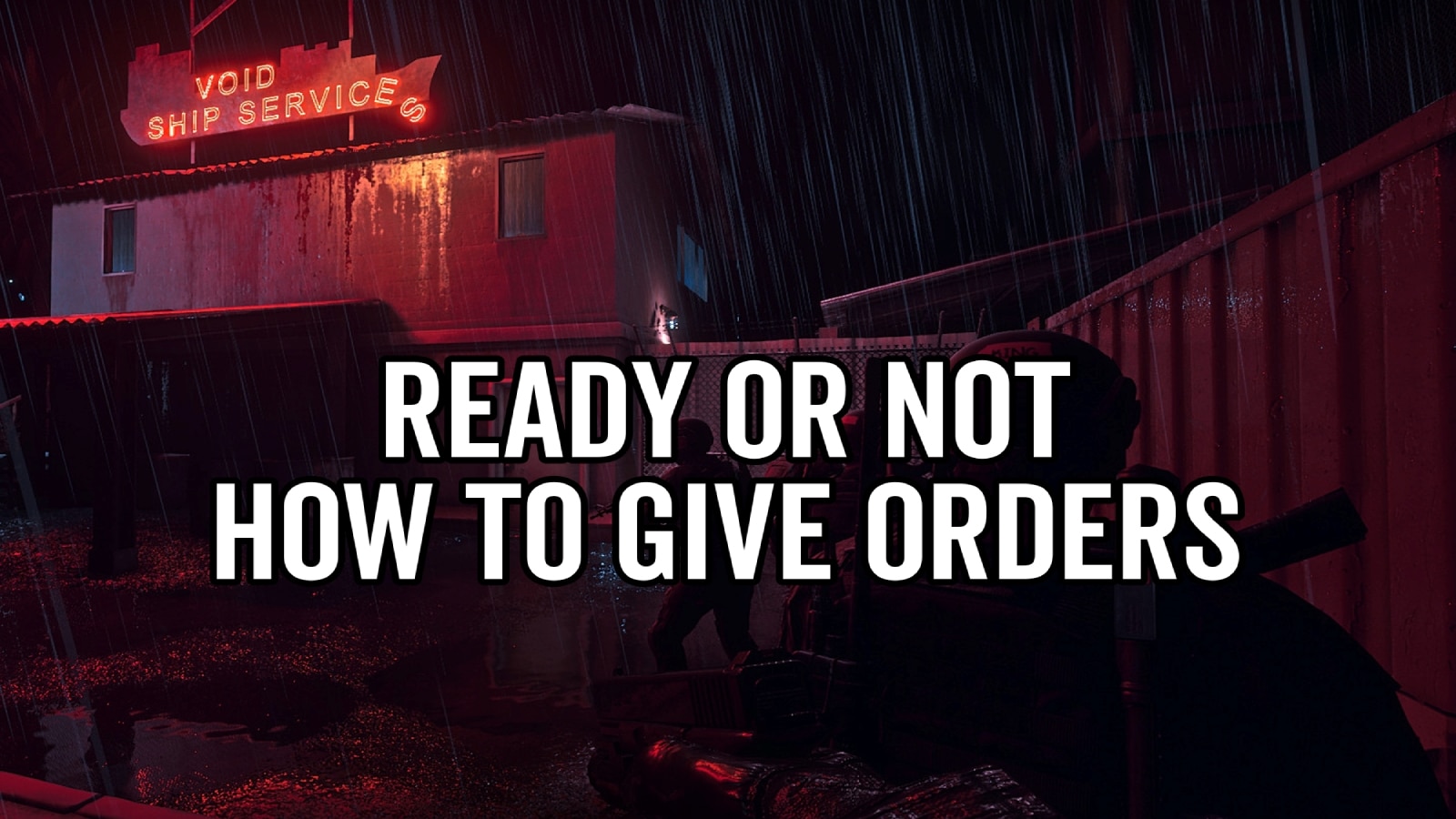Ready or Not is one of the most tactically advanced FPS games and the devs put a lot of work into the order system for the A.I. Even though it’s not perfect, it surely gets the job done if you’re playing solo. Here’s how to give orders in Ready or Not.
What are Commands in Ready or Not
Ready or Not is one of the most faithful recreations of the beloved S.W.A.T games. The developers have mixed the slick feel of a modern FPS with the hard and advanced tactical nature of mid-2000s shooters.
Although the game was created with multiplayer in mind, the single-player experience is just as good. A big part of that is the command system of the A.I. It offers players a lot of freedom when approaching any encounters.
From breaching doors to disarming traps or even speed of movement, players can direct their A.I teammates at the push of a button. The menus are simple and easy to grasp, and the A.I is very responsive.

How to Give Orders to A.I. in Ready or Not
There are a lot of orders you can give to A.I in Ready or Not. They can perform very simple and quick tasks like securing civilians or execute complex breaching maneuvers that allow you to follow up and continue the level as you see fit.
First, to use the commands properly, we highly recommend setting up your key binds to whatever feels comfortable to you. There are two sets of commands you can use: Advanced Swat Commands (default on the middle mouse button) and regular commands (default on CTRL).
Then, your team is split into three elements – gold, blue, and red. To command each element, the default keys are F5 for Gold(Entire Squad), F6 for Blue, and F7 for Red.
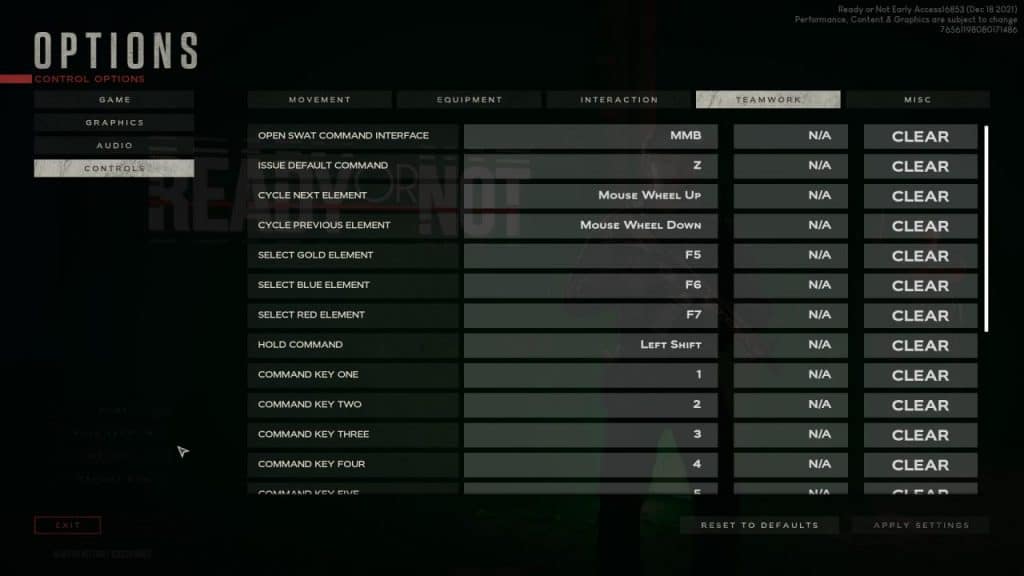
Here’s how to command your squad:
- Aim towards a location, object, enemy, etc.
- Open either command menu (MMB or CTRL)
- Choose any command you wish your team to execute
- If you want a specific part of your team to execute the command, press either F5, F6, or F7. This will select either the entire squad, the blue team, or the red team.
You also have the option of just aiming at an interactable object and pressing CTRL for a quick command. It will designate the closest ally to do the task without having to pull the entire menu.

You can command multiple actions at once from your teammates. They will get queued up and executed in the order of input.
Keep in mind that commands will also vary depending on what equipment your teammates have when starting the level. For example, you can not open a door with a flashbang if they do not have any in their inventory.
From allowing you a better view of the level to speeding up processes like arresting suspects, there are lots of reasons to learn how to use commands. If you want to get better at Ready or Not, you should definitely give them a shot.
Even though you will be plating with bots, it doesn’t mean the mission will be easy, there are lots of things to know and prepare for:
Ready or Not: How to Arrest Suspects | How to Get More Ammo in Ready or Not | How to Heal in Ready or Not