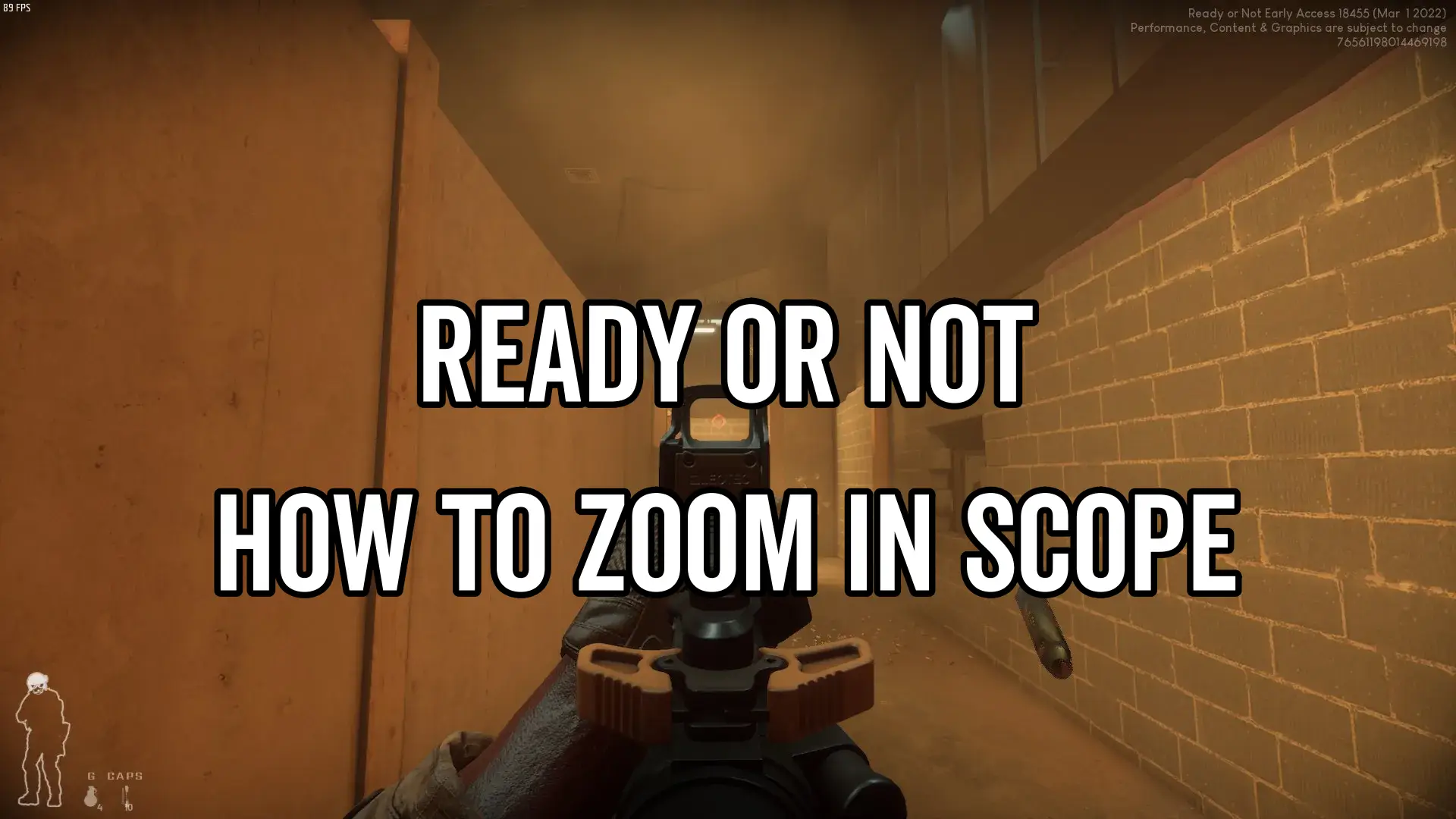Although Ready or Not is very good, many basic mechanics are tough to grasp, even something so simple as zooming in to scope. We’re here to make it easier for you – here’s our Ready or Not guide on how to zoom in scope.
How to Zoom Into Scope in Ready or Not
Ready or Not does many things very well – but one thing players struggle with is getting into the game. As the game is still in early access, many features are not properly developed. As a result, the tutorial section is a little behind the other areas of the game.
It is by no means bad, but it’s pretty basic and relies more on the player already being familiar with many features and just trying stuff out. Important things like changing the keybinds or adding attachments are left out.

Let’s get the elephant out of the room straight away. Scope zoom in Ready or Not is bound by default on right click. Simply right-click while holding a weapon with a scope attached and it will zoom into the scope.
Now, let’s get into more advanced mechanics. Some weapons can be equipped with scopes AND canted sights. To swap between the scope and the canted sight, the default key is “P“. The canted sights are a great addition to the game, and players have been asking for them for months.
They offer versatility when creating your loadout and allow for the same player to play multiple roles.
If you’re looking for scopes with multiple zoom distances, you’re out of luck. While the developer announced plans for multiple distance scopes, they have not yet been added to the game. We suggest looking into modding to solve this issue if you feel you really need them.
Apart from scopes, there are few other basic mechanics that you may not know how to use:
How to Rescue Civilians in Ready or Not | How to Heal in Ready or Not | How to Turn On Flashlight in Ready or Not